In recent years, large-scale Russification of the Aliexpress website occurs. But despite this fact, the shipping address on the trading platform should be recorded accordingly with the requirements of international postal companies. And considering that the number of questions on the filling of the forms is growing, this process causes some difficulties in beginners. Therefore, further in the article, we will consider the rules for the preparation of the address.
The content of the article
- How to specify the address of the delivery to Aliexpress
- Instructions for completing the address of the delivery on Aliexpress
- How to fill in the address in English
- How to specify the country code for aliexpress
- How to add several shipping addresses to Aliexpress
- How to fill in the address of the delivery in a mobile application to Aliexpress
- Errors when filling out the address on Aliexpress
- Incorrect shipping address to Aliexpress
- How to delete shipping address to aliexpress
- Address of delivery to Ali Spress video
How to specify the address of the delivery to Aliexpress
It's no secret that Aliexpress is the most huge trading platform on the Internet. Daily B. online store More than a million transactions are performed and the orders are sent as much. But not always the product comes to the client. The reasons for such a problem are a set. Perhaps the purchase was perfect at a dishonest seller, perhaps the thing was not missed at customs, but often the whole thing in the wrong address. Many of you will think that this is nonsense. After all, everyone knows his exact address. The fact is that when filling out the form on Ali Extress, there are some nuances, known not to all users.
To specify the address first, you must log in to the site. If you have no registration, it is impossible to make an order, as the administration is worried about the security of not only buyers, but also sellers. Next, go to your account and sum up the cursor to the drop-down menu, which is located on the right page (the inscription "Hi, * * *"). Choose the department "My AlExpress".
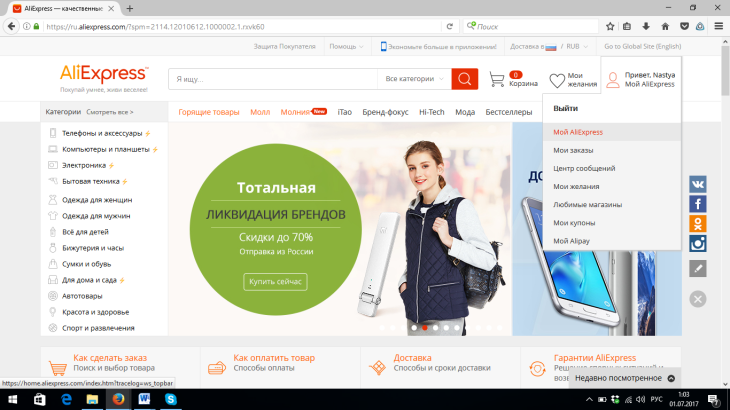
After that, go to the category "Delivery Addresses". It is located in the menu on the left side of the page.
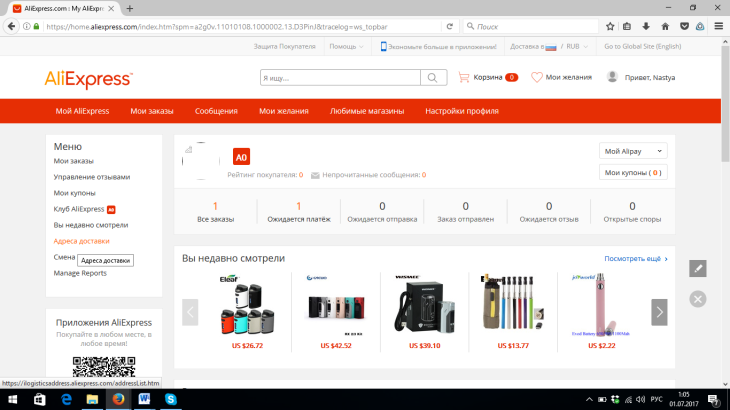
If not to find, you can not worry, because when ordering any product, you will request the address.
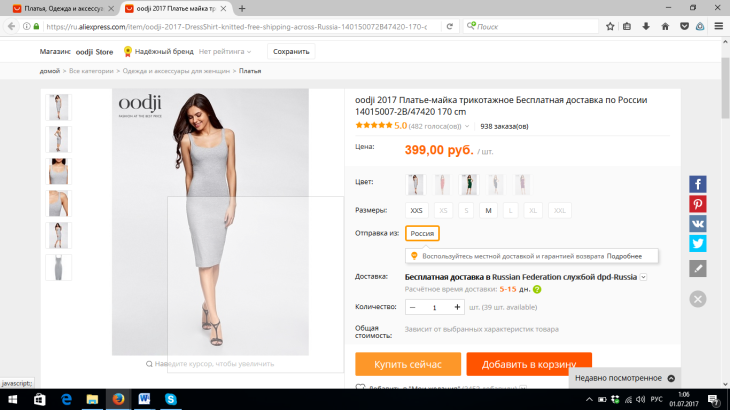
Instructions for completing the address of the delivery on Aliexpress
Depending on the place of your stay (megalopolises or small settlements), it will change the sample of the form to fill the parcel address on the site. Aliexpress. In order to clearly designate the difference between them, we will examine in detail each item blank.
For users living in cities:
- The name of the recipient - in this graph, write a complete name (surname, name, patronymic) in this graph.
- Country / Region - In this point, we specify the delivery country (Russia, Poland, Belgium).
- Street, house, apartment - paragraph that does not require explanation. Simply specify the data given.
- The city is also clear with this part.
- Edge / Region / Region - It is necessary to enter the name of the district to which the shipping address belongs.
- Zip Code - For those who do not know this combination of 6 digits, denoting the nearest post office. By recording, you can choose "there is no postal code in my address", so in fact this item is not so important. It is necessary as reinsurance for accurate delivery.
- Telephone - this part can be filled with both mobile and stationary number. The most important thing is to adhere to the fill rules. If you are going to fit a home phone, then in the first field fill in the country code, the second - code code, in the third indicate the number itself.
- Mobile phone - fill solely if a stationary number was specified in the previous field.
For users living in small towns and villages:
- items from the 1st to 3rd, as well as telephone numbers are filled with identically an example induced above;
- the edge / region / region - in this graph will be required to enter the district, which includes your village;
- city - Choose the area for which your village is enshrined.
The name of small settlements is not mentioned when filling out the form. A place delivery The goods will be determined for the street and house.
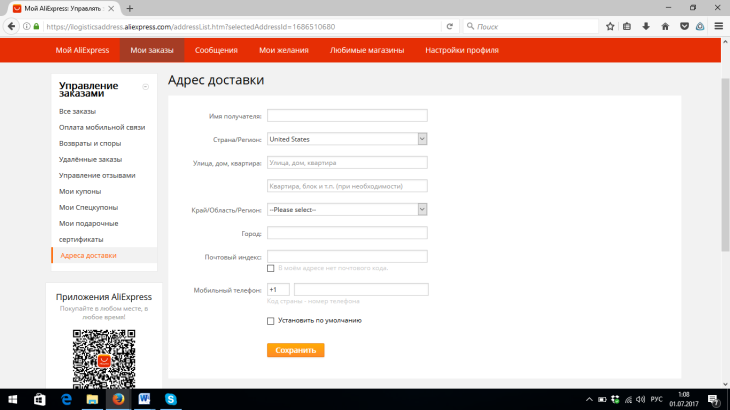
How to fill in the address in English
Despite the fact that the inscriptions when completing the address are listed in Russian, but the data themselves are introduced in English. Why it happens? The fact is that your address will first be checked at China's customs, and then your country's mail workers. And so that it was understandable to everyone, the rule was introduced: to fill the address on the language accessible to all, and that is, in English. In addition, now often parcels go to transit through European countries, and without disagreeing the address, product Just do not miss the customs, or, at best, send back to the seller.
Many, having learned about this rule, begin to be nervous, especially, people who do not know this language. But you should not worry. At the fill, the address is not difficult.
Name, surname, patronymic and street names indicate the translite. If you do not know how to do it right, go to Google translator. We put the translation from Russian into English. We introduce the necessary words and press the button in the form of the letter and with two points above. It is located in the lower right corner of the space intended for entering Russian text.
Such words as street and apartment are not recruited by broadt. They are indicated in English (Street - Street, Apartment - Apartment).
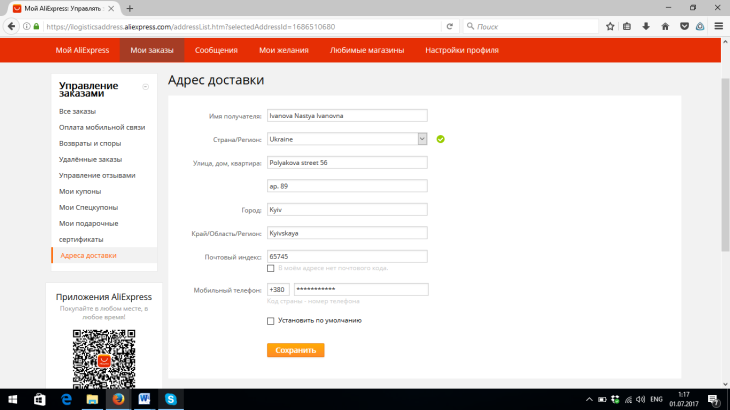
How to specify the country code for aliexpress
Earlier, we mentioned where the country code is specified. This is the first line in the column "Phone". When you enter the code of your country, it is forbidden to put any hyphens and points. Of course, this rule is familiar to many, but sometimes, not knowing the set of numbers, a person copies them from the Internet. Capturing a cursor with a hyphen or point (quite often they put them on the pages), site refuses to accept the address. And then the client will break the head where he made a mistake.
As the most active buyers of Aliexpress are citizens of the CIS countries, we will give their homeland for codes:
- For Azerbaijanis - 994;
- For Armenians - 374;
- For Belarusians - 375;
- For Georgians - 995;
- For Kyrgyz - 996;
- For Latyshev - 371;
- For Lithuanians - 370;
- For Moldovan - 373;
- For Russians - 7 or 8;
- For Turkmen - 993;
- For Uzbekistanists - 998;
- For Ukrainians - 380;
- For Estonians - 372.
How to add several shipping addresses to Aliexpress
Often happens so that users Orders your family and relatives with Aliexpress to their address. By virtue of this, you have to constantly change the form on the site. It takes not so much time, but still I would like to get rid of the Volokat. That is why clients have the opportunity to add several delivery addresses to Aliexpress. If you know in advance what addresses will send parcels, enter them all at once. Thus, when ordering will be able to simply select the desired from the list.
To create multiple addresses, you will need to perform a couple of action:
- We go to the section of the site "My AlExpress".
- Among all points we find the Count "Delivery Addresses".
- Going into this department, your first completed address will be presented (if it is missing - fill out using the instructions already described).
- From above is the inscription of orange-colored "add a new address", thrown into the eye immediately.
- By clicking on it the mouse cursor, proceed to filling out a new address. The number of such blanks on the site is not limited.
As you can see, there is nothing complicated in this process.
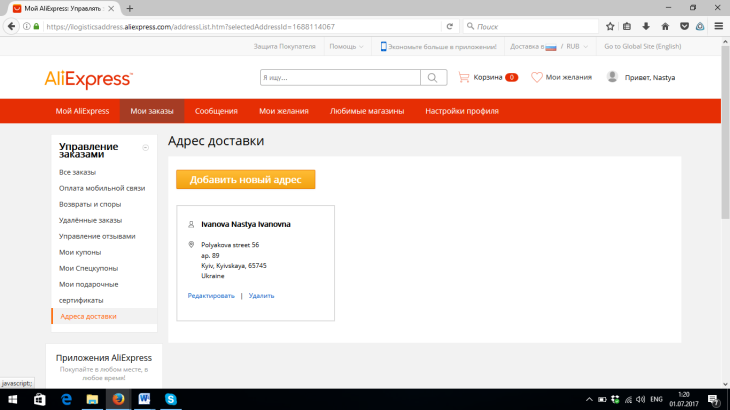
How to fill in the address of the delivery in a mobile application to Aliexpress
To date, rarely meet a person who does not possess a modern mobile phone. Smartphones are the same computers only much smaller sizes. Such gadgets allow you to work and relax, regardless of the place and time. That is why more and more often in online requests you can find a question: "How to fill in the address of the delivery in a mobile application to Aliexpress." Make it is quite simple. The principle is practically identical as filling on the computer.
First of all, download the application in the playmarket.
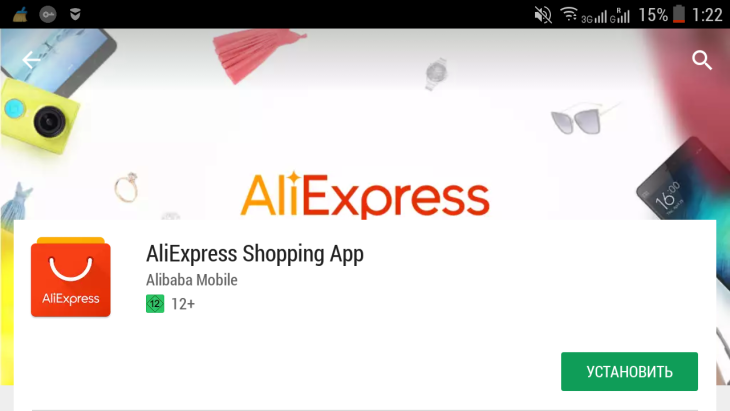
Next, we log in on the site and go to "my profile". Among all the lines, you will see a familiar "delivery addresses". Open this section.
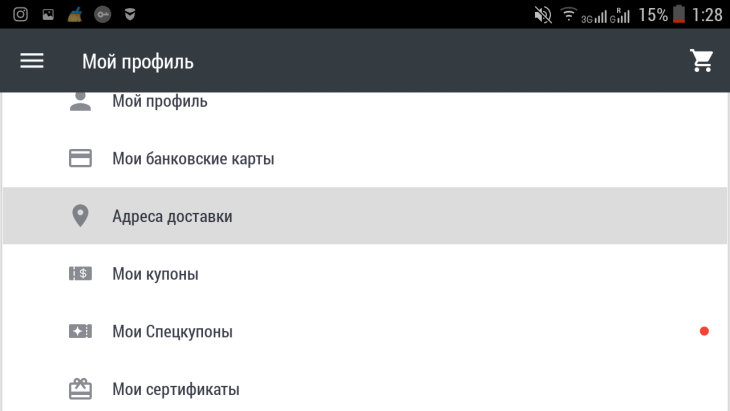
On the screen will be displayed form, Fill the required data on the instructions specified above. Press the "Save" button. Now this address will be displayed in the list.
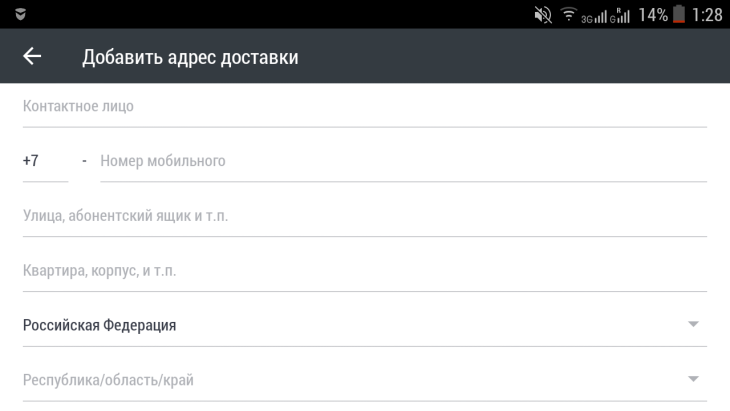
To complement your list in a mobile application, click on the "Add New Address" inscription.
Errors when filling out the address on Aliexpress
Often it happens that after filling addresses On Aliexpress, the form with the data notes is not preserved. Then a man begins panic. Sometimes even because of such trifles, the buyer refuses his order. But it is very simple to correct this problem. Saving occurs due to error tolerances when completing the address. The most common of them are:
- Important fields are not filled (data may be absent in the column Mobile phone and index, but in the case of an index, you must click on the button under the line).
- Names and names are not indicated by Latin letters.
- Incorrectly specified index. In the absence of one digit or more address will not be saved.
- When entering the phone number, not only numbers were used. Symbols such as "+", "-", "∙" to fit prohibited. The only exception is the graph "phone", which indicates the stationary number. If it is missing, instead of numbers in all three fields write a sign "/".
Therefore, before saving your blank - check the data several times.
Incorrect shipping address to Aliexpress
Users who noticed errors before sending orderare real lucky. But what to do users who have not managed to correct the data. Of course, it will not be easy to correct this situation, but there is a chance.
If an error in the title of the street or room at home the apartment needs to write to your seller: "Can you change the address of the parcel, as I made a mistake (did not indicate) ...? The correct data is: ... ". In the case when the goods have not yet been sent, there will be no problems. If the goods are in the way, it is worth tracking it along the track code to the very post office. Then it is worth drivening to it and insisted on the extradition of the parcel. If the tracking number allows you to view delivery only to Russia, it is hardly possible to get the goods.
The buyer has the ability to cancel the order, when specifying the cause - the wrong address is incorrectly completed. The parcel is in this case returns to the seller, and the user will have to re-draw the order of goods. Of course, you lose time, but it is better than losing the package and money.
Also often people are worried about the fact that they forgot to specify the middle name. In 2013, a rule of mandatory presence of patronymic was introduced. But due to many discontent consumers, the law was canceled. Therefore, if only patronymic name is not specified, the package must be returned to you.
How to delete shipping address to aliexpress
It's no secret that people tend to change their place of residence. The reasons for this can be the most diverse: shift of the apartment, a long business trip, study in a different city, etc. Along with this, the address of the delivery changes. You can create another form in your list, And so that the old one does not interfere when placing an order it is worth removing. To do this, you must perform the following actions:
- We go to the bulk of the entrance to Aliexpress profile.
- We enter your ID and password in the designed window and go to your page.
- Next, we bring the cursor to the upper right corner and choose the item "My Aliexpress".
- In the disposable left menu, we find the "Delivery Addresses" button.
- In the lower line, you can see the "Delete" and "Edit" keys. Which of the buttons should be pressed - you do not need to explain.
The main thing is to be deleted, make sure that this address is unnecessary. Perhaps it is worth just make small adjustments.
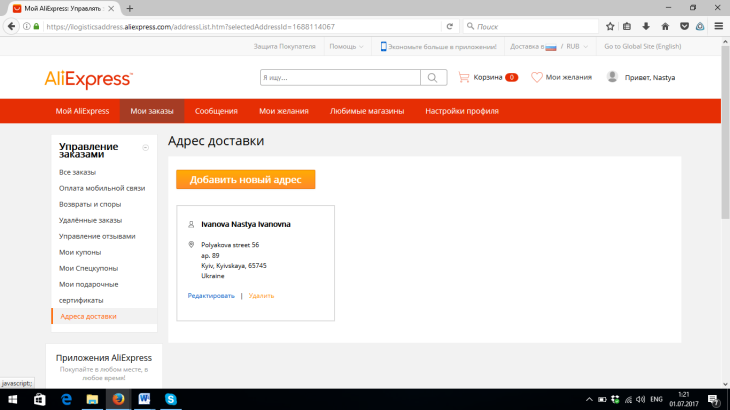
Address of delivery to Ali Spress video
Holding to all the rules and the Council described in the article you can quickly and easily fill the address of the delivery to Ali Spress. Most importantly - Before sending an order, make sure that the data is correctly writing in order to avoid possible problems with receiving the parcel. If, after reading you, dear readers, there were questions, we recommend reading the following video:
Comments.