Category " Burning goods"This is a section where the most profitable offers for different groups of products from different sellers are placed. This section is published on the main window of the site and it contains goods at a discount to 90%. The assortments of goods are regularly updated, which allows customers to track the most profitable offers. In the "Burning Goods" published all categories of goods sold on Aliexpress. The discount is a limited amount of time, so this group of goods relates to burning proposals. Purchase of goods from the section " Burning goods"Allows you to save as much as possible on orders on ordinary days, when there are no ambitious sales. Discounts can reach 90% of all groups of goods, including the most popular categories of electronics and mobile phones. This does not mean that the goods have a marriage or damage, just the seller sells the remnants of the party or attracts customers. In any case, in the "Last Minor Products" section you can easily buy high-quality Chinese products. almost donthat can't not please shopping lovers. About all nuances of orders from the category " Burning goods"We will tell further.
The content of the article
Aliexpress "Burning goods" almost for almost free: discounts up to 90%
Category " Burning goods" - chapter Aliexpresswhere goods are located at a discount. Three times a week in this section, another one appears - " Almost don", Where products are presented with a discount to 90%. The category appears at 10 am Moscow time and in 10 pm disappears, so if something liked something, you need to buy it quickly. After the sale is declared open, each buyer can make a purchase of any product from the list at the specified price taking into account the discount. In chapter " Almost don»Presented products in limited quantities, so they are quickly sold out. Weekly, on Monday, Wednesday and Friday users Aliexpress can go to section " Almost don»To purchase goods with a discount. The range of proposals appears before the discourt's opening, that is, at 9.30 Moscow time, the column displays the goods that will be presented in the category. While it is impossible to buy them, as they are under the status "soon on sale", but you can quickly view all available offers and choose what you want to purchase and buy first. Some products from the list are presented at all in a single copy, so it is important to have to buy goods before someone else does. As soon as next to the goods, the button "Buy Now" appeared, then the lot is available for order.
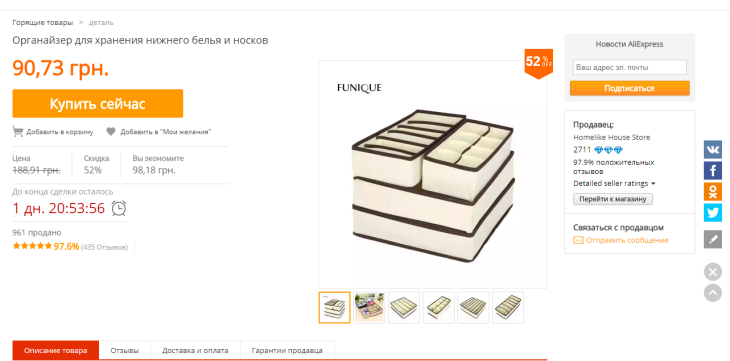
Make a purchase need quickly. The longer you will break and determine, the higher the risk that you like to buy a thing for you to buy someone else. There are several recommendations, how to accurately buy goods from the section " Almost don»:
- examine the range of products to the start of the discounts " Almost don" As noted earlier, the lots open for half an hour before the sale of sales, so buyers have time to explore the existing proposals and choose what you want to buy in advance. Many sentences are presented in several hundreds of copies, but there are those that are limited. It is important to have time to choose the goods before the "Buy Now" button appears, otherwise then the entire number of units can be sold out.
- add the goods to the basket in advance. If you have chosen what you need, you can add the goods to the basket, and then place a purchase. So you will save time and you can first purchase the goods you like. Immediately indicate the parameters of the goods (color / size / model) in order not to waste time on it when the sale of lot will open.
- stay on the section page until the start of the sale. As soon as the sale " Almost don"Start, all goods about the status" Soon on sale will be changed to "buy now". Open the page tab and smoothly update it in a minute. Sometimes, " Almost don"Starts for a minute earlier than the timely time, which will give you the advantage to make an order first.
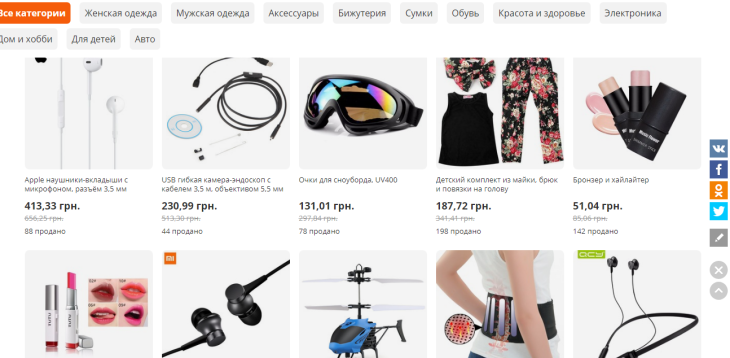
Saving on products from the section " Almost don"Huge, so if you think that there will be no competition, they are mistaken. Experienced users Aliexpress, have long discovered the possibility of saving, making purchases in the section " Burning goods" and " Almost don" Indeed, 70% of goods from these categories are cheap Chinese things that you can buy cheap, but the remaining 30% is branded clothing, cosmetics, electronics, smartphones and accessories to them, which can be bought at 50% discount. We lose opportunity. Buy high-quality Xiaomi smartphone or Apple headphones for half a half, of course, stupid. Many users believe that this is a divorce and in fact there is no discount. What in fact, buyers overestimate prices, and then they allegedly reduce half. In fact, sellers use discounts " Almost don" and " Burning goods"To sell non-liquids and attract new buyers, therefore it is beneficial to both the seller and the buyer. Look for more advantageous offers from the section " Almost don" on the site Aliexpress in category " Burning goods»Weekly, on Monday, Wednesday and Friday.
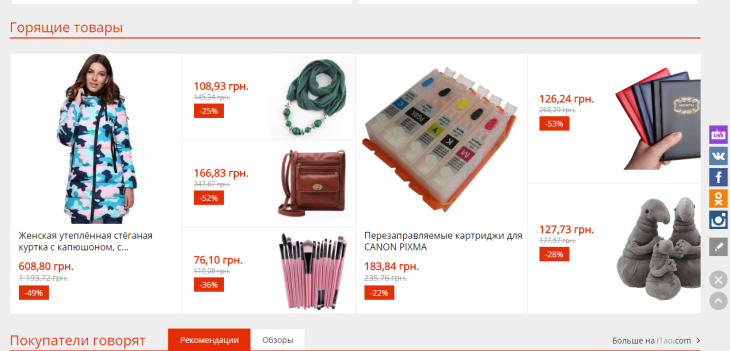
How to buy "burning goods" for Aliexpress: an example of ordering
Category " Burning goods»Posted on the start page Aliexpressunder the Tmall section. This section presents all categories of goods available on the site, including clothing, home products, electronics, etc. A discount on a certain product publishes the seller. On the left, the list of categories that can be selected to view offers that are for today. If you are interested in a specific category, then specify it and all proposals will be displayed below. If you just want to see which goods today are sold on Aliexpress with the greatest discount, then go down to the "All burning goods" There you will also find a list of categories that you can choose to sort offers.
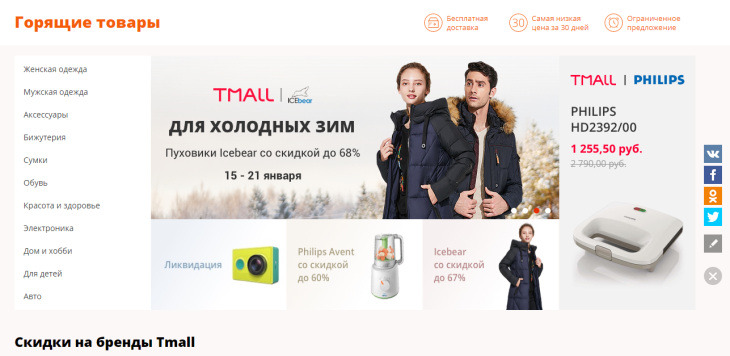
Next, select the product you want to purchase. The number of goods within certain days of sales may differ as the term until the end of the transaction. Suppose you have decided on the goods. You should click on it and a page with a detailed description will open. Here you will find all the necessary information about the availability of the sentence, the size of the discount, the detailed description of the characteristics and reviews - everything, as with a standard purchase on Aliexpress. On the left, the "Buy Now" button is indicated. Under it there are additional options "Add to Cart" or "Add to My Desires". To buy goods immediately, specify "buy now."
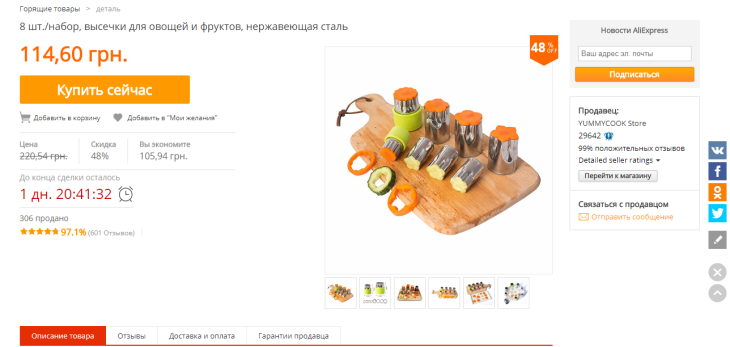
Before you will display the order form where you can choose the number of units and parameters, for example, color. Select the necessary parameters and confirm the purchase by specifying the "Buy Now" button.
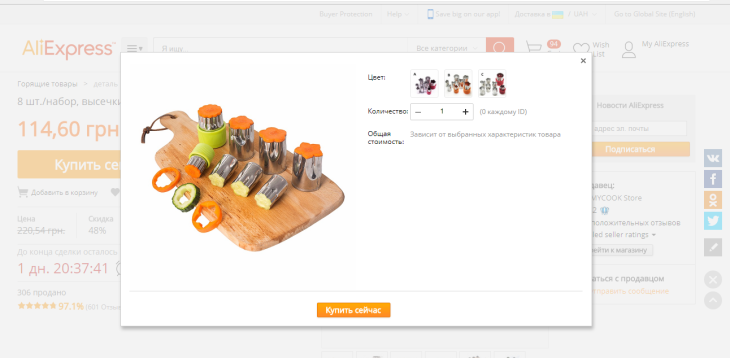
After that, the order form will be created. If you are a registered user, check the correctness of the data entered, as well as specify the payment method. If you do not have an account Aliexpress, it is necessary to create it. To do this, specify the "Registration" button in the upper right corner and fill out all the required data. View all order settings and, if everything is correct, specify the "confirm and pay" button below, after which the system will automatically take money for the goods from the specified details. This order will be transferred to the "My Orders" section, where you can track the status of departure and the delivery process.
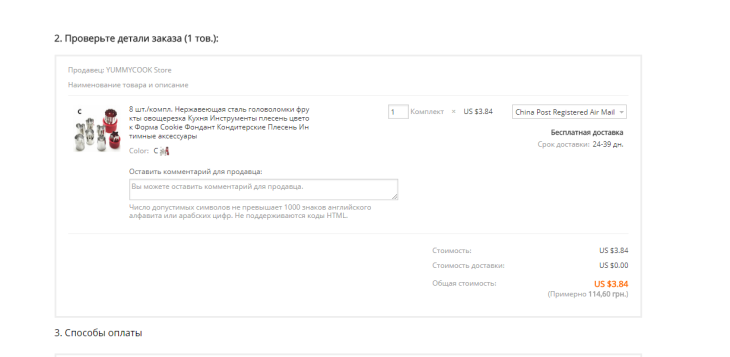
Many users are interested in the question if the order from the section " Burning goods" and " Almost don"Will it not come, is it possible to open a dispute? Yes, you can. These are the same products as any other with Aliexpress, so they are also covered by the site guarantees about the timely delivery and return warranty. Reimbursement for the goods acquired with a discount is carried out in the amount of originally entered. That is, how much they paid for it, so much seller will return.
When appear "burning goods" for Aliexpress?
Like many products in the days of sales, the opening of discounts in the "Burning Goods" begins in the morning. Already at 9.30 Moscow time, users Aliexpress They can see what the sellers offer today with a discount and choose what you like. At 10.00 Moscow time, sales starts and buyers can start buying lots. Each offer has its own timer. This timer is specified on the page with the lot in the column "until the end of the transaction remains." When the timer expires, the offer will be invalid and disappear from the section. Applications appear " Burning goods" on AliexpressAs already mentioned, 3 times a week on weekdays on odd days. This means that every week on Monday, Wednesday and Friday, buyers can expect a new arrival of goods in the section and updates available offers.

"Burning goods" for Aliexpress: When are updated and how often?
Chapter " Burning goods" on Aliexpress There is always. This category is available on any day and is constant, since most of the proposals from the section have their own timer until the transaction is closed. Products on the site are updated three times a week. They appear in the section on Monday, Wednesday and Friday at 10.00 Moscow time. Products that were not purchased within the deadline are disappearing, and new proposals are added to their place. How often the goods are updated and in what quantity depends on sellers. Some products can be re-exhibited for sale, so if you did not have time to buy what you wanted. MOT, you may still have a chance. There is some regularity in publishing proposals in the "Burning Goods":
| Category of goods | Burning goods |
| Women's clothing | Update every Monday and Friday |
| Men's clothing | Update every Monday and Wednesday |
| Accessories | Update each Wednesday and Friday |
| Bijouterie | Update every Monday and Friday |
| Shoes | Update every Monday and Friday |
| health and beauty | Update each Wednesday and Friday |
| Electronics | Update every Monday and Friday |
| House and hobby | Update every Monday and Wednesday |
| For kids | Update each Wednesday and Friday |
| Auto | Update every Monday and Friday |
Buy " Burning goods"You can any day, especially since most of the proposals are available for several days. In a sentence, available in the section, you can see how many units are still available for order. In chapter " Almost don»Usually the goods are sold in very limited quantities, but in the category" Burning goods"They are more, so the chance to buy what is needed is much higher. It is worth noting that the sellers themselves decide which suggestions will be exhibited in the "Burning Goods". Sometimes, it can even be the things that buyers have in the "basket". If a discount offers a discount on some product from "Basket", the user receives a notification "Reduced the price of goods in the basket" and can buy it profitable.
Video: How to buy in a section almost for nothing?
On Aliexpress There are always discounts and advantageous offers, so you do not even need to wait for the grand sales to purchase goods at a reduced price. Many users do not even realize that Aliexpress There is a whole section where all goods are published with a discount that are on the site. Category " Burning goods" and " Almost don"- this is an opportunity to save on shopping on ordinary days, and extract the maximum use of shopping on Aliexpress. If you have questions about how to buy goods on Aliexpress With a discount and have time to do it before others, we recommend watching the video, how to buy in the section " Almost don»:
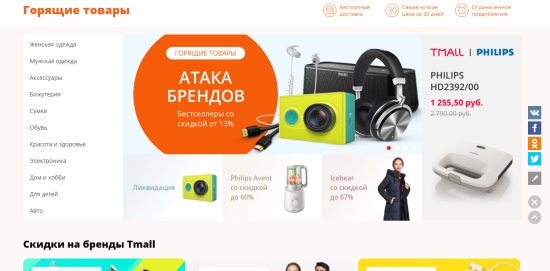
Comments.