Stylish accessories, beautiful underwear, gadgets, home decor and much more can be found on Aliexpress in Russian. But what to do, if you do not know English? How to deal with the functionality? There are light ways to translate the site with which any modern user will cope with.
The content of the article
- How to make the translation of the site aliexpress?
- Registration on Aliexpress in Russian
- How to change currency on aliexpress?
- Correspondence with seller: Communication and communication language
- Aliexpress in Russian: how to open the dispute?
- Aliexpress in Russian: Size Table
- How to pay for the purchase on the Russian-language version?
- Aliexpress in Russian: how to make orders to Belarus?
- Video "Aliexpress in Russian"
How to make the translation of the site aliexpress?
International Playground aliexpress.com Functions in English. Not everyone owns a foreign language, so because of the barrier shopping for many it becomes difficult to be feasible. But you should not worry about this, there are two ways to go to the usual language: "Make an online translation" and "Go to the Russian version."
Website translation through automatic Google Translator
Popular site aliexpress.com Translate into Russian will not be difficult. It is enough to perform the following steps: in the browser in the upper right corner to find settings and go to them.
1. Then scroll into the bottom and go to the additional.
2. There it is necessary to find a "language" and click on it.
3. The user will appear before the user, which is activated by pressing the button on the right.
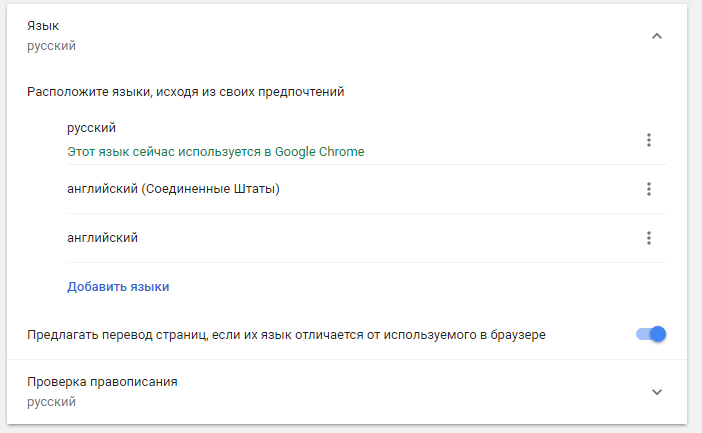
Russian-language version of the online playground
In most cases aliexpress.com (in Russian) automatically determines the location of the user and offers a version in close language. For example, for Ukrainians, Belarusians and Russians, the site is translated into Russian. However, there are cases that the automatic translation is not performed, so the need to fix the situation on their own. Make it very easy:
- it is necessary to go to the official website and in the upper right corner find "Language";
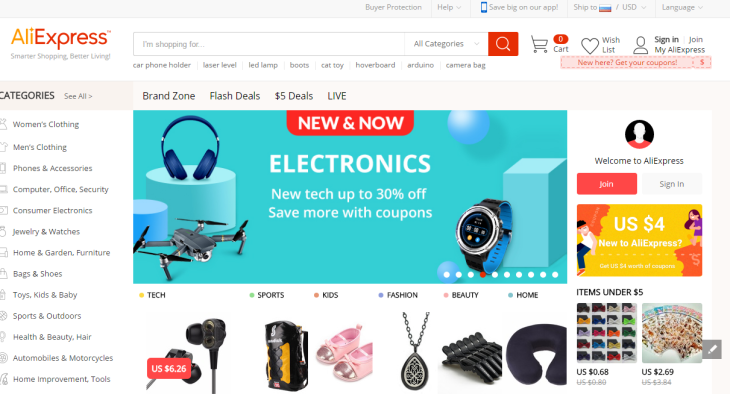
- by clicking on the "language" to choose the "site in Russian", after which the translated web page will reboot;
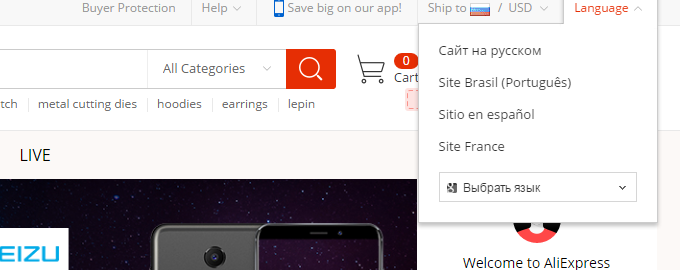
- then you need to click in "Delivery to", choose a country of residence and currency.
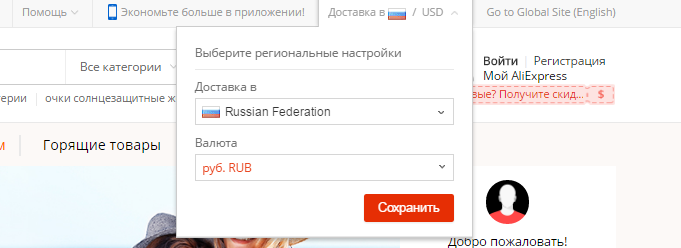
For those who want to easily and quickly translate the resource proposes the option to copy the text " ru.aliexpress.com » And insert into the search engine. Thus, it will be possible to immediately get to the understandable version of the resource. This method is most convenient, as a result of which the user receives correct data and the full translation of the printed message.
Registration on Aliexpress in Russian
As well as on any other site, registration on Ali is necessary for orders and communicate with sellers. It is absolutely free, simple and standard. But some are faced with difficulties, since the official version of the site in English. Solve this problem is quite simple:
1. Go to the page aliexpress.com And on the right at the top to find the choice of "Delivery in". In this case, you need to choose the country of carriage and a suitable language, after which it is confirmed by clicking "Save".
2. The "Registration" will be written below. If it is not mistaken anywhere, the form will be presented in Russian. If the translation did not take place, you need to use one of the above methods for changing the language.
3. So, you can register by social networks or by filling out a standard registration form.
Next, we will understand more about these two ways.
Accelerated Method - Registration in the Russian version
Log in to the account of the translated web page you can using Facebook.com, vk.com and through Google Mail. To select it is necessary in the upper right corner to click "Log in".
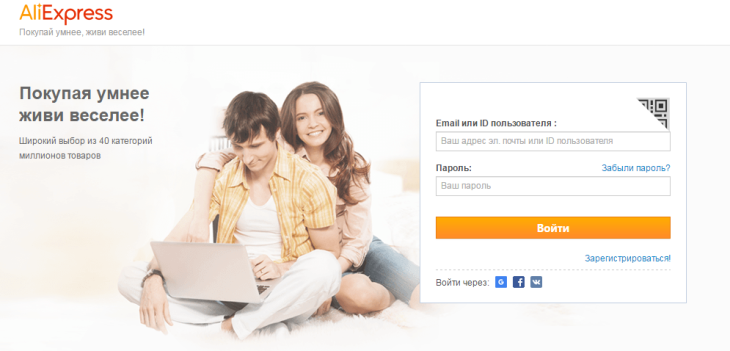
After selecting the social network or mail, a window will open where you need to confirm access to sites for using data on Ali. After registering via VKontakte or Facebook, a window will open with an account of access to the account. Here you have to click "Allow", after which Aliexpress can be used in full.
Filling outform
There is a plan of action:
- first completed the email address where you need to enter the real address to which access at any time. Subsequently, different notices of registration, order status will come to him, etc.
- then filled the fields with the name. Despite the fact that registration takes place on the Russian version of the resource, the name and surname should be specified in English.
- then you need to come up with a password consisting of at least 6 characters, and then re-enter it to exclude an error;
- next, the code is entered from the picture - protection against robots. If the first option is poorly visible, you can request another image with the code.
- then you need to confirm the free membership of Aliexpress, putting a tick;
- click on the "Create Your Profile" button;
- the last barcode is a confirmation of registration by switching by reference sent in a letter to email.
If you intend to make purchases on this site, you must be verified, since the functions without a personal account are not available.
How to change currency on aliexpress?
For the convenience of shopping you need aliexpress.com in Russian in rubles. In the English version, all price tags are presented in dollar equivalent. In order to translate them into rubles, you need to click on the menu with the flag "Delivery to" in the upper right corner.
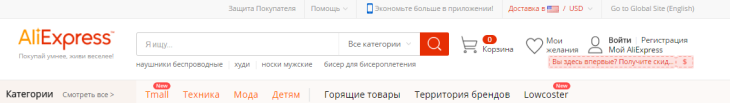
Next, it is necessary to clap on the menu "Currency" and select the rules from the list of proposed.
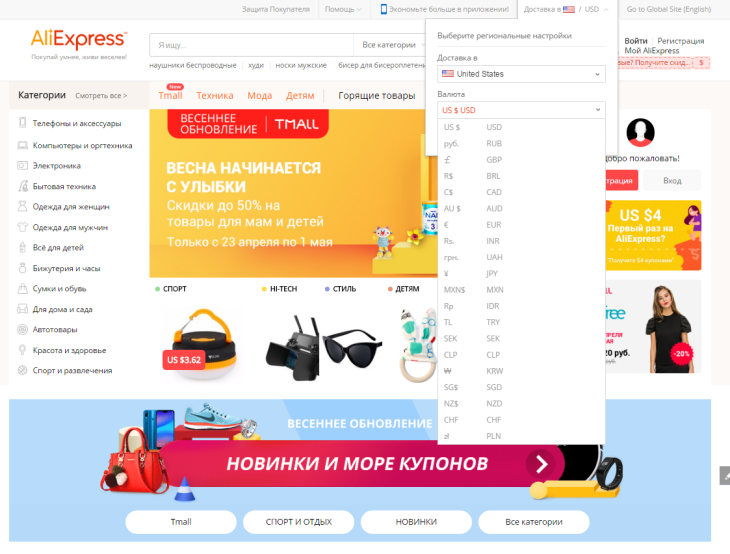
After that, all the price activities will be indicated exclusively in rubles.
Change of currency in mobile application
Today, many use the mobile version of the site. In this case, the following must be done to change the currency:
- open the application and go to the settings;
- in the settings you need to open the "Currency" tab;
- then choose from the list of rubles;
- confirm.
As can be seen, currency change - the procedure is very simple and understandable. The main thing is to first change the language on the trading platform to be easier to navigate, and then move to the solution of the currency.
Correspondence with seller: Communication and communication language
Many choose as a site for shopping site aliexpress.com (in Russian), goods from China where are at times cheaper than in ordinary stores. But due to the fact that during the commissioning of orders, there is no possibility to evaluate the quality and appearance, you have to ask all your questions in the correspondence. Virtual shopping participants must understand that the implementers do not speak Russian or Ukrainian. Basically, they communicate in English or Chinese. It is impossible to do without communication with the seller, as it is necessary to find out the package of goods, the size scale, the presence of one or another color, as well as to discuss the terms of delivery and warranty. Note that to communicate it is not at all necessary to learn English or seek help from competent person. There are several ways to be discussed.
Communication with the seller: Text translation options
You can translate the text of sending a realizer to this or that product in several methods. The simplest appeal to Google translator:
1. It is enough to dial the text as simple suggestions and paste it into the corresponding field.
2. After that copy the text and insert into chat with the seller.
But in most cases, Google gives an incorrect translation, which is necessary to correct, but this can be done only if there are at least elementary knowledge of the language. That is why it is recommended to avoid this method, despite the fact that it is the easiest and convenient. It is more expedient to conduct correspondence via an application TradeManager.. It is specifically designed to communicate on Ali. It can be downloaded for a smartphone or computer. With the help of the program it is easy to dial text of any size, share files, as well as perform video calls. There is also a function of automatic translation of the message.
How to translate the address?
To order came on time and on the destination, you need to specify correct data. For the correct and timely delivery of goods through Aliexpress, you need to correctly enter the address in English. In order to avoid mistakes, such nuances should be taken into account:
- on the site there is a graph to introduce the name of the address in Russian, but it is necessary to introduce in English;
- no need to translate the name of the street or region with the help of a translator, since in China this information is not needed. Only upon arrival in the country this information will be useful when sorting goods.
- in mandatory, no error need to specify the index.
Now find out how to fill all the necessary graphs by Latin:
1. State, Province, Country. You need to look at the Internet, how correctly the name of your country is written in English, copy and paste into the appropriate field.
2. Zip or Postal Code. This includes index data. You can find out the specific index on the website of the post office.
3. Adress / Street. The exact address is indicated here. It is important to remember that the name is not translated, but transliteration is used.
4. In the last line it is necessary to write a mobile phone number in international format (for Russians "+7").
Aliexpress in Russian: how to open the dispute?
Shopping on Aliexpress have a certain protection, that is, site clients can safely make orders without thinking that their goods will not be delivered to the destination or come in an improper condition.
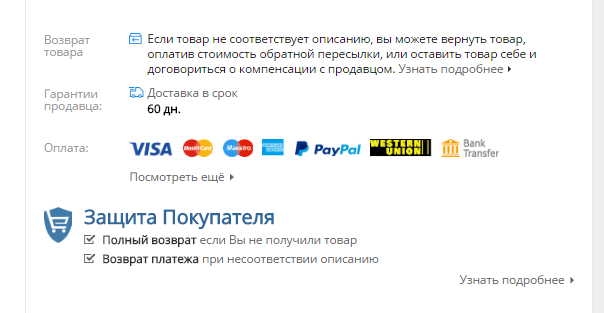
In case of any trouble, the buyer has the right to open a dispute with the seller. According to the rules of Ali, the implementer receives money only after confirming the order or after the deadline for its protection. The most convenient way to solve the problem with the purchase is the opening of the dispute (dispute). Some are afraid to do this, as they do not know the English thoroughly, in which they will have to dispute. But in this case, the exit is very simple - go to the Russian version of the site. Then act in this order:
- on the translated version of the resource, go to the details of the order and opposite the goods to click "Open Spore";
- next, the choice of the reasons where you need to specify, purchase received or not;
- it is from the second paragraph that the following list of causes and solutions depends;
- if the order was received, but does not correspond to the description or came in an improper condition, or the wrong product came, which was ordered, in this paragraph it is necessary to click "yes", that is, confirm that the purchase has yet reached the buyer's hands;
- then there will be a list of reasons from which it is necessary to choose the one that is relevant for a specific case;
- after choosing the cause, you need to print requirements in the dispute and submit evidence that the goods do not correspond to the norm. To do this, take a picture of the purchase and attach files to the message.
- in a separate field, you must specify ways out of the current situation. Print text is necessary in a qualitative translator, the reason and requirements are clearly understood. Finished text in English should be inserted into a special field.
Then you need to decide on the sum of the dispute compensation. This can be both a full refund of cash taking into account transportation and partial. If partial reimbursement is selected, you need to specify its amount. Then the buyer must decide on whether it will return the goods to the seller or not. Here it is necessary to take into account that for sending an order back it will be necessary to pay from your wallet. After filling in all fields and the provision of evidence, you need to click "Send".
How to discover the dispute on Aliexpress in Russian, if the parcel is not received?
In this case, it is also necessary to start with the transition to the Russian version site.. The opening plan of the dispute is:
1. Initially, the question "was received by the goods" need to answer "no".
2. After that you need to specify the requirements in English.
3. In the Request Requests section, it is necessary to specify only the full amount.
4. When all fields are filled, you need to click "Send", after which the dispute will automatically open.
5. Then the page will appear on the page that is given to the implementator to respond to the dispute. If he ignores it, the dispute will close in favor of the buyer.
6. If you notice that there are errors while filling out the form, then you can solve it by clicking "Edit". If you want to cancel the dispute, you must click on the corresponding button.
7. Information on the state of the goods is in the Personal Account on the site.
Aliexpress in Russian: Size Table
Many prefer to buy clothes through Ali, because there is always a large selection and pleasant rates. But many disturb the possibility of mistake in size, because some goods are represented only in Chinese, not European. The easiest solution is to communicate with the seller. After switching to the Russian version of the site, it will be convenient to figure out where to press that send a message to the realizer. In this case, you can also use Google translator or TradeManager. But, as a rule, all sellers per aliexpress indicate international sizes. In addition, under many goods there is an opportunity to choose the size by pressing the mouse.

If this is not, you need to carefully read the description for the product. We do not forget to move to the Russian-speaking version, so that everything is clear to the smallest detail. If there are no data in international standards in the description, then you need to send a message to the seller and specify your sizes. It is very important to inform him all its dimensions, for example, if you buy a jacket, it is not easy to say what size is needed, but also give accurate information about the volume of chest, waist, hips, shoulder width, growth and, of course, about the desired length of the product. He himself will select the appropriate option and asks, fits the selected size or not. Based on this it will be clear what approximately the thing comes through time.
How to pay for the purchase on the Russian-language version?
When performing online orders, many buyers are worried about the money paid to be delivered to their intended purpose. It is not worth worrying about this, since the site is a very understandable and convenient interface, all rights reserved, and the order procedure is very easy. Here the main thing is to know the following:
- before buying, you must not forget to translate the web page into Russian;
- after choosing a product and clicking "Buy", the order design page will appear;
- at this stage, you will need to specify the name, address, index, phone number. It is important not to forget to specify all data by translit.
- placing an order, the user falls on the payment page. Here everything is quite simple and there should be no problems with the tongue. It is enough just to select the payment option, enter the map data or wallet, after which you confirm payment via SMS code.
- after payment Ali Checks the payment, and then the seller sends the parcel to the destination within 10 days.
As you can see, paying for orders on the trading platform is very easy. The main thing is to correctly indicate all the information so that the parcel in a short time got into your hands.
Aliexpress in Russian: how to make orders to Belarus?
Make orders on aliexpress.com In Belarus (in Russian) is not so difficult, as it may seem at first glance. Since Russian language is familiar and quite understandable for Belarusians, many choose it for the translation of the site. In the upper right corner, you need to choose a country and language, after which the site will be automatically translated into Russian. The following actions are no different from the above. The only thing if there is a desire to order goods on aliexpress.com To Belarus (in Russian), then here you need to know some nuances:
1. Belarusians are registered on Ali, as well as Russian users by pressing the corresponding button in the upper right corner. An account is created in two ways: filling out the form and authorization through social networks.
2. During registration when you click on the "Delivery" button, registration fields appear, in which it is necessary to specify the name of the country (Belarus), currency - dollars and the language of the interface - Russian.
3. Next while viewing the catalog of goods, the user can immediately see what the cost of transportation to Belarus and which ways are available. Information on the unavailability of sending to this state from China will also be visible.
4. Payment of goods is carried out standard through bank cards or electronic wallets.
5. Usually for shipment of goods, Chinese sellers use Hong Kong postal services, Singapore and China actually.

You can track the movement of the parcel on the sites of national mailing.
Video "Aliexpress in Russian"
Shopping through Ali today is very popular. Big choice Goods And adequate prices attract users from different countries. On the video, you can then see how to make purchases on the Russian-language version of the Internet resource:

Comments