The Aliexpress website is available for all browsers and countries, therefore, when errors occur using the site, users have many questions, how to quickly eliminate them. In fact, the reasons for the occurrence of problems using the site can be many. You can eliminate the problem through the browser settings, try to enter through the mobile version, clean the cache, etc. It is not always possible to quickly reveal the cause of problems with the entrance and correct it, since the AliexPress resource is subject to blockages for various reasons: due to the work of the provider, due to the failure of the system and technical problems. In case the user can not enter the site, or login, the system fails, when the error 404 may be knocked out. Also, the input problems can be caused by technical reasons, problems with the Internet - connection or problems with the operation of the device from which Input is carried out. If any problems arise with authorization, they can be quickly eliminated, but if there are problems with the usability of the site, then it may have problems using the application. How to eliminate the problems with the entrance to Aliexpress and what can cause difficulties with the use of the site, you will learn from the article.
The content of the article
- Why can't I go to Aliexpress?
- Forgot password: Recovery procedure
- How to go to Aliexpress if access is closed?
- I can not enter the Aliexpress personal account
- I can not go to Aliexpress from the phone
- Why is Aliexpress not open today?
- Technical work on Aliexpress
- Problems with browser work: cache cleaning
- Account lock
- Video: What to do, if I can't go to Aliexpress?
Why can't I go to Aliexpress?
Despite the fact that the problems with the Aliexpress website arise rarely, no user is insured against the occurrence of problems with the entrance or operation. Difficulties can be caused by different reasons, which can be identified by a number of signs that prevent the normal operation of the site. Marketplace Aliexpress - Virtual platform, which is available in 2 forms: for PCs and smartphones. Because this software is primarily any problems with authorization may be a consequence of incorrect input source. Some providers and programs, in particular antiviruses block the entrance to sites that, in their opinion, are a threat to PC and user personal data. If you have a problem, why I can not go to Aliexpress, then the first thing to do is check if your antivirus is not blocked. In order to check if the application does not block the application, you need to go to the settings and remove all tasks. If after that, it turned out to go, it will have to turn off the antivirus each time, since it will be impossible to enter it.
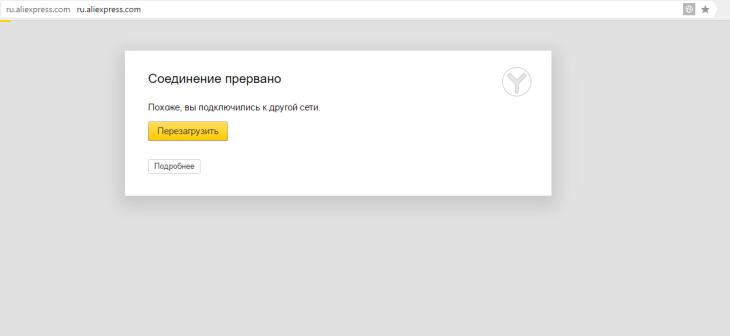
Many programs made an aliexpress as a prohibited site, because they can create a blocking, as a result of which the input will be difficult. Some time ago, the Aliexpress website was banned by Roskomnadzor, in connection with which users geographically located in Russia could not log in to their personal account. Such blocking is now eliminated, but similar situations occur when the provider blocks the login from your IP address. There are programs with which you can change geolocation, so-called VPN when the country of entry changes in the browser is automatically eliminated. In this case, you can use the location settings in the browser. To do this, allow the browser access to the network in the firewall or antivirus settings. The application may be in the list of those that are allowed to access the network, therefore, you need to remove it from there, and re-add.
If it is impossible to enter Aliexpress, then the reason may be the lack of Internet connections. Check the network settings, turn off the source and turn on again. Connection failure may be temporary due to technical work provider. The lack of an Internet connection knocks the corresponding error in the browser. Also, too slow compound can cause the lack of connection to the site. Go to the browser settings and turn on the "Turbo" mode to speed up the Internet connection.
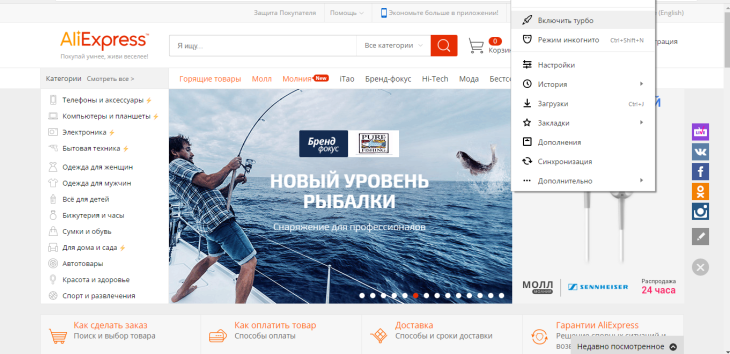
If the connection to the site is not installed, try to go to Aliexpress from another browser. Some browsers have "Protect" mode, which protects online payments. Since the site has access to bank details, this defense is included. Allow access and indicate "Log in, I trust this site" and then you can enter the site from this browser. Also, there are problems with the entrance to the site with an outdated version of the site. Go to the "Advanced" settings in the "On Browser" section to view the current version. If it is outdated - update the browser and try an attempt. Sometimes, the Aliexpress website does not open, because you need to clean cookies and cache. If the browser is lit by different files, it can cause slow work and problems with the transition to sites where many different sections and blocks, such as Aliexpress. Go to the "History" section and delete it.
If you still can't go to the site with a PC, then try to log in through your mobile phone. Perhaps the cause of problems with the entrance is to update the site to the latest version, technical work, internet access problems. If not managed to enter from the mobile version, then most likely the reason for the site of the site. The problems with the aliexpress entry can be easily eliminated as for other sites, so use the above recommendations or contact the provider's support service to clarify the reasons for blocking the login.
Forgot password: Recovery procedure
To authorize an aliexpress, you must enter login and password to the "Login" string. They can be saved automatically if it is provided by the browser, or to enter again each time at the entrance. For login, the email address is specified, so it is impossible to forget it, but the password is forgotten. The site provides a password recovery procedure by which the user can access the account. To do this, open the Count "Log in" on the main page and select the button " Forgot your password", The recovery procedure is carried out at the email address.
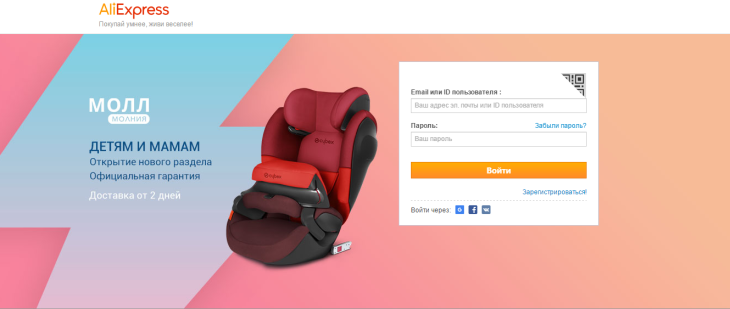
Password recovery is carried out in 3 stages: you need to specify the email address, identify the user and enter a new password. First, you enter the mail to which the account is registered, and then in the new window it will be used to send a confirmation code. Click on the right button to get a six-digit code. Copy it from mail, and transfer to the "Verification Code" line. Then confirm the action and the window will appear where you want to enter a new password consisting of capital and lowercase letters and numbers and repeat it. Then save the new password and you can proceed to authorization.
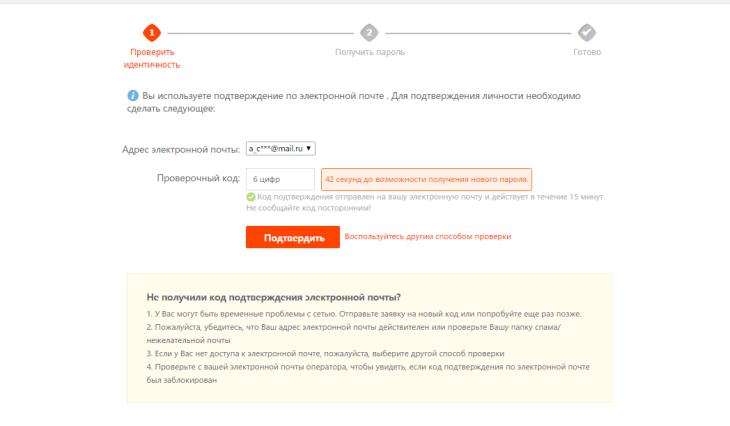
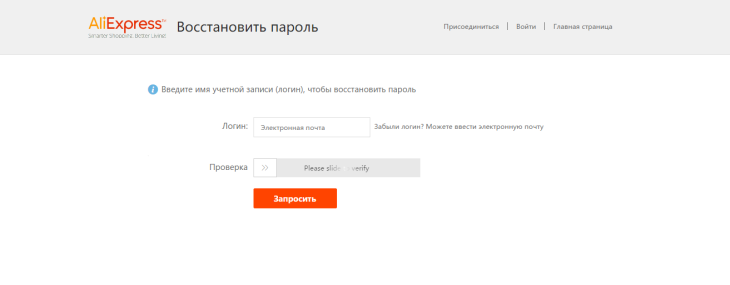
If you do not remember the email address, you need to choose the second option "Support Service" to contact an employee to get help. Save the new password for this site so that it is fixed for the login and each time you have appeared encrypted in the corresponding password window. You can restore the password and via the mobile application. To do this, specify "log in" in the mobile version and restore the link data " Forgot your password" Recovery is performed in the same way as in the extended version. You can also log in through Accounts VK, Facebook and Google. In Appendix Aliaxpress, the username and password can be saved by default and not to enter this data each time you authorize.
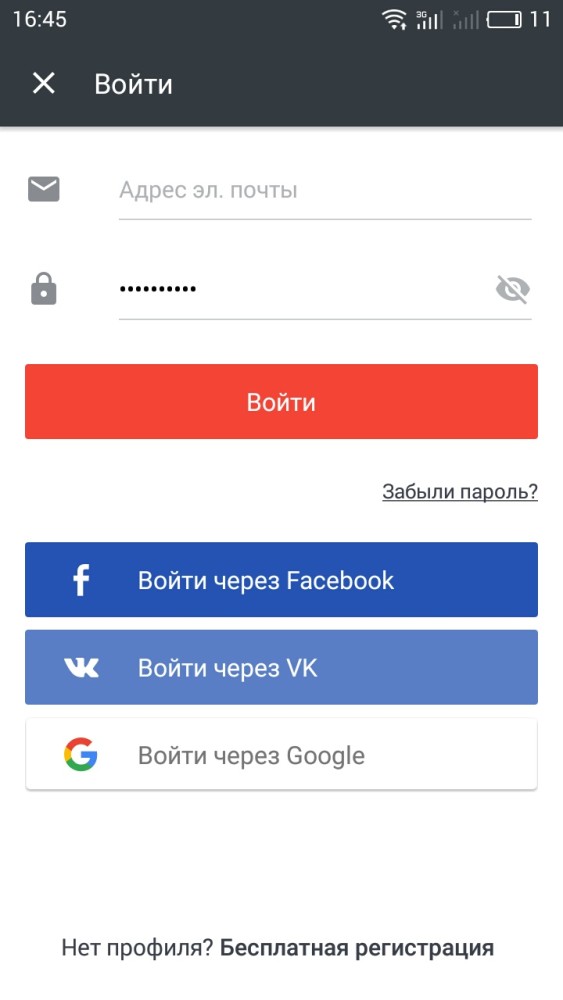
How to go to Aliexpress if access is closed?
The Aliexpress website is in free access, and all users have the ability to use it from any device. In the event of an access problem, it is necessary to establish its reason to understand how to get around the blocking. All technical work on the site is held at night in order not to interfere with users, but there is always a risk of problems with the work of the site. How to go to Aliexpress if access is closed, depends on the cause of the problem with the entrance. There are several problems associated with authorization:
- internet connection problems: Disable the Internet and connect it again, turn on the turbo mode in the browser to speed up the connection, change the access point or network;
- problems with the work of the browser: Clean the cache and cookies, allow the browser access to this site through the settings, change the location in the settings, turn off the protection against phishing data;
- site downloading problems: Disconnect antivirus or applications that are responsible for protecting personal data;
- the problem with the input to the site is incorrectly entered by login or password: Check the data entry language, turn on or disable Caps Lock;
- problem 404 (the site is on technical workNo access to the server): Try to enter from another device or wait until the connection with the server is restored.
If you can not enter Aliexpress from a mobile phone, then most likely the version of the application is outdated. You need to go to the phone settings and update the application to the latest version. Also, the problem with the input may be a consequence of the failure of the device. Often software problems apply to large sites, so due to the lack of correct operation or an access error occurred, the site may not open. To resolve the problem, you must clean the operating system from unnecessary files and, possibly, reinstall the browser.
I can not enter the Aliexpress personal account
At least once in life, each user said, I can not go to the Aliexpress personal account, and such difficulties arise, both inattention and due to incorrect work of the site. Difficulties with authorization and access to the account are a common problem that is most often due to the fact that the user is simply forgot password. You need to use a password recovery form that allows you to access an email account. Communication problems occur most often when the user enters the wrong login or password. The login on the site is saved by default, and the password is entered manually, so when you authorize, make sure that the layout is installed in English and is turned on or off the CAPS LOCK button. Also, the reason can be the wrong password. If you fail to log in, then request the password recovery and enter the new one. If you have an error when you authorize, try entering the application where all data is saved automatically. If you have problems with access to your personal account, you can contact the support service or write in the online chat.
The problem is that I can not enter the personal account Aliexpressmay be the reason for incorrect work of the site. If the site is underway whether the interface is updated, then problems with authorization can be caused by these problems. It is necessary to wait for the end of the technical work, because from other devices the site will also work incorrectly.
Recently registered users may not access the account, if you do not pass an email confirmation. The personal page on Aliexpress is associated with e-mail, so during registration you need to follow the link in the letter to tie an account to the mail. If you do not confirm mail, then three days after registering the account will be blocked.
I can not go to Aliexpress from the phone
An AlExpress application has the same functions as an extended version, and you need to enter the username and password of the account, after which it will be saved in the system and will be used by default. The problem is that I can not go to Aliexpress From the phone, primarily due to the fact that the version of the application is outdated. The operating system of the phone is updated autonomously and all applications require maintaining the current version. If the application has not been updated for a long time, there may be failures in its work. To update the application, you must open the "My Profile" page, where the current version will be currently indicated. If you want to "update", then simply click on the link and the application will be updated itself. Also, you can update it through the phone settings.
If the case is not in the application version, then may have clogged the cache. You can clean it through the query history in the phone settings. All files that are not needed should be removed so that they do not download the application of applications. If the phone has been attacked or a virus, the application can be blocked so that the fraudsters do not have access to bank details. In this case, the entrance will be unavailable until the threat is eliminated. The application malfunctions may be due to various updates within the site, therefore, due to the absence of any active component, the application can issue an error. In this case, the only way is the full deactivation of the application and its secondary installation with the subsequent introduction of the login and password.
Also, note that for each operating system, there are different applications and cannot be installed Aliexpress iOS on Android and, on the contrary. Do not download the application from third-party resources, since the official mobile version is available on Google Play. Also, make sure that the login and password for authorization are correct. Do not use alphabet data in different sources.
Why is Aliexpress not open today?
Any site locks are a state initiative. So, at one time, the inhabitants of Russia collided with Aliexpress blocking, when Rostomnadzor banned access to Aliexpress, due to the sale of illegal goods and the potential distribution of shocking images. This ban was not highly announced, but before clarifying and solving this problem, the site was indispensable for buyers. At the moment, this reason for the problems of access to the site is eliminated, but now the inhabitants of Ukraine may be encountered, where social networks and groups of companies are blocked at the state level, which are suspected of using personal data and tracking information used by users. The reason why Aliexpress does not open today, there may be blocking the site by the provider, which is responsible for the Internet - connection. If Aliexpress does not open, that is, several ways to overcome this problem:
- take advantage of another browser;
- change the location in the settings;
- install an application for an anonymous Internet access;
- take advantage of the mobile version;
- remove the task with antivirus.
The problem with access may be less global than you think. Perhaps the absence of a correct entrance is the consequence of clogging cache and cookies. Clean the history in the browser and repeat the entrance. Also, make sure that personal data for authorization is correct. Now access to Aliexpress Allowed in all countries and blocking access is the work of the provider. If you encounter such a problem, then change one Internet provider to another, disable the operation of the antivirus or use the recommendations to change the access point. Also, Aliexpress may not work trite due to the lack of connecting to the network, so check the existence of the Internet before entering the site.
Technical work on Aliexpress
The Aliexpress website is a large trading platform where millions of shops are located and billions of users are registered. The site was developed 12 years ago and is constantly in the process of improvement. Inaccuracies in translation, bugs, server errors, complaints - all this requires adjustment, and taking into account the fact that the site can not afford to close the work to clean all the shortcomings, technical works on Alispress are held for several hours, mainly at night. But due to the difference in time zones, sometimes technical works fall out, just on the peak of user activity in other countries and it turns out that the site is not available or simply does not load the main page. Engineering works Aliexpress lasts for a short time, a maximum of a few hours, therefore, another option, how to simply wait for their ending - no, because the site will not work, not an extended version, nor from mobile. When technical work on the site is held, the interface is usually updated and all the shortcomings are being updated, so you should not worry about updates or innovations, because they are all done for the convenience of users.
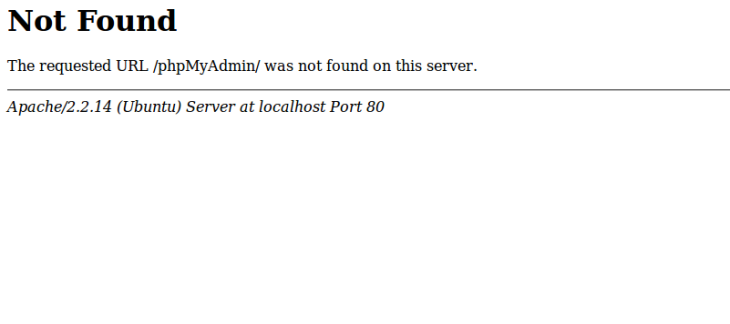
Problems with browser work: cache cleaning
Users Aliexpress Often complain about problems with access to the site because of the incorrect work of the browser. Indeed, due to a large number of transitions, cache, that is, the temporary storage server is overflowing, and there is no place for new. Problems with the work of the browser and cache cleaning are two interrelated concepts. Browser magazine, temporary files, history, cache are all the same concepts that apply the browser clogging by unnecessary files. Sometimes because of the cache it does not work correctly open the site, because there is simply no space to boost all the files. That is why, periodically you need to remove all this garbage and clean the cache. How to do it depends on the browser you use. To do this, go to the settings and in history. Click on the right button "Clear history" and check the Count "Cookies and other site and modules" column "and select" All Time "in the list and confirm the cleaning. After that you can go to any site.
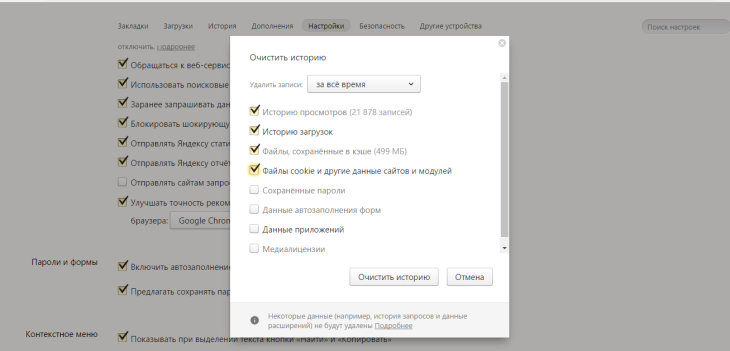
In another browser, you also need to find the "History" section in the settings and specify that you need to clear the "Images and other files saved in the cache" or locate the browser log and delete temporary files. Cleaning cache is not fraught with a browser. All passwords that are saved in it will remain unchanged, but he himself will work faster and a place for new files will appear. Due to the clogging of the cache, there will be a problem with the entrance not only to Aliexpress, but also other sites, so it is necessary to periodically clean the cache.
Account lock
If, when you authorize on Aliexpress, you appeared before you the message "Your Account IS Temporarily Unavailable Due To Security ReaSons", which is translated as "your account is temporarily blocked for security checks", then this means that the site administration considers your actions fraudulent. Account lock It is a measure of protection when the user is temporarily freezed until the user's motives appease. The cause of the blocking may be a complaint from the seller, maintaining several disputes at the same time, and frequent cancellation of orders after payment. If you consider blocking the account unfounded, you can contact support for clarifying the causes of such a solution and subsequent unlocking. Blocked users are checked for 2 days and, if there is no reason for removing the account, it is simply unlocked, and the user can continue to work with the site. If the cause of the blocking will be reliable, the account will be blocked forever.
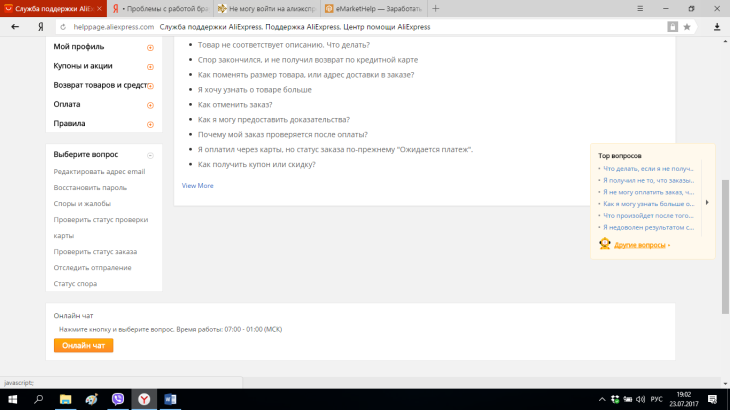
Video: What to do, if I can't go to Aliexpress?
The problem with the entrance to Aliexpress, at a minimum, grieves users, but before you panicing, establish the cause and try to solve it correctly. Cache climbing, problems with the Internet connection, blocking antivirus and browser expansion - all this can cause problems with authorization and work with Ali Spress. If you have questions about how to do if you do not manage to enter the site or account, we recommend watching the video what to do if I can not go to Aliexpress:
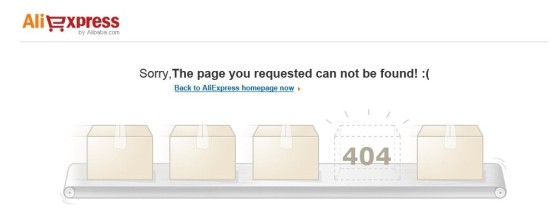
Comments.