On the site Aliexpress Millions of units of goods are sold in each category, and to facilitate customers search, offers several options as find and choose on Aliexpress. Buyers can find the necessary goods by name, categories and even by photo, thanks to a convenient search system. This feature is useful to any user who has ever been looking for something on site.. By ignorance of searching methods, you can spend hours to search for a specific product, and so it is not found. The global search allows you to quickly find the necessary goods according to certain parameters or appearance in case the buyer is looking for something specific. Smart search by Aliexpress offers the operational identification of goods among all offers site.that will save time to explore the entire range. How find and choose on AliexpressWe will talk further.
The content of the article
Search for goods through "Search"
Function "Search" provides the ability to find the necessary goods by name. The search string is at the top on the main page. site.. To find the necessary product or category, you need to enter an accurate query in the search string. Nearby there is a "All Categories" button. When entering a key query, the system indexes all goods with the corresponding heading and give results from all categories. To clarify the request, the tag should specify and limit the category. For example, if you are looking for a phone on Aliexpress, To find the model you need, select the category "Phones and Telecommunications" category, then enter the name of the product "Phone" and click on the Lupu.
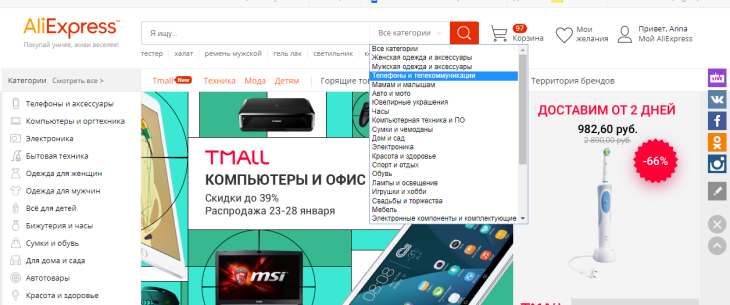
If you need a phone of a specific manufacturer, for example, Meizu will add this tag next to the main or select a category from the prompts that pop up when entering a specific query. Then click on the search button, and the system will determine all the goods that are suitable. The more specifically the request will be, the most likely that the system will find exactly the goods that you need. By analogy, you can search for anything on site..
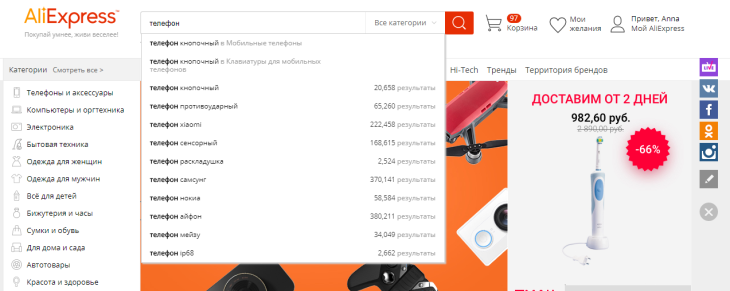
Pay attention to the appearing prompts when entering the name of the goods. These tips are formed based on the most frequently entered requests from other users, as well as by category. If the tip is suitable, click on it, and the system will open the category of goods corresponding to this request. Using the "Search" string to search any product on site. Much easier and faster.
Search for goods by category
Product categories - United by name or accessories in one group for convenient search. All categories are located in the main search menu. Total on site. 13 global categories are formed, the list of which is placed on the left. In each category there are subcategories - that is, small sections are highlighted from the global category. If you hover the cursor to the name of the category, all subsections that are included in it will be displayed. Depending on what specifically it is necessary to find, choose a category, for example, "for home and garden" and see which sections in it are included. Suppose you need utensils, point to the name of the category and the section will open where all offers for the sale of dishes are posted. On this principle you can find and other products From categories.
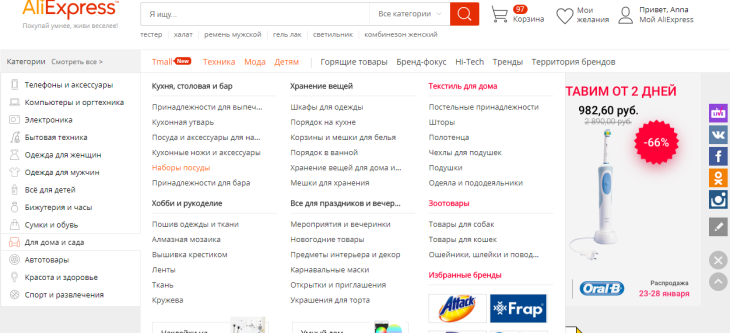
To narrow the search, in the section that opens, you can select the search filters to open only those sentences you need. In the filters, you can specify the type of dishes, material, size, color, purpose and other parameters. Some products are included in adjacent categories, so it is not found through the search menu. In this case, it is worth using the search bar to find the desired product.
Search for products by photo
In mobile application Aliexpress There is a search function for the photo. The essence of the option is that buyers can upload photos through the application, the system will analyze it and display similar results. To take advantage of the function, you need to take a photo or the screens of the goods that interests you. Open your mobile application and find at the top of the main page on the right icon of the camera.
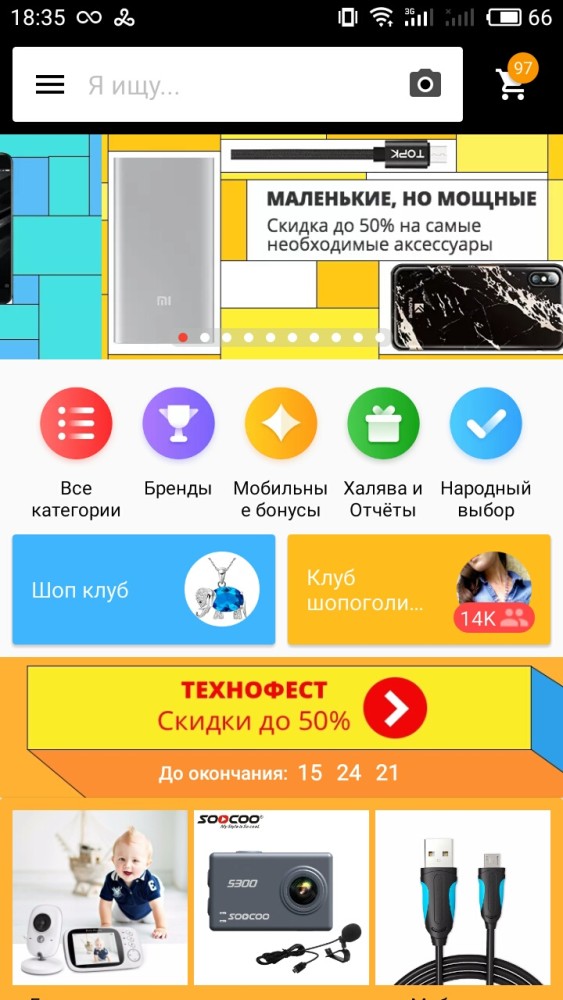
Suppose you want to find a leather jacket on Aliexpress With embroidery, which saw on the Internet. You need to make a screen of goods. Then, specify the search icon on the photo and download the image there. Click on the search. The "Photo is loaded" window will appear. Once the system analyzes the photo, all the results that are suitable for the description from different sellers will appear. Thanks to the search function for the photo of the photo, you can not only find the product you need, but also different price offers from sellers.
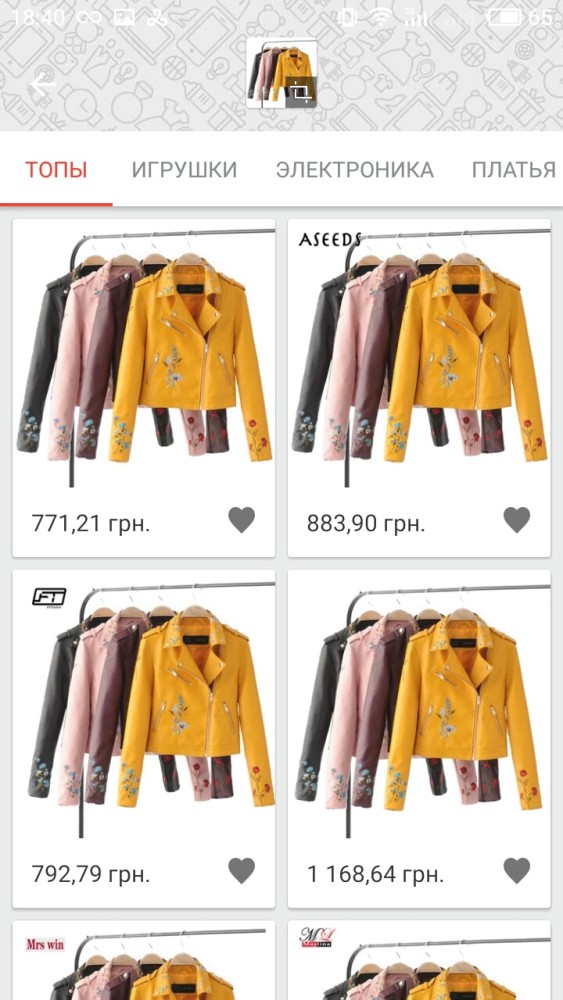
From the entire list of offers, choose what is suitable for the price and number of reviews. By analogy, you can find any product, not necessarily from site..
Search for goods on YouTube
Search for goods on YouTube - has nothing to do with functions site.But this service can be used to buy high-quality goods from proven sellers. How it works? YouTube has channels of video bloggers who remove the unpacking parcels with Aliexpress And make reviews of goods. Under the video, they indicate the name of the goods and a link to the seller with Aliexpress. If you liked some kind of product from the review, then you can open a description and find it link. It is very convenient, because it is possible to clearly appreciate the quality of the goods, while getting a reference to a reliable seller who can order it. Almost all bloggers, overlooking goods with Aliexpress, write in the description of the link, so that the search for Youtube products is quite real and quite practical way.
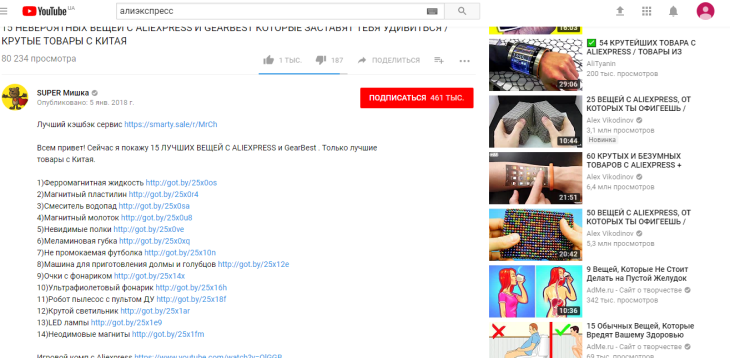
Search for merchant goods
Search for merchant goods - a function that allows you to find some product through the seller and the store. Each product has its own seller. There are top sellers who have filtered "Brands". These are those stores that sell goods under our own brand, have a lot of buyers and an excellent rating. If you have made an order from the seller, and you like the purchase, then you can search for the necessary products in this store. Search for merchant goods allows you to find what you need in the assortment of a specific store. Select the category of goods you need. Specify the brand filter and click on it. After that, only offers from the store.
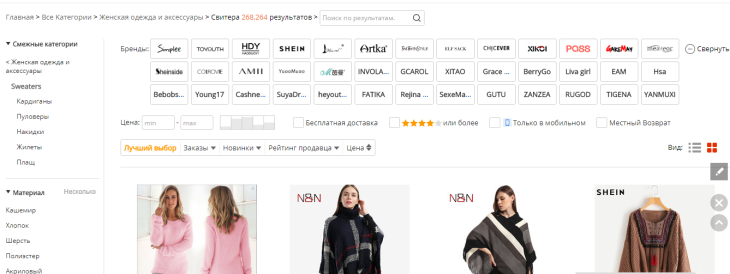
Also, you can do otherwise. Find a product that you like. At the top on the page with it, the left will be indicated who sells it. Click on the store name, and the link will redirect to the entire range. For store navigation, find the menu of the goods and select the desired category. You can save your favorite stores to your favorite list to track the renewal of the range and favorable offers.
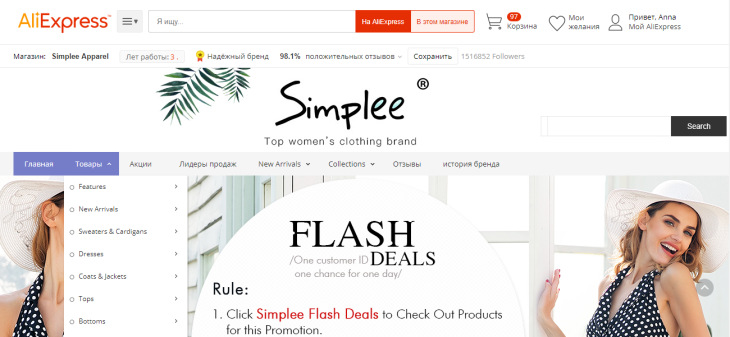
Reading reviews
Reviews - an important criterion when choosing a product. Reviews are published by real buyers. Who bought this product on the basis of personal experience of cooperation with the store, so they can be trusted for all 100%. Reading feedback before buying allows you to determine the quality of the goods, the delivery time and other parameters. Also, many buyers to reviews are fixed by photos of goods, so you can immediately appreciate its condition and appearance. To pay attention to when reading reviews:
| Important criteria | Description |
| Number of reviews | Ate in the goods a lot of reviews, then he is popularly seen buyers, which means high-quality and complies with the description |
| Content of feedback | Read how more feedbacks can be formed to make your preliminary opinion. If the goods praise, they say that he is high quality and respond well about the seller, then you can safely trust him and make an order |
| average rating | Estimates for the goods are formed on the basis of those who put buyers for the goods, delivery and communication with the seller. Average estimate should be no less than 4.7 out of 5 |
| Photo | Be sure to watch photos that attach buyers to make sure that the appearance of the goods suits you and accurately complies with the description. |
You can choose a filter of reviews, for example, with a photo or only from buyers from your country, so as not to reread all the feedback and get a maximum of information. Many buyers leave very informative reviews, so, having read them, you will have a reliable opinion about the product.
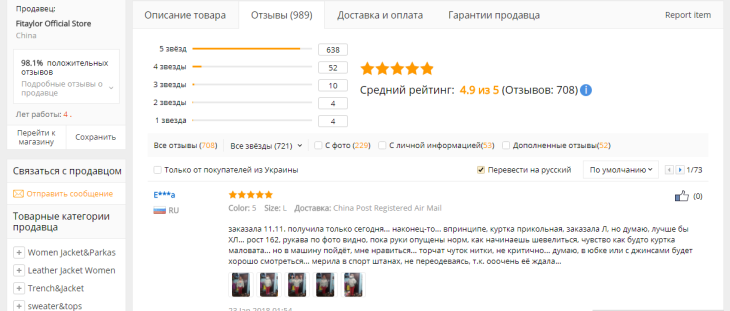
Delivery analysis
For each product on Aliexpress There are several delivery options. Delivery methods depend on the country of destination, therefore, by specifying one country, one number of ways and delivery time, indicating the other - the other is displayed. Personalizing the order be sure to analyze the delivery. Pay attention to the delivery time. Epacket products are delivered faster. This method is usually free, but not always. Shipping cost depends on the carrier. The second to pay attention is the delivery rate. There are free and paid ways. Free are delivered longer. From free carriers longer than the parcels of China Post Registered Air Mail are delivered, so if possible, it is better to avoid. Pay attention to the footnote for the delivery price (IT May Take Longer During The Holiday Seasons). If this comment is specified, the parcel will definitely not come on the time specified in the approximate delivery time. Approximate delivery time - no expense. If the goods do not come before it is completed, you can extend the service life of the buyer or open a dispute.
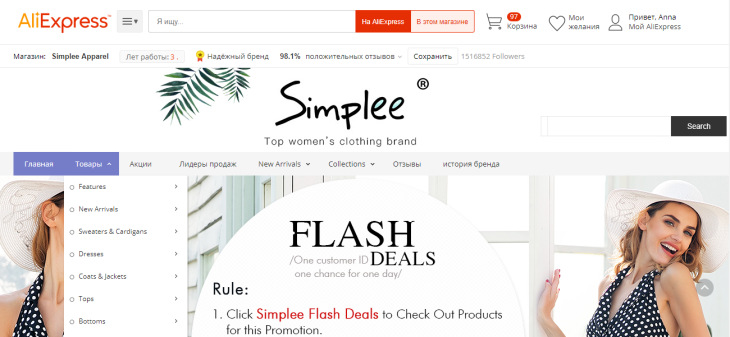
How to get a discount on any product?
There are several ways to get a discount on any product. In the seller's share column on the product page with the goods, you can take a discount coupon. You need to perform a coupon and apply it when designing delivery. Also, all products in a mobile application Aliexpress It is cheaper at least 5%, so find the item you want to purchase, add to the basket, and then make a purchase through the application.
Another simple way is to use Cachebank. These are services that work on the affiliate program with Aliexpress And they return to 15% of the cost of goods after it is received. Cashback Services offer different percentages of return, so this is a real way to save. You can ask the seller's discount. Many sellers themselves make the coupon mailing to regular customers. Undoubtedly, the easiest way to get a discount, buy goods in the sale. In the period of grand sailors, sellers make discounts on everything. Also, it is possible to discount when buying wholesale. For example, with joint purchases you can save up to 20% of the cost of goods.
Video: How to find and choose a product for Aliexpress
Site Aliexpress it is distinguished by a convenient and understandable interface, so there are many ways as find and choose Goods without much trouble. We told in detail about all ways to search for goods on AliexpressYou can take advantage of your time and find the goods among a million such offers. If you have questions about the topic, we recommend watching a video like find and choose Product on Aliexpress:

Comments.