Site Aliexpress Allows customers and sellers to communicate directly. For this, chat rooms, messenger and the TradeManager program are provided. Write the seller Message can each user. Communication with the buyer is the basic obligation of the Seller Aliexpress. With the help of a chat, the buyer can ask all the questions about the product, communicate about the nuances of receiving the order, seek help and make other actions where direct communication is necessary. Write the selleryou can in several ways, so the user can choose anyone that it is convenient for it. Feature to communicate Aliexpress It is that all letters are saved in the system. This is necessary in order for in the event of a dispute, it was possible to provide correspondence as evidence. English is used for communication. Not necessarily owning them perfectly to contact the seller. It is enough to know the basic phrases or take advantage of the online translator. More about all ways to communicate with sellers with Aliexpress, we will tell further.
The content of the article
- How to send a message to Aliexpress?
- Chat on Lot Descriptions page
- Chat on the order page
- How to write a letter to the seller on Aliexpress using the TradeManager program?
- Start communication with the provider in the program
- Complaint on the seller
- Video: How to write to the seller on Aliexpress
How to send a message to Aliexpress?
Write message to seller Aliexpress can be in several ways. To do this, go to the page with the product, open a special form when making an order or install the TradeManager application from Alibaba.com. Also, you can communicate with the seller via email. To write the seller, you need to register for Aliexpress. If you do not have an account, then it needs to be created. Unregistered users are not identified by the system, so do not have access to all features of the platform. Registration is simple and only takes a few minutes. To confirm the profile, activate it by reference, which will come to the mail. After creating an account, you need to enter My Aliexpress. This is a user profile, which contains all the necessary information on orders, coupons, disputes, notifications and other settings. Then, look for any product that interests you. For this purpose, you can use the category menu or search string where the key request is entered. After you have found the product that you are interested, open the page, make up the order, pay and wait for the receipt. How to write message to seller on AliexpressDepends on what stage of ordering you want to contact him: before buying a lot or after.
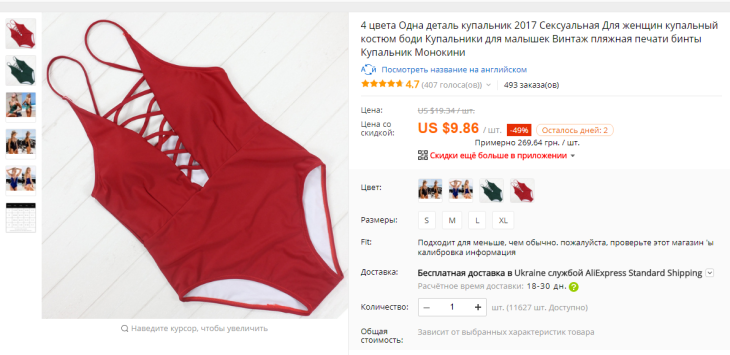
On Aliexpress There is a connection with the seller at all stages of orders. For these purposes there are different forms that are allowed to knit with the seller directly to ask the question of interest. All messages are connected in a single story where they are stored in chronological order. Consider all the ways as write the seller on Aliexpress
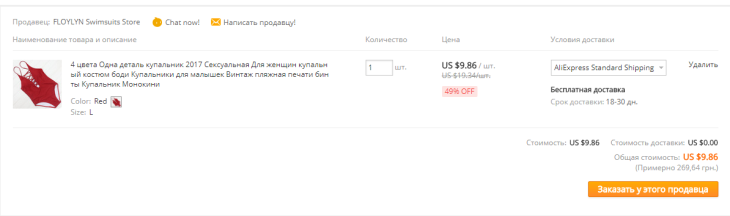
| Method of communication with the seller | Service description |
| "Send Message" button on a product page | This button is in the "Contact seller" block in the color description block. By pressing it, the form opens to enter a text message. You can use the button before ordering to specify some parameters |
| Button " Write the seller»In the lots of the basket | This button is in the description of the lot, next to the seller's graph, when the goods are added to the basket. It can take advantage to write message to seller Before completing the order, to clarify some parameters of the goods or get detailed advice. |
| CHAT NOW button or «Chat online» in basket lots | This button is in the description of the lot, next to the seller's graph, when the goods have been added to the basket. By clicking on the button, the link redirects to TradeManager - online messenger. If the seller online, the button is highlighted yellow if offline - gray. It can take advantage to write message to seller Before completing the order, to clarify some parameters to get a quick response. |
| "Leave a comment" in the form of registration | This form appears when the buyer makes an order, but has not yet paid. It can be used to leave the seller a message and make changes to order or just ask to make sure that he will send exactly what ordered. It can take advantage to write message to seller Before completing the order in order to consult. |
| Button " Message to seller»In order history | This button appears when the buyer made an order. It is in the toolbar. It can take advantage to write the seller In order to clarify the status of the order or some parameters, when the goods are paid or shipped. All messages sent in this form are stored in the order history. |
The Aliexpress website uses several ways to communicate between the buyer and the seller. For this, form on the product page, order and online chat. Sellers on the site should answer buyers. This is one of the rules of the site. Insofar as Aliexpress - This is an online store, it is clear that the buyer cannot objectively assess the quality of the goods or choose the size / model. Private messages are designed to ensure that the buyer can contact the seller for help and he helped with a choice, sent extra photos and so on. If you are not sure about choosing a size, the seller must tell what is best to take. Also, write the seller It is possible to clarify the parameters of the purchased goods. For example, to ask the track number or clarify the status of the shipment.
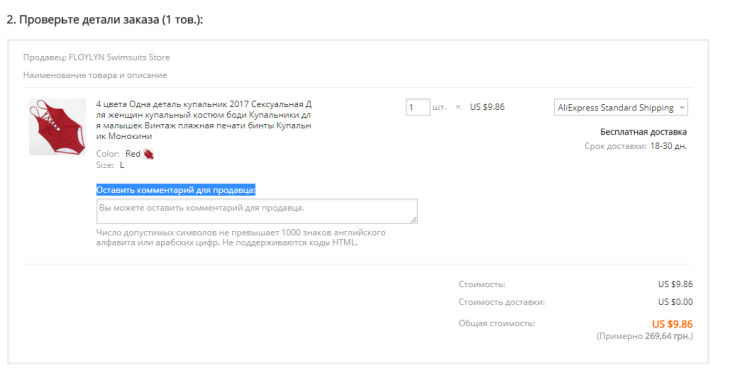
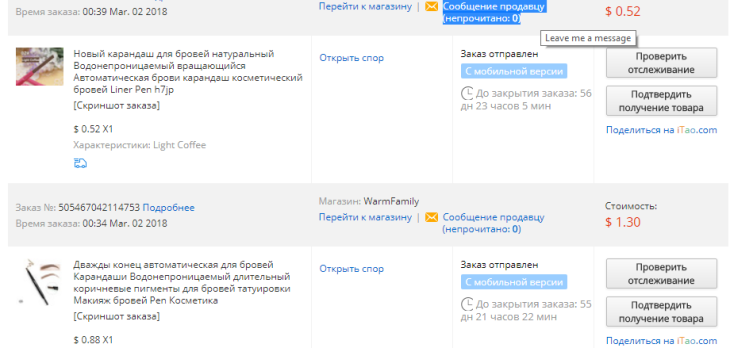
Chat on Lot Descriptions page
Chat on the Lot Descriptions page is a form of sending messages that is on the product page. Through this form, you can send message to sellerTo ask anyone interested in the product of the goods. This chat is posted in the "Contact Seller" section. The link to it is located where the yellow envelope "Send Message" is specified. To write the seller Chat on the product, you must click on the button, and the link will redirect to the form for entering a text message.
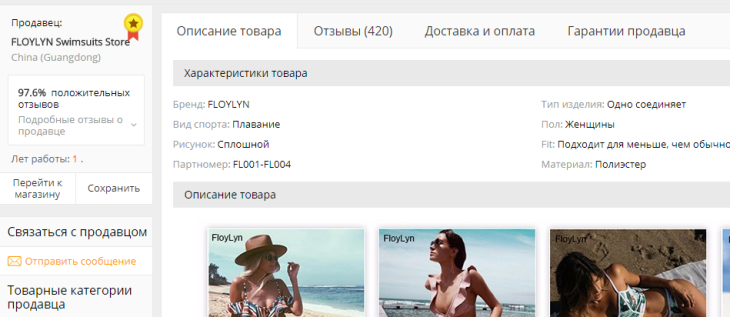
To send a message, you must fill in the Message field, where to enter the text in English. You can use animated smiles in the block on the left to add them to the message. Also, you can download the photo to the Count "Upload A Photo". Only one file can be downloaded. After the text is written, click the "Send" button and the message will be sent to the seller.
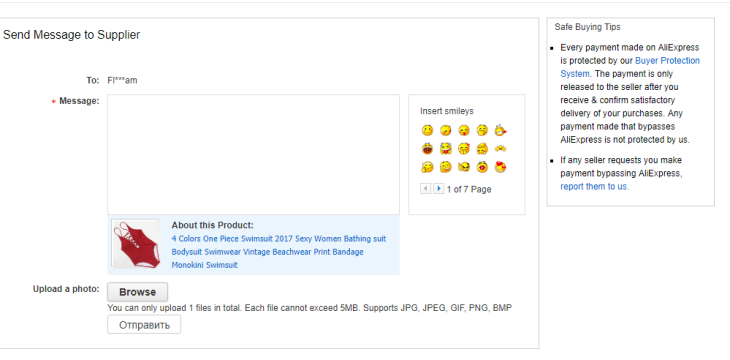
As soon as the seller responds, the message will be sent to the "Message Center". Also, the "Unread Message" is notified in the dialogs. Open a message and read it. Usually the content is understandable immediately. Sellers S. Aliexpress Use template phases to communicate, but if something is unclear, copy the message and move it in the online translator. Some browsers offer a roadbreaker. It is enough to understand the essence of the message.
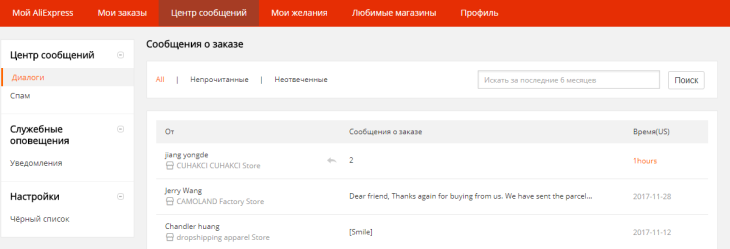
To answer the message and continue the dialogue, you do not need to return to the form. The above is the "ENTER Your Message Here" field (enter your message here). Click on the line and the form will open where you can enter a message. The entire correspondence will be saved in the "dialogue dialogue" center. If the seller answered the question exhaustively, you can not respond to the message, but immediately go to the order.
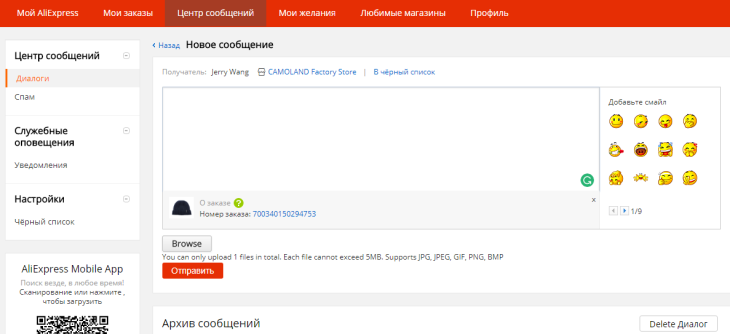
All dialogues with one seller, regardless of what chatting were taken (except TradeManager) archived into a single dialogue for convenient access.
Chat on the order page
Chat on the order page - Yellow-envelope button " Message to seller", Which appears when the user issued the purchase of goods. It is necessary in order for the buyer to contact the seller at any time to clarify any order parameters. To send a message, you must open "My Aliexpress"And find the" My Orders "section. There you choose the goods you want to discuss. Find a yellow button " Message to seller", Press it and the form for entering a text message will open.
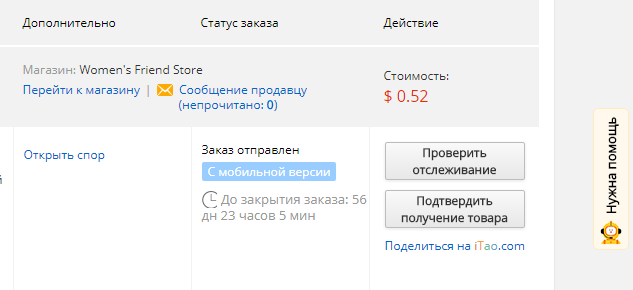
In this form, enter the text of the message. Leave a comment for the seller, it means that your correspondence will be displayed at the bottom of the page as a dialogue. You can download the photo, but not more than one. As soon as the seller responds to your comment, in the column " Message to seller. Unread messages "will appear 1, which means you have one unread message. Further dialogue with the seller can be conducted through this form.
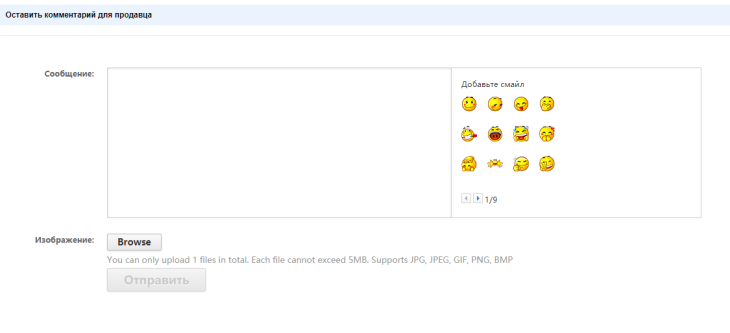
The dialogue between the buyer and the seller is stored in history if you need to open a dispute so that it is possible to provide it as proof.
Communication via email is possible if the seller will pre-give its email. This communication method is available when the chat for some reason does not work or there is no access to an extended version or an application. It is worth noting that email is an unreliable way to communicate with sellers on Aliexpress. In case the seller will be a fraudster, the buyer will not be able to use the correspondence for the dispute. It is not recommended to use third-party sources for correspondence with sellers. Because for this there are special forms on the site. If the seller offers dialogue outside the system, refuse due to the unreliability of the source. On Aliexpress There is its own email in the "Message Center" section, where you can correspond with sellers directly, while being protected by the Buyer Aliexpress. There are several categories of files in the Message Center: dialogs, spam, notifications. If the seller is annoying, you can add it blacklist.
How to write a letter to the seller on Aliexpress using the TradeManager program?
TradeManager extension is an internal messenger Aliexpress And Alibaba, intended for online communication between the buyer and the seller. Find TradeManager easy. When you add the goods to the basket, it is displayed as a brief summary of the product with a description, as well as the contacts of the seller. In order to contact the seller by TradeManagerYou need to click on the "Chat Online" button. If the icon is yellow, then the seller is now online. When the gray icon, it means that offline and will not answer until it goes to the network. In order to write a letter to the seller on " Aliexpress»Using the program TradeManagerYou must click on the link and log in on the network. After that, the form of the messenger will appear for direct communication with the seller online.
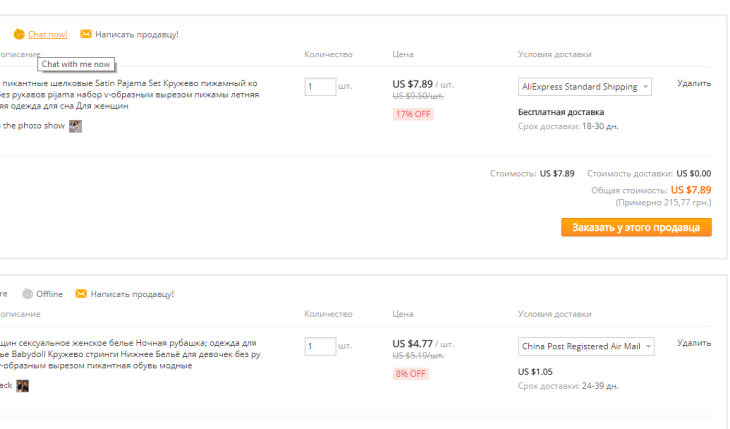
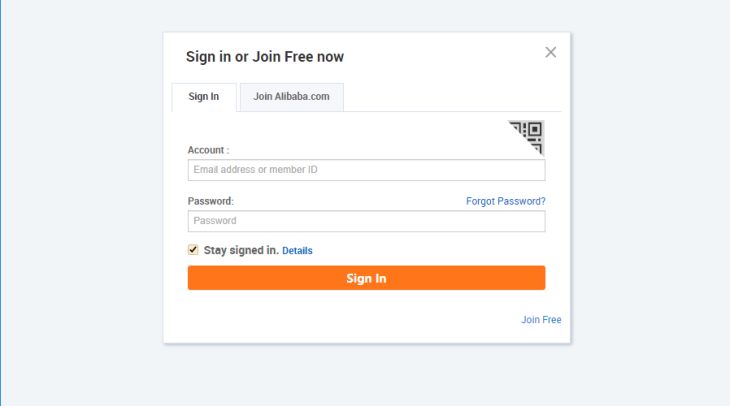
Start communication with the provider in the program
TradeManager is the simplest messenger with the same functions as the main forms of communication on Aliexpress, Only with the difference that it turns out a dialogue online, and the seller will answer immediately if it is online. Downstairs there is a window for text. Write the seller Greeting "Dear Seller!", And then describe in detail what the essence of the case is. In TradeManager, you can attach photos, add attachments and even write voice messages. Voice messages, by the way, are stored in the system not more than 7 days. You enter your text, attach everything that you think and click "Send". Your message will be sent. All sellers with whom the buyer communicates through TradeManager Can be added to the list of contacts. Once the seller read the message, then answer the program and thus you can conduct a dialogue online.
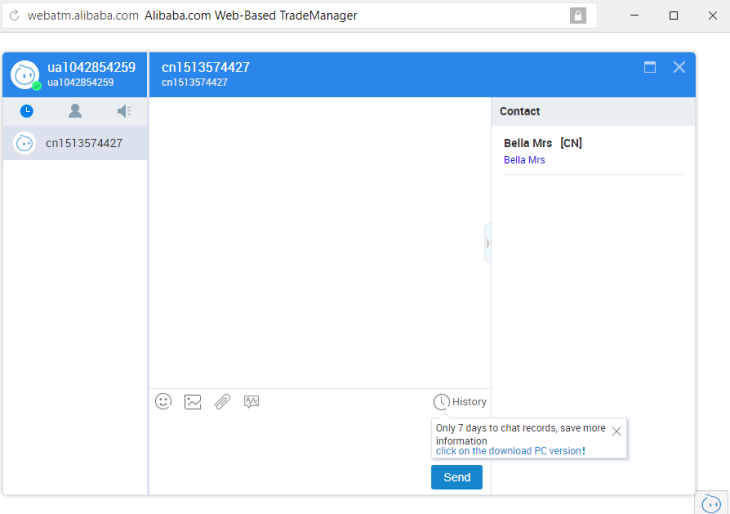
Complaint on the seller
If the seller does not respond to messages, then it can be filed a complaint. Complaints on Aliexpress Served through a special form. On the main page above there is a "Help" button, and in it the "Disputes and Complaints" subsection. By clicking on it, 2 forms will open, on the left - to open the dispute, on the right - for the filing of the complaint. Specify the "Submit A Report" button. A page with complaints will open. Check out the list of complaints and select the required report. Fill out the form by specifying the seller's URL, that is, a link to the store and write down why they decided to complain about it. Send a report and, as soon as the site administration considers it, will answer the mail or in the report center. Also, you can submit a complaint through the support service. If the seller does not respond to messages when the goods are paid, and does not send an order, do not worry. As soon as the time of processing and sending an order for timer will expire, the order will be canceled automatically, and money is returned. There is a delay with the response of the seller to several days, but usually they respond quickly, during the day or several hours.
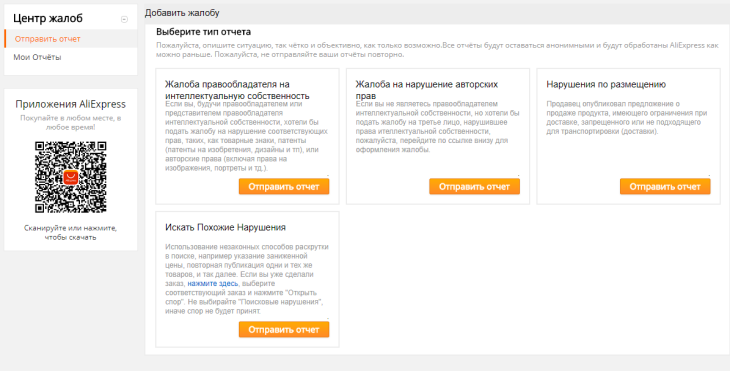
Video: How to write to the seller on Aliexpress
Aliexpress It offers customers the option of direct communication with the sellers of the site. This is one of the services when the buyer can clarify the parameters of the goods and get comprehensive information directly from the seller. For communication there are chats and messenger TradeManager For dialogue online. Each seller is available to communicate, it is enough to find a link button and write a message. If you have questions about the dialogues on the site, we recommend watching video instructions like write the seller on Aliexpress:
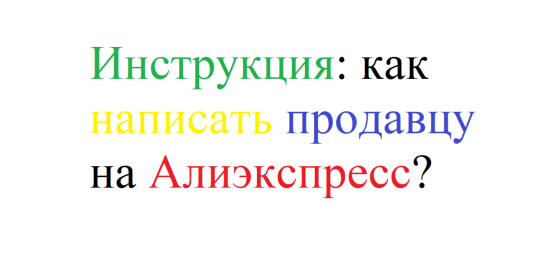
Comments