Payment Shopping with a bank card is one of the most convenient ways to make payments. On Aliexpress You can pay orders in different ways, but many buyers prefer to tie the card number to the personal page so that later all payments made are written from one card. This type of payment is very convenient, because you do not need to constantly enter the card number and re-pass the entire payment procedure. With that, a card can be any bank, the only thing that Visa, MasterCard or Maestro should be indicated on it, which confirms the possibility of international translations. Please note that the write-off of funds to Aliexpress is possible in different currency, and you yourself can choose the one that suits you. All products are exhibited on the site in dollars, but the following is the conversion in the currency of your country by the inner course of Aliexpress. For payment, Alipay bank transfer system is provided, which is characterized by a high degree of reliability and protection of personal data. What if it is impossible to change the card number? What to do if the card is not destroyed with Aliexpress? What are there methods to delete map. With Aliexpress? You will learn about it from the article.
The content of the article
- Card Declaring Cards from Aliexpress
- How to untie the map to Aliexpress?
- Payment options for aliexpress
- How to add cards to Aliexpress?
- How to untie the map to Aliexpress without registration?
- Methods of removal of the map for AlExpress
- How to contact Aliexpress?
- Problems with the removal of the map on Aliexpress
- Advantages of a tied card to Aliexpress
- How to untie the map on Aliexpress video
Card Declaring Cards from Aliexpress
The ability to bind a bank card to the account is a very convenient solution, but sometimes there is a need to change its number, for example, if its validity is coming to an end, and it will no longer be serviced or in case of a loss of the card. Regardless of why you decided to make a change in the card number on Aliexpress There are several simple ways to remove the old card from the site.
The easiest way to do is to make changes to the payment form when paying for the order. That is, you choose the goods you want to buy, and go to its design. If the card change is accompanied by changing all personal data, you can also change the address and name of the recipient at this stage. So, you go to order design and go down to paragraph No. 3: Payment method.

The first column indicates: payment card. If you want to pay the order from the same card, you choose it. The second column indicates: other payment methods. Left are indicated by those payment methods. Which you can take advantage of. Also, pay attention to the Count "Use a friend map". If you go to this section, you can make changes to current payment settings. After clicking on this item, additional possibilities of the operation are opened. You can "use another card" or "other payment methods". You select the use of another card and you will open the form to change the data. Enjoy all the data that is required there and complete the action by clicking on the "Confirm and Pay" button. Before confirming, do not forget to agree to transfer the email address. After removing the old card, you confirm the validity of the new card and after that, all subsequent payments will be made from it.
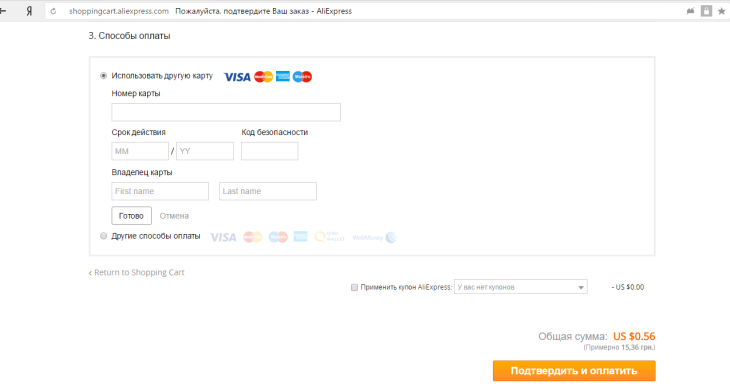
There are other challenges of cards from Aliexpress:
- can delete map. Through Alipay system. To do this, you need to go to the "My Aliexpress" section and open it. The Alipay window is located in the upper right corner, and when you click on this graph, an additional "Account" function opens. You open your account, and the system will redirect you to Alipay, where you must enter all the data requested and configure the security of personal data. Through Alipay, you can bother and add cards if you have created an account in the system.
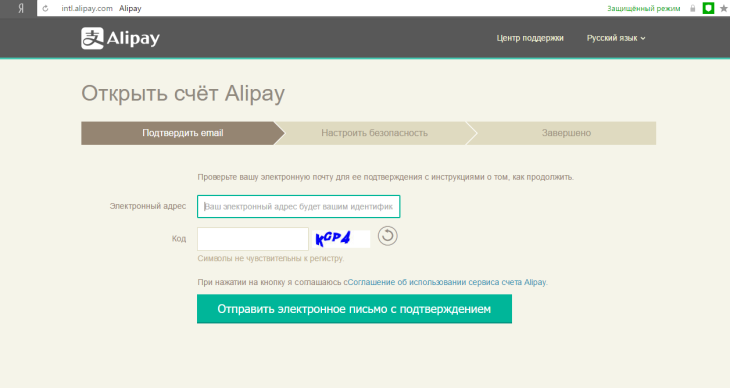
- you can change the card number through the "Order Management". If you decide to make a payment, but never paid the order, it is automatically added to "My Orders" with the status "Payment pending". In this case, you can go to the "Order Management" and select the column "Pay Now". Then open Aliexpress Checkout window, where you can also make changes to the payment options. Choose other methods of payment and enter the new card information.
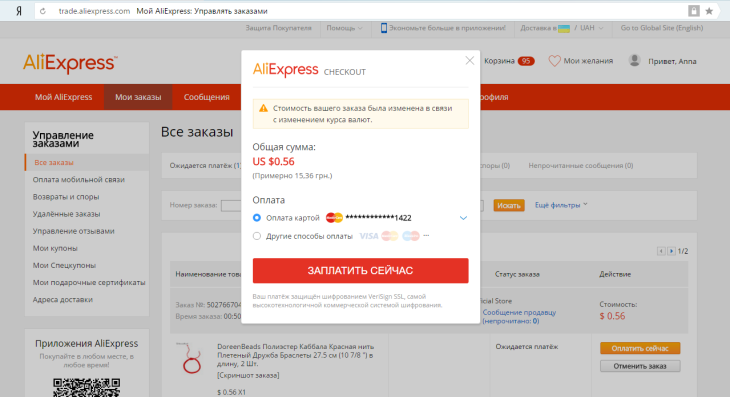
These options otvyazki card Aliekspress are universal for all users. When entering personal data. they are securely protected by encryption VeriSign SSL - one of the most reliable systems. Please note that in addition to the confirmation of payment system Alipay, will also need to confirm the action with a card from your bank. Be sure to indicate the validity of the card, otherwise, make payment online Aliexpress you can not.
How to untie the map on Aliekspress?
Untie and add a map on Aliekspress must manually. There are several ways that we talked about earlier. Before you unlink the map on Aliekspress, you should make sure that the new payment method is right for you, as for payments will need to confirm the operation of the phone number. Untie the map on Aliekspress possible when making the order, simply by changing the number one card to another. Please note that after binding a new map, all subsequent payments for the commission orders Aliekspress will be automatically charged to the card. Untie and add a map on Aliekspress can not limited number of times. You can use a card of any bank, the main thing that has been provided an opportunity to make international transfers.
If you want to untie the map on Aliekspress, please log in and go to checkout. A separate partition for payment management and cards on Aliexpress no. Change or add a card, you can fill in the form of an order at the stage of selecting a payment method. Thus, you can not just untie the map, but also add a new right. If you do not want to bind the new card, you can select another method of payment which is convenient to you.
If you no longer wish to make purchases on Aliekspress and want to completely delete their data, in particular, the card number, for this purpose it is necessary to proceed as follows:
- go to "My Aliexpress»;
- you choose the right section of Alipay, which indicates the "Account";
- go to the website Alipay;
- find the "Manage Your Card" section and opposite the map number indicate "Remove";
- confirm confirmation and indicate Remove again.
After making these actions, the card will be deleted, and you can add a new card or close your account in Alipay. In case, at the time of removal of the card, a dispute is being reset to refund, do not rush to untie the card before receiving funds. Money written off from the card will return to it. If you are unscrewed, the data will be lost. Almost at every stage of the payment of payment, you can add or change the terms of payment, which is very convenient if you accidentally forgot that the current map cannot be used to be used more.
Payment options for aliexpress
Information on available payment methods can be found on a page with any product in the "Delivery and payment" According to the affiliate program, Aliexpress employs more than 20 different payment systems. Transfers are performed through Alipay system that processes payments from different maps and systems. Since Ali's website is an international trading platform, payment options for Aliexpress are different for residents of different countries.
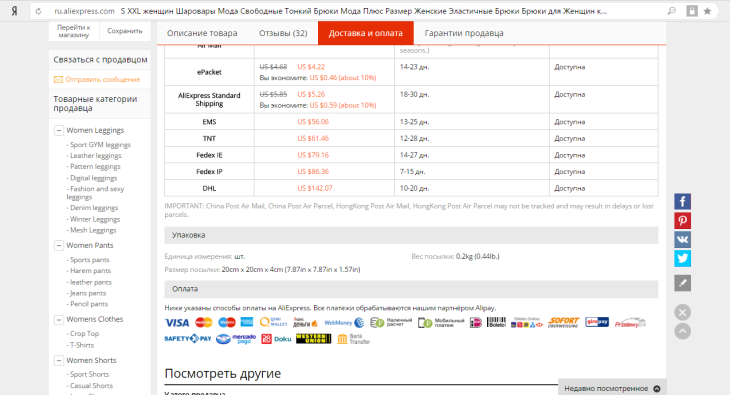
To make purchases on Aliexpress You can choose one of the available payment methods:
- translation through a bank card. To make payment, you can use a map of any bank, indicating Visa, Maestro, MasterCard, etc. Write-offs are carried out through the mediation of your bank. If the action of the card is not performed by you, the Alipay payment protection system will not make a write-off. The money that was removed from the card is translated by the seller only if you confirmed the receipt of the order.
- translation through an electronic wallet. To make payment you can use the e-system of YandexDenga, WebMoney, Kiwi, Paypal, etc. Payment This method is also performed when the account holder is confirmed, which it is he performs this action.
- payment by mobile score. This payment method is suitable for shopping for a small amount. You can specify a mobile account for payment and money will be spiked with it, while the need to enter the card or the number of the electronic wallet is missing.
- money transfers. You can send cash by the International Western Union Translation System or any other method specified as Bank Transfer. This is the method of translating cash, so the service fee is charged for it.
There are additional payment methods for residents of other countries. More convenient are variants of non-cash transfers, but at their discretion, you can choose any other available way. Never make payment by the method that is not protected by Alipay. Payment outside Alipay is illegal, and you can simply lose your money due to fraudulent action.
How to add cards to Aliexpress?
The easiest way to add a map to Aliexpress is to register. While creating an account you will need to enter the card number to make payment for orders, so in any case you will still be forced to specify a map or another payment method, since this is a mandatory filling field. Subsequently, you can change, delete or add a new card.
Before adding cards to Aliexpress, you must remove or replace old. To do this, select the product you want to buy and go to its design. Then open the "Confirm Payment" window, after which the system will redirect you to the page with changing the card data.
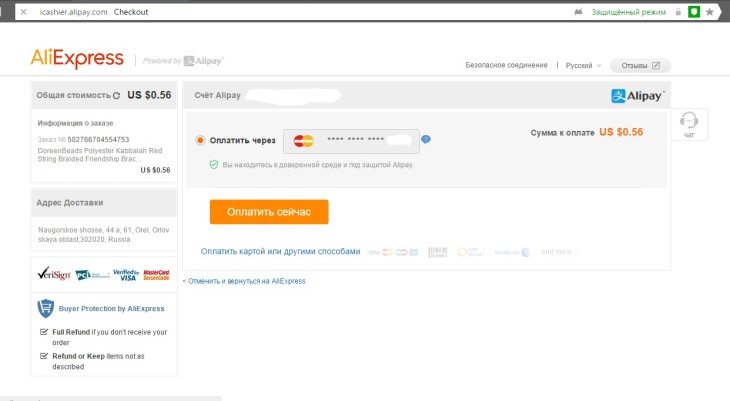
When choosing a payment method, specify "pay by card or in other ways." After that, the selection parameters will open, where you can fill out the data of the new card or select a completely different method of making payment. After filling out new data cards, you should specify "pay now" and you will go to the confirmation of the order payment form.
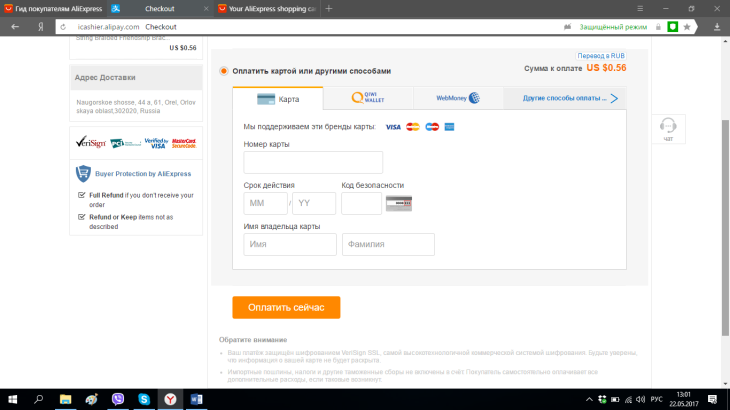
Thus, you can add a new map not a limited number of times and make sending different cards from any bank. Add a map is also possible through the Alipay Personal Account. Account number is your email. You just go to Alipay website and enter personal data to enter. After that, go to the settings menu and specify "Add Map", after that the old card will be automatically replaced, and all payments will be performed from a new card.
How to untie the map to Aliexpress without registration?
Perform any operations to change personal data through the Alipay system without registration or authorization on the AiExpress website cannot be. First, all the actions associated with the transfer and receipt of returns are encrypted by the VeriSign SSL system, which protects the personal data of users from hacking fraudsters. Secondly, you will not be able to access the cards and payment of Aliexpress if you do not register. Make purchases Unregistered users can not, so carefully read politics Aliexpress, before making purchases on the site.
If you are offered methods as untie the map on Aliekspress without registration, you can become a victim of fraud. In no case do not disclose any personal data and payment information to third parties. All sellers accept payments only through the system Alipay and necessarily require you to fill in a form to send an order, or make the entrance to the site, you'll be able to, but only to view the product catalog. Manage data or orders without registration and authorization Aliekspress impossible. For information about the rules of making payments, please visit the section "Buyer's Guide" to get acquainted with the possibilities of the site.

Methods of removing the card on Aliekspress
Remove the card on Aliekspress at any time one of the most convenient methods designed to manage payments and to ensure security of personal data. The first thing you need to do to be able to delete map. - log in. This is necessary in order to protect users' personal information, so if you have forgotten your username or password, you can always restore them. Options for how to remove the card depend on whether you arrange the order at the moment, or just want to remove the card for any reason. From these conditions depend on the methods of removing the card Aliexpress. So, you can make the removal of one of the methods:
- go to the website of the payment system Alipay. and remove their card from there. To delete map. this way, you must go to the website Alipay.. enter the data for authorization and in the settings select the card you want to delete. After this promising action and shut down your system.
- replace the card at registration of the current order. To do this, go to the third point of ordering, which contains data for the payment, and choose "Another way to pay." There must enter data for a new map and confirm the payment. You can make a new card for the regular payment, confirmed this action in settings.
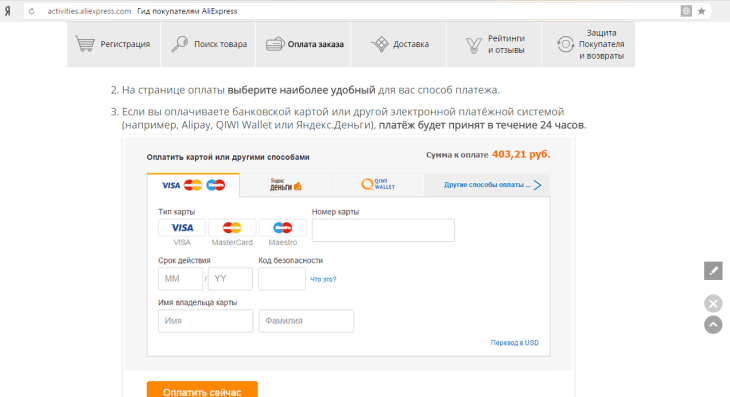
How to contact the support Aliekspress?
It is not always information, how to delete or replace the map is understandable, especially for new users, therefore, Aliexpress has customer support service, which is designed to assist users and solve any problems related to the operation of the site. In order to contact the support service, you need to find the "Help" section in the top of the site management panel. There are several sections: "buyer's guide", "Support Service" and "Disputes and Returns". Choose the "Support Service" section and go to its page.
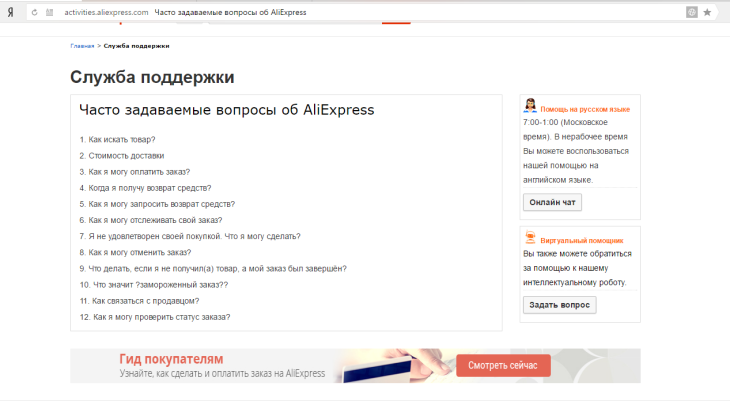
This section presents the most common issues that arise from buyers during an order to Aliexpress. If you did not find the answer in the main information part of the section, pay attention to the control panel on the right. There are two blocks there: assistance in Russian and virtual assistant. These are two online chats that you can use to contact the support service.
Before you contact Aliexpress, read the rules of appeal. If your question requires an immediate decision - contact the Customer Support Center from 7 am to the night at night Moscow time. If you have not received a response, write in the online chat, where the virtual assistant will offer you a solution to the problem. Recently, you can ask questions in Russian, so correctly formulate your question and than concise and more accurate it will, the faster you will receive an answer.
Problems with the removal of the map on Aliexpress
Problems with the removal of the map on Ali SPress may be due to various reasons. Such problems may be due to the failure of the system, violation of the rules for using the site, an attempt to hack system, etc. Set the cause only after authorization. If you entered the site and want to acquire any product, but you have any problems with the removal of the map to Aliexpress, the first thing you can do is contact your support service. If the card does not change and is not deleted, the problem may cause a failure in the Alipay system. To solve the problem, we recommend updating the tab or close the page in the browser and try to go again. If the problem persists, make sure that you have entered the right security code. Also, pay attention to the validity of the card. Such failures can be a consequence of card deactivation, so you have to contact the administration to help you solve this issue.
If the problems with the removal of the card are not solved, perhaps your browser blocks the Alipay system and prevents the commission of monetary operations. Make sure the Protect system is disconnected or enable the Aliexpress website into the list of allowed. Also, you can try to delete through another browser or mobile application.
Advantages of a tied card to Aliexpress
Aliexpress allows each user to choose the method of payment that he is most convenient. At the same time, making transfers and operations through a bank card makes purchases on Aliexpress easier. Personal users of users are securely protected. There is no risk of kidnapping about customers, in particular, their payment details. And of course, the bank card is the easiest way to pay, nothing complicated in translations and you can do shopping from a laptop, tablet or phone. Tie a map to Ali Spress convenient for many reasons. The main advantages of a tied card to Aliexpress:
- no need to re-enter the card number and spend time on the identification of the card;
- all subsequent purchases will be paid by one card, and money is automatically billing from the account;
- payment for payment is required for a minimum of time;
- you can bind any bank card and pay orders without commission;
- all data is securely protected and you do not need to have a card with yourself to make purchases.
During the confirmation of payment for Ali Spress, you will need to enter the safety code on the back of the card and its validity period, which can be easily remembered and not necessarily always have a card with yourself to make payment. With a tied card, much easier to engage in shopping on Aliexpress, and herself payment will require a minimum of time.
How to untie the map on Aliexpress video
Making operations with maps to Aliexpress is very convenient. At any time you can delete map., Change on a friend or to choose another convenient payment method that is provided a lot so that each client can choose any at its discretion. If you have questions about how to untie the map to Aliexpress, what methods for this exist and what to do, in case there is a problem with the removal of the card, we recommend watching the video how to untie the map to Aliexpress:

Comments.