Using a bank card - the easiest method of payment for purchases on Aliexpress. For this purpose, you can use a card of any bank, where international payments are provided. Aliexpress has a card linking function, which allows you to pay orders with one card without having to re-enter the number of its number or security code. Such a function is provided for a more convenient shopping on the Chinese site, and it is also possible to reject the map, add a new one or replace the map of one bank to another at any time. How to change the card number, is it possible to remove the map on Ali Spress and how to add new payment details, we will talk about it further.
The content of the article
- Recommendations for changing the card number to Aliexpress
- How to change the number of the card to Aliexpress?
- Instructions for changing the number of the card to Aliexpress
- How to add a new map to Aliexpress?
- How to delete a map on Aliexpress?
- How to untie the map from Aliexpress?
- How to save the map on Aliexpress?
- How to change the card number through the phone?
- Removing payment card to Aliexpress
- Cards on aliexpress video
Recommendations for changing the card number to Aliexpress
There are several ways to change the map number to Aliexpress. Only authorized users can make changes to the personal data on Aliexpress, so before starting the card operations, make sure you entered the site. We recommend using the browsers with additional Protect protection. They additionally protect the data and prevent from hacking fraudsters. Aliexpress has its own data encryption system, but if you have noticed suspicious activity on the map, you must immediately block access to personal data and remove the map from the Aliexpress system.
Basic recommendations for changing the card number on Aliexpress Consistent with reliable data for authorization, in particular, email. To change the card number, you will need an email address or phone number, so do not specify the old data to which you do not have access. If you cannot remember the login or password to enter, use the system of restoring personal data to Ali Extress. After you entered the site, you can try to change the map number by one of the following methods:
- go to "Basket" or find the item on the site that you would like to buy. When placing an order, pay attention to the form block under the number 3. These are indicated "Select Payment Method". At this stage, you can write off the money from the old card or select the "other payment method" and specify "use a friend map". Then make new data and confirm the orders. This card change is the simplest. After the payment is confirmed, the card will automatically be preserved in details and all subsequent purchases will be made from it.

- go to the section "My Aliexpress"And open the column" Alipei" There you will find the section "Account". This section contains information about the maps. You go to a page with a case, enter all the data, and then open the Card Management parameter in the settings. Then select the map number and indicate "Delete". Confirm the action and complete the process. After changing the data, the information on the map will be saved. In this way, you can delete the card number or replace the old on the new one.
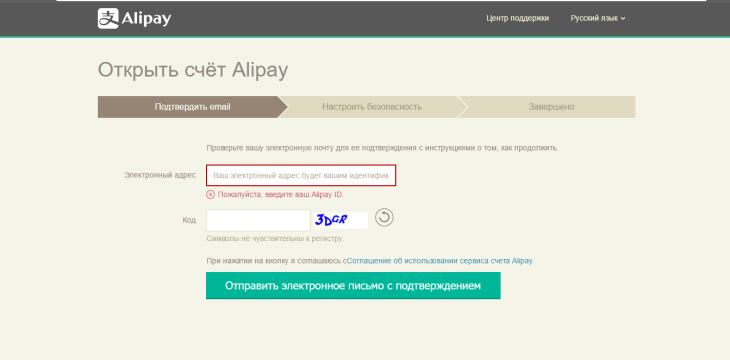
Please note that when changing data, the account information opens in the "Protected Mode" window. Never cancel this feature because it provides protection of personal data, in particular, information on payment details. If your browser does not request confirmation to the transition to the protected mode, do not enter the data on the map, especially in unverified browsers. We recommend installing the Protect application from your bank operator to enhance data protection when performing Internet payments.
How to change the number of the card to Aliexpress?
If you have no account yet AlipeiYou log in via email in this payment system and go to step 2 "Configure Security", where you specify the data you need to protect your Alipay account. Fill out all the windows and confirm the action by clicking on the "Send" button.
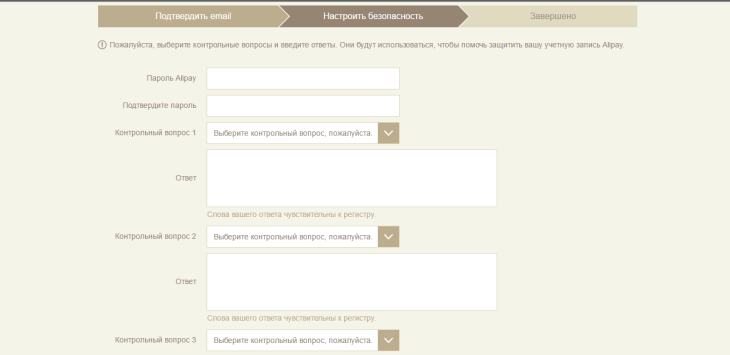
After registration, you can change the card number through the "Settings". Information in the Alipay system is protected by the data encryption program, so it can be considered reliable for storing card information. But, before changing the card number to Ali Script, make sure the site is open in protected mode. It provides enhanced online payment protection.
Another method change the card number is to enter the payment page with the order. To change payment details, you need to select Pay with Card or Oter Payment Methods. If there is no visa, maestro icon on your map, you will not be able to pay orders for Aliexpress. After transfer to other payment methods, fill out the requested data and confirm the payment. The card, the data you entered the latter, will be saved by the Personal Account and all subsequent orders will be paid from this card.
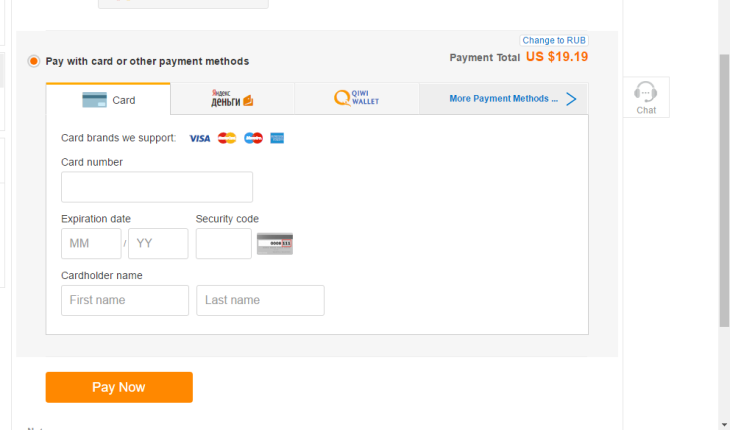
Note that when making payment, you will need confirmation of the action not only from Alipei But also your bank, so before confirming the write-off of funds, make sure that you can take a call or read SMS with a confirmation code. Otherwise, the order will not be paid.
Instructions for changing the number of the card to Aliexpress
As mentioned above, change the map number to Aliexpress in several ways. Therefore, each user can choose the option that suits him the most. Consider on the example one of the simplest methods of changing the number of the card:
- go to the basket with goods. If you want to buy something on the site not from the basket, add this product to pre-enforce this product so that it is easier to manage the order. If you do not want to buy anything at the moment, but just want to change the card number, you can still use this method.
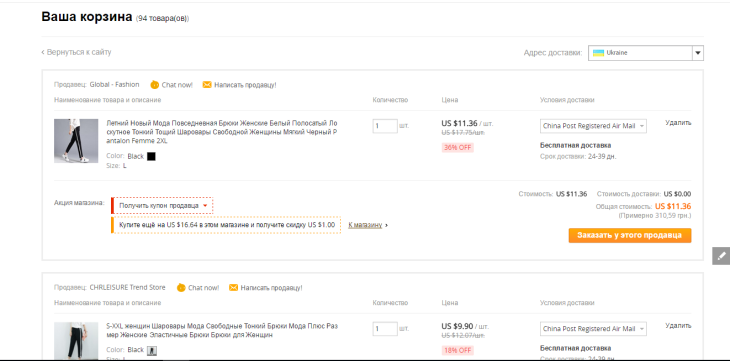
- choose a graph "Order This seller". The system will automatically redirect you to the page with the fill of the order data, where the first two items are carefully checked, and then you are lowered to paragraph number 3 "Payment method". You choose "Use another card" there. Look to the left of the options for changing the payment and choose "Use another card". After that, click on an empty circle opposite the graph and the field to enter new data will open.

- carefully fill in the information on the map and confirm the payment of payment. If you do not want to buy this product, then just come back, and then delete this product from My Orders. If you intend to buy it, you just confirm the payment and go to the next steps where you need to confirm the accomplishment of the bank.
After that, the information on the map will be updated and saved in your personal data. Also, you can easily change the map number on Aliexpress Through Alipei. Instructions for changing the number of the card to Aliexpress through Alipei Also simple, it is enough to create an account on the site, and then via the settings change and add cards. In general, to manage payment details on Aliexpress is easy enough, so you can use any method that suits you.
How to add a new map to Aliexpress?
You can add a new map to Aliexpress through the order management center or through an Alipei account. In any case, to add a new card, you will have to first remove old details. To do this, you can go to the account settings and make all the actions that we spoke above or simply go to the Alipey website and make a change in data through the "Settings", where you first delete the card number, and then you can enter new data.
The question of how to add a new card to Aliexpress depends on whether you just want to change it to the Nome Er, because it is no longer serviced by the banking operator or you lost it, or you now want to pay, and at hand there is no old card To confirm its validity and security code. In these cases, the methods for adding a map are different. Aliaxpress does not provide a specific partition on the site, where it is indicated "Add Map" or "Change Map Number". This is due to the fact that bank data is in protected mode, so all the information on the card opens in the system protected window Alipei.
And in the first, and in the second case, you will use the Alipey system to add a map, only you can go to the official website, and you can manage the map through Ali SPress. In general, all methods for changing the card number that are available to users. AliexpressSubsequently boil down to Alipay, since the special program is encrypted. Therefore, regardless of what method you select, the result will be one - the system will redirect you to "My Alipay", where you can make any changes on the map.
How to delete a map on Aliexpress?
To remove a map to Aliexpress, you will need access to a personal account on the website or by Alipei payments. Before you delete the map on Ali SPress, make sure you have access to Alipay account, because otherwise you can delete the data on the card will be impossible, just replace. So, you go to the Alipay website through "My Aliexpress". Open the start page. If you already have an account on Aliepei, enter the email address and confirm the input through the entry by randomly generated code. Then proceed to the settings and select the card number you want to delete. In the updated systems, all the information is indicated in Russian, but if your page is not translated, select the Russian language in the control panel or use the translation features from your browser. Next to the map number will be the "Delete" or "Remove" icon. Confirm the action, re-specifying Remove, after which the information on the map will be completely removed from the system. In the later, through your account AlipeiYou can add a new map or choose another method of online payments.
How to untie the map from Aliexpress?
To untie the card, you can delete it, you can use the removal method from the Alipey system. This method will be suitable if you do not want to pay more orders for Aliexpress on the map, and choose another method, for example, translation through an electronic wallet. If you want to untie the old card, and then enter new data, you can make this action during the order. Method, how to untie the map from Aliexpress, in principle, does not differ from the method of replacement or add a new card. We recommend that you immediately go to the page "Another payment method" and specify new payment details. Subsequently, they will be used to make payment, and old data is automatically deleted.
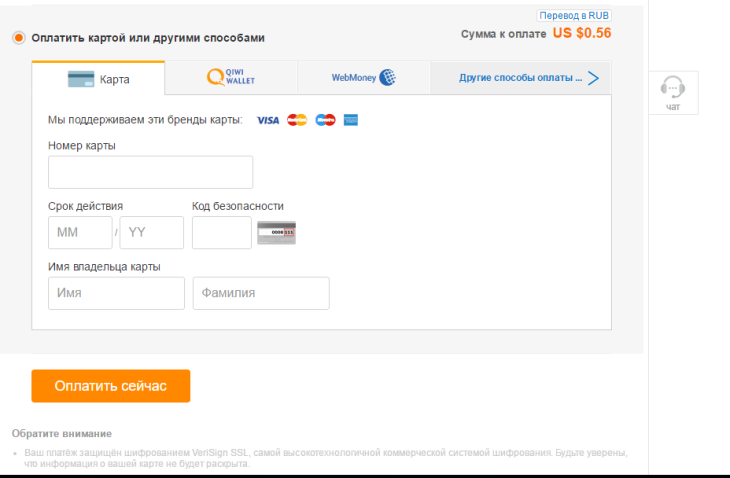
If the use of a payment card is no longer relevant, you can always go to "My Alipei" to adjust the current payment data. Alipei - payment system AliexpressWith the help of which you can make changes to the payment details of users. It has several stages of data protection, so if you do not have an application for encryption online payments, Alipei will take care of the safety and security of your personal details. If you can't get in Alipei Or the card is not destroyed and does not change, we recommend contacting the site administration or customer support center.
How to save the map on Aliexpress?
To preserve the map to Ali Extress, it is enough to register on the site. Specifying payment details is the required field for filling, therefore, as soon as you want to create an account, save the card number with which money will be charged. Subsequently, the card number can be removed or replaced, since any card has its own validity period. You can save a map to Alipay by Alipay payments. On how it uses it above, therefore, in principle, you can make all the actions on the map only through Alipei, or to use the functions of the site to change the details. For example, when making payment. Aliexpresses there are several ways to manage cards, but in order to save the map to Ali Spress, you will need to remove the old first, and then enter new data. Or, choose another payment method, and then information about the current payment will be automatically replaced with new data.
Before saving a map to Aliexpress, make any data or make payment, make sure that your payment is protected by the VeriSign SSL encryption system, which is a partner of the site. She protects online payments. You can check its activity by the presence of a secure mode. Pay attention to the upper right corner of the page, if the corresponding information is specified, you can safely save the card and change the data.
How to change the card number through the phone?
Change the card number through the phone, you can only in case you have access to the payment system Alipei. Choose another payment method In the mobile version of the site, it is impossible, such a function is missing, since the mobile application is not able to provide data protection, in contrast to the extended version. In order to be able to make changes to payment details, you need to open "my profile" in the application. Then choose the Count "My Bank Cards" and open it. This section specifies the card number with which regular payments are written off. You choose "Delete" and the card number will be untied. Then you can click "Add" to specify a new number or leave this field blank if you are collecting payment to other methods available for the site.
Before changing the card number through the phone, make sure that you really want to make changes. In case you delete, replace or add a card number, the information is synchronized with the application Aliexpress For computer and data will be changed. Users can change data on maps an unlimited number of times, therefore, in case your card is locked or lost, you can always change the card number quickly and conveniently via the phone.
Removing payment card to Aliexpress
To delete a payment card to Aliexpress, you can use any of the listed methods in this article. If you want to make changes on the map, you can do as follows:
- specify another payment method when making payment;
- make changes to the current payment method through "Settings";
- use the "Alipei" system;
- make changes via a mobile application.
Each of these methods is suitable in order to replace the map, but if you want to delete the method of payment of a bank card in principle, you should use the functions of the system Alipei. Go to your account, log in and in the settings select " My cards" Then specify "Delete" in the graph opposite the map and re-confirm the action. After that, your card will be untied from the account. Also, it is very convenient to use a mobile application to delete. Go to "My Bank Cards" and immediately delete the card without unnecessary trouble.
Cards on aliexpress video
Making payments on Ali Express is possible by different methods, which is provided for by the affiliate program of the system Alipei. Making changes to payment details is possible in the presence of access to the account, as well as during the immediate payment of the order. Each user can make changes on maps and manage bank cards at its discretion, while Alipei ensures the protection of personal data. If you have any questions related to changing, adding or removing bank cards, we recommend watching video how to change the card number on Aliexpress:

Comments.