Services Aliexpress More than one hundred million people use different nationalities living on different continents of the globe. At the same time, satisfied customers become more and more every day. New users have a number of issues related to orders from China. Consider the most common of them and try to facilitate the use of Aliexpress.
The content of the article
- How to make Aliexpress in Russian?
- Entrance to the profile for Aliexpress
- Selection of goods on Aliexpress
- Adding to Cart for Aliexpress
- Registration of an order to Aliexpress
- Payment of the order for Aliexpress
- How to fill out the address for Ali Spress?
- How to order a few products to Aliexpress?
- How to order on Aliexpress from the phone?
- Aliexpress order number
- How to track an order?
- Order status for aliexpress
- Frozen orders for Aliexpress
- Video instructions for placing an order for Aliexpress
How to make Aliexpress in Russian?
Site Aliexpress Supports many languages, including Russian. At the top of the page on the right side, choose from the list of Language (language) item "Site in Russian". If you need another language, find it in the list and select.
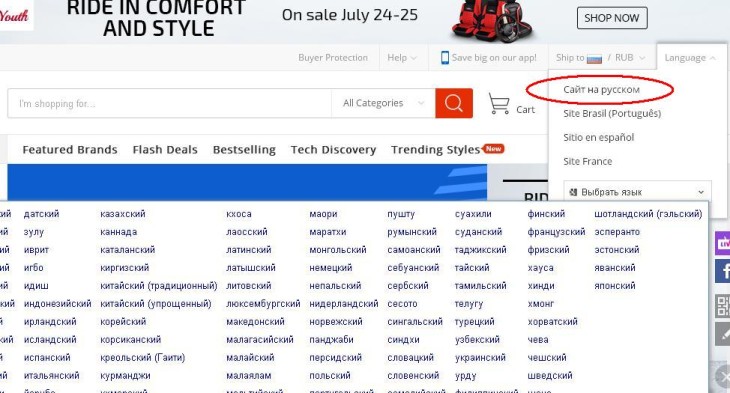
Next to the language, we celebrate the country of delivery and the currency in which it is convenient to pay. After selecting, press the "Save" button.
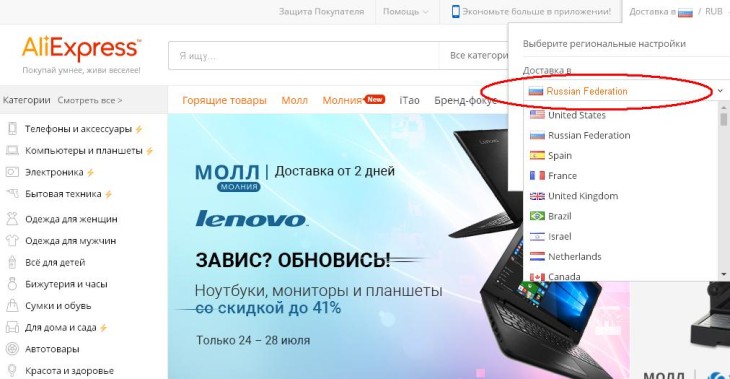
Entrance to the profile for Aliexpress
To make a purchase, you need to register first. When registering, you enter your username (they are usually the email address) and the login password. Then, to make purchases the next time, you must pass the authorization process. In the upper right corner, under greeting, press the "Login" button. Then enter the email address and password, once again press the "Login" button.
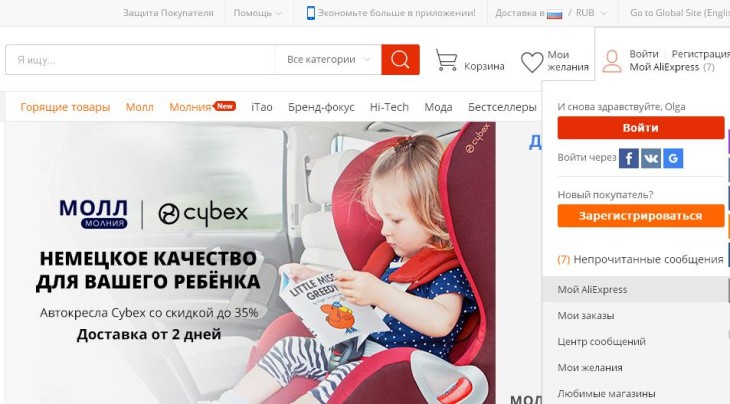
Now we can order goods, as well as manage orders or simply add product In "My desires", "basket", draw up a list of "favorite stores" to enjoy the information in the future when it is needed.
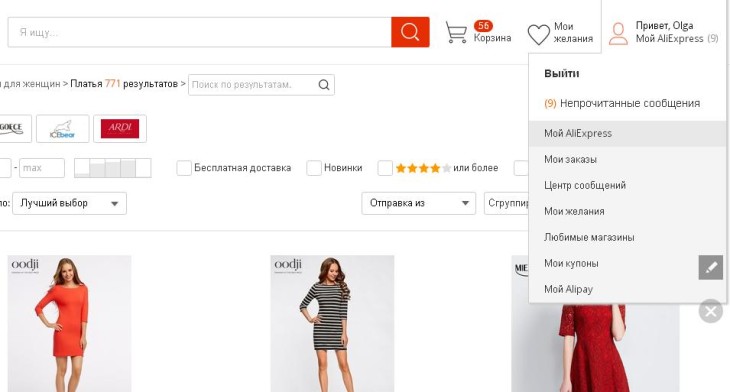
Selection of goods on Aliexpress
Choose product You can start from the main page, going to the "category". There are different directions: technique, clothing, toys, homes for home or garden and much more.
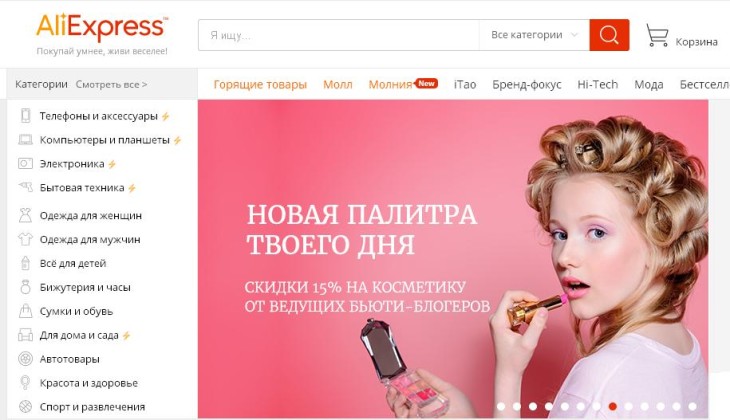
You can choose another method: Entering the name of the goods in the search string. Further, depending on what you want to buy, you will choose from a model, color, size. These filters are on the left side of the page. At the top of the page there are such filters as "free shipping", "sort by orders" (their quantity), "sort by price" (the largest or small), "sort by the seller ratig." Using the filtering of the goods, you will quickly find the one you need.
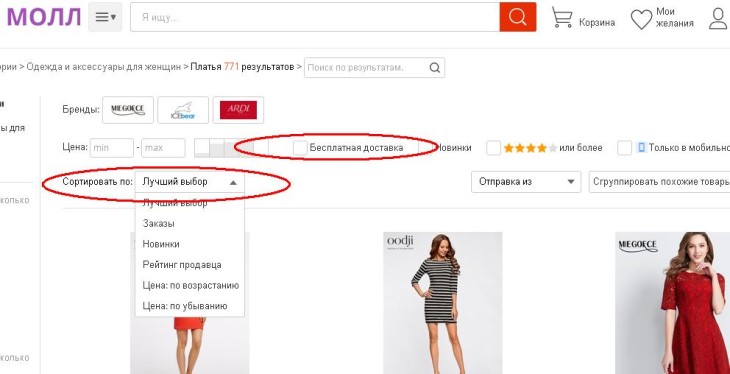
Adding to Cart for Aliexpress
On the site it is convenient to control goods, for example, using the "basket". On the page with a specific offer next to the photo there is a button "Add to Cart". Click on it after selecting all the necessary parameters.
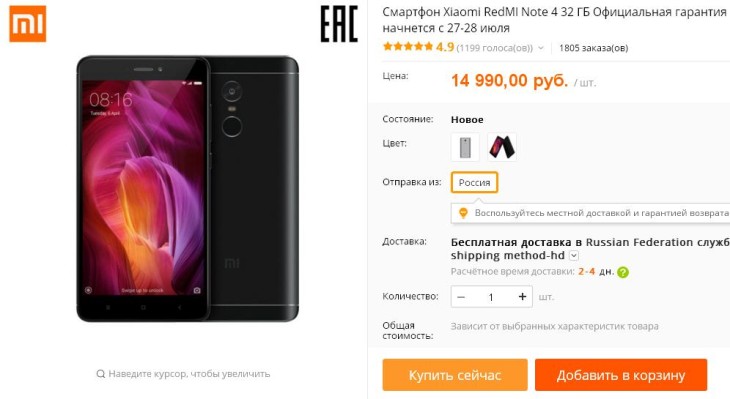
Then you can or go to the basket, or continue shopping. If you decide to go to the "basket", then from there you can arrange the goods if you click "order from this seller." Next, you will fall on the usual page where orders are made with Aliexpress. Items in the basket can be stored as much as you like, but only if they are available in the store. To get into your basket you need the corresponding icon. Press up the page. When product Fully sold out, then it will not be possible to order it (it will be written next to the goods), you will have to search for other stores.
Registration of an order to Aliexpress
Except how to make a parcel through the "basket", you can do this and other way - through the store page. Choose some thing, go to the store page. Next to the photo of the things you like will be the "buy now" button. Mark all parameters (quantity, color), click on this button.
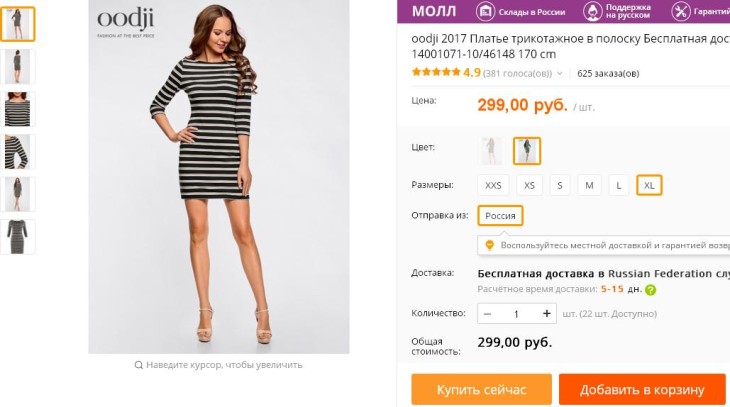
Next, we get on the page with three blanks. The first: filled delivery blank that can be edited or adding new to it. Second: Blank with information on order (quantity, color, size, delivery form, coupons, price). Third: payment blank.
Payment of the order for Aliexpress
Different payment methods are available for users: from maps, electronic wallet, mobile phone accounts, cash. You can pay for you after you have been "Buy Now." On a page with bookcases for ordering, go to the bottom, there you can choose a payment method. If you decide to pay the card, enter the name and surname in English. Then, in special fields, make the card number, its validity period (month and year), three-digit number on the reverse side of the card. Click "Finish."
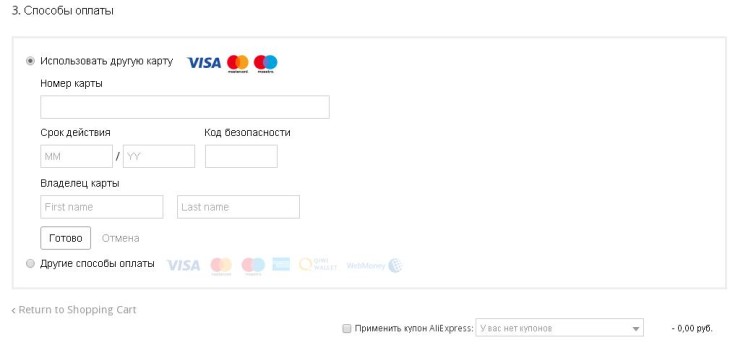
You will be redirected to the page where the payment confirmation form will be. It needs to enter numbers that will come to your phone number from the bank. If there are no problems and the payment passed, you will see on the "Thank you for payment" on the screen, your payment will be checked during the day, upon completion of the check you will receive a message to email. In this message you will learn about the timing in which your package must be formed and sent by the seller. You will see the same information when you enter your profile and select "My orders"-" All orders. "
After the first successful payment from the card, its data is saved. For subsequent payment from the same card, nothing to fill out. If you wanted to pay for another card, select the "Other Map" in the form and go through the entire fill process again. In case you wanted to pay from an electronic wallet, for example, with WebMoney, you need to choose "other payment methods" in the form, then "confirm and pay".
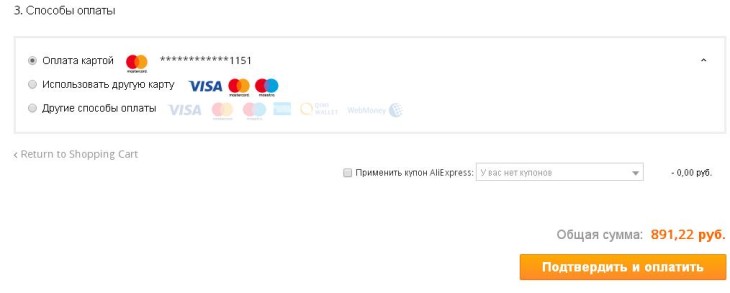
After you, they are redirected to the next page, there, too, you need to click on the "Pay card or in other ways" button.
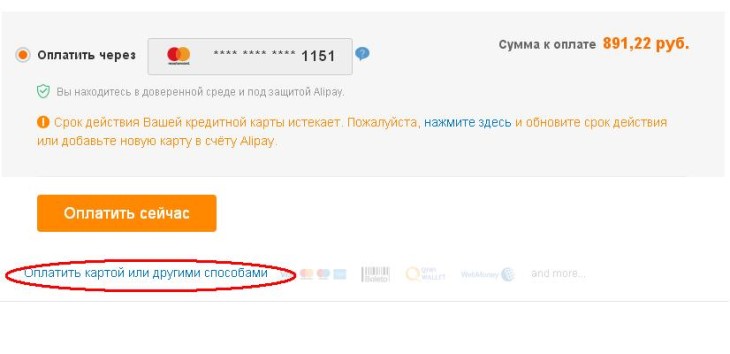
Then choose from the WebMoney list, after that you will be redirected to the authorization page in this electronic wallet and a virtual account will be set. In the score, you will see the number of your wallet and payment confirmation method. Money is credited with WebMoney only in dollars. If you have money on a bill in rubles or another supported currency, the conversion will be automatically implemented. Just need to choose your account for currency conversion.
How to fill out the address for Ali Spress?
Fill the address on Aliexpress Can be in such ways: during registration, by adding a new address in "My Orders" - "Delivery Addresses", during the ordering, after clicking on the "Buy Now" button. Although the way to find a delivery blank may not be one, but the fill option itself is only one. Small differences in filling are observed only for residents of cities or villages.
So, we enter your profile at the top of the page on the right side. Choose "mine orders", Then in the list on the left page, click on the" Delivery Addresses ". There may already be your address you filled before. This address can be deleted, edit either add a new one to it. Suppose you need another address. Press the "Add New Address" button. A standard form appears. We begin with the surname, name, patronymic. We write in English letters according to the "Translite" method, if it is difficult to translate yourself, you can do this using a special program, for example, by reference TRANSLATE.Google.ru. Next, from the finished list it is necessary to choose the name of the country, region, city. Independently by translite, enter the name of the street, add home, apartments, index, phone numbers. If all fields are filled correctly, a green tick appears near them. At the very end, you need to click on the "Save" button.
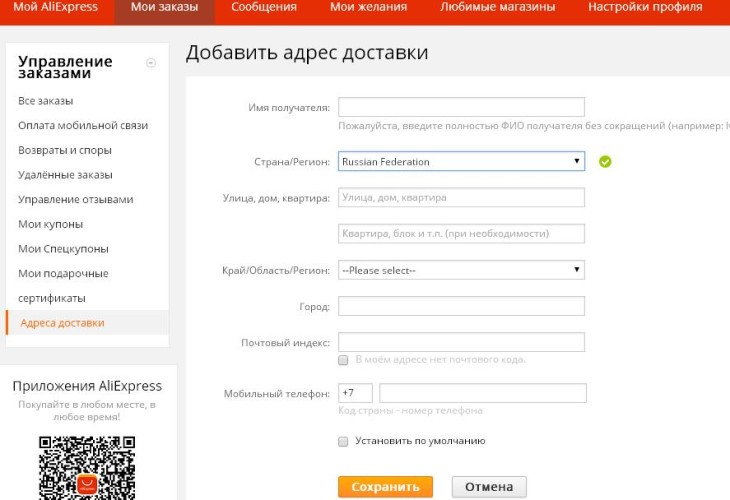
If you do not live in the city, but in another point, then the name of the village or village you do not enter anywhere, but only the name of the country, area, region, streets, as well as the index and phone number.
There is some other feature when ordering a product from China or from the Mall section. If you ordered all the time from China and have already filled the shipping address, it is saved on an ongoing basis. But you decided to make a purchase in the Mall section, with delivery from Russia. In this case, you will need to fill in the delivery address again, it is not saved automatically and in this section. Filling procedure and ordinary form. Surname, name, patronymic are indicated in English. The name of the country, area, cities are selected from the finished list. The difference lies only in the fact that the name of the street needs to be filled in Russian.
How to order a few products to Aliexpress?
To order several products from one seller, you must first add them in turns to the basket. It is in the basket that the goods from one store are formed in one parcel. Then at the bottom of the product list, you can click the "Order from this seller". The program will redirect you to the usual ordering page, where there will be 3 blanks: delivery, positions orderPayment. After registration occurs in the usual order.
If your plans do not include the formation of one parcel, then you need to press the "Buy Now" button on the page with each individual product. After you find yourself on the page with order design form, write in a special field to the seller, what you want to order several goods, but not at one time or not for one address and ask a discount for a big order. When you order from different sellers, then these orders Together is not paid. Each product It passes the procedure for registration and payment separately.
How to order on Aliexpress from the phone?
If you are more convenient to order from a mobile phone, you can do it without any problems. Especially since Aliexpress There is a special application by installing which to buy becomes even more profitable. Only for placing orders from a mobile phone there are special discounts and promotions that allow you to save more. For this reason, many make purchases in this way. Otherwise, the ordering is not much different, except that buyers mark a more convenient interface in the appendix. As for the completion of the address, the choice of goods, payment, then from the mobile phone the same functions are available as from the tablet, laptop or computer.
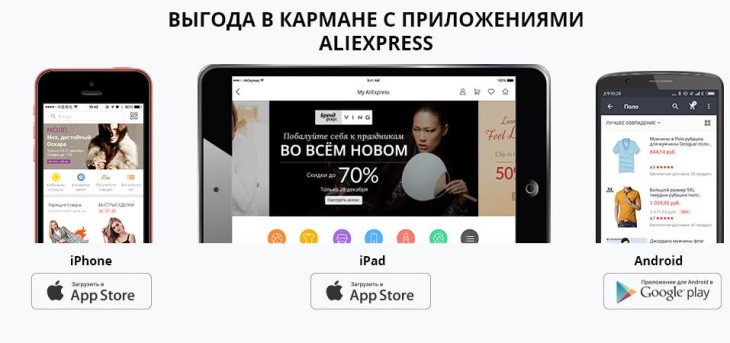
Aliexpress order number
When you choose productHe is not immediately assigned an individual number. First you go to the store page, choose a color, delivery method, quantity. Then go to the page with the design form orderPaying it. After this procedure, the order is assigned a number. Moreover, regardless of whether it was paid for it or for some reason he remained unpaid.
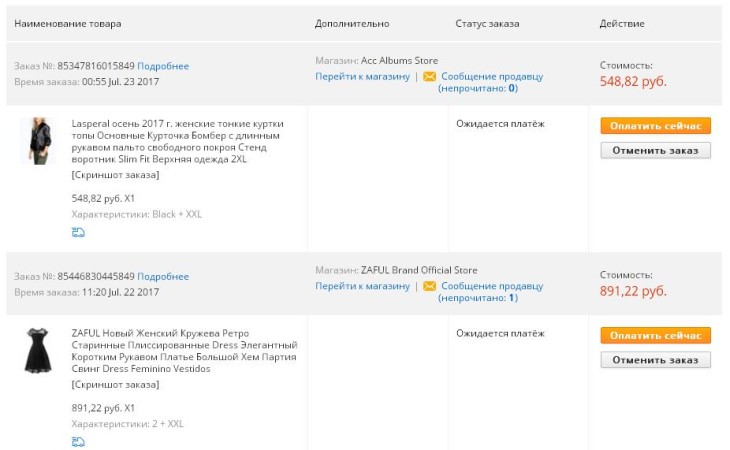
You can see the order status in the "My Orders" section - "All Orders". There is a function in the Personal Account in the list in the upper left corner of the page Aliexpress. This number is already not changed, no matter what further will be with this order - you pay it or delete it, or you will expect delivery paid earlier things. After the order is sent, it will also be assigned a track number - this is a completely different number to which you want to navigate when tracking the parcel.
If any item add to add to the basket or in "My desires" there will be no room for him, no matter how much he was there. This is not yet considered to be an order. But when the goods passed the payment procedure, then after that he receives his individual number. It happens that an inexperienced customer is trying to pay for his productBut nothing happens from the first or fifth time. As a result, the same product passes the payment procedure several times. After that, you need to look into "My Orders" and delete all the failed positions, so that they do not interfere. This can be done in the following way. To the right of the order name will be the "Cancel Order" button. Click on it. Next will be proposed for choosing the causes of the cancellation, click, for example, "I don't need this order", and then "send". After that salesman For its part, cancels the order and it becomes complete. Order You can delete completely by clicking on the "Basket" on the right side of the order.
How to track an order?
The parcel tracking number appears not immediately, but only after it is sent. Often not on the same day in which you saw on the page " Order Posted "or received a message about it to email. Or it happens that the number appeared, and the parcel is not tracked. But in the first 7 days after sending, this is considered not a very big problem. Although often the parcel is tracked immediately, and on each segment until the border crossing. Then, on the border, the parcel passes customs control, as there is also a mark in the history of shipment. After when the parcel has already crossed the border, it may not be detailed information. But when it comes, the mail will come from the mail to the mobile phone number or there will be a notice in the form of a special form in the mailbox.
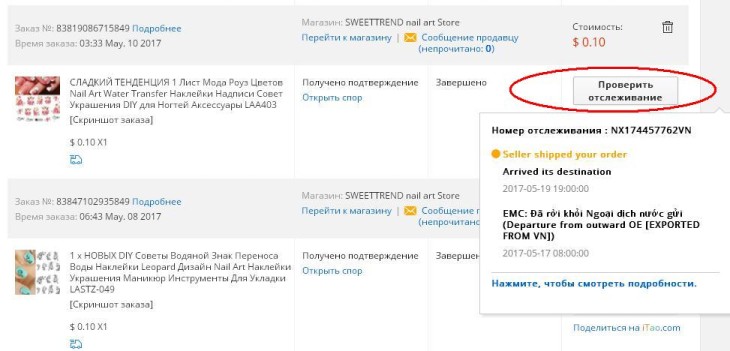
Order status for aliexpress
Order by Aliexpress May have different status. At the moment when we put it in the basket, it is considered selected, but not reserved. If the store is over productYou can see this message in the "basket", which will write that the necessary position is no longer available. When we move the order from the basket or from the store page to the order design page, we have the opportunity to make a purchase completely. For this proceed to payment. After the payment was successfully completed, the order appears in the "My Orders" numbers.
Here he can also have a different status. If the payment for some reason did not pass, on the right side it will be written "Payment" expected. " In this case order You can also cancel, then it will acquire the status of "completed" and can be completely removed from the page.
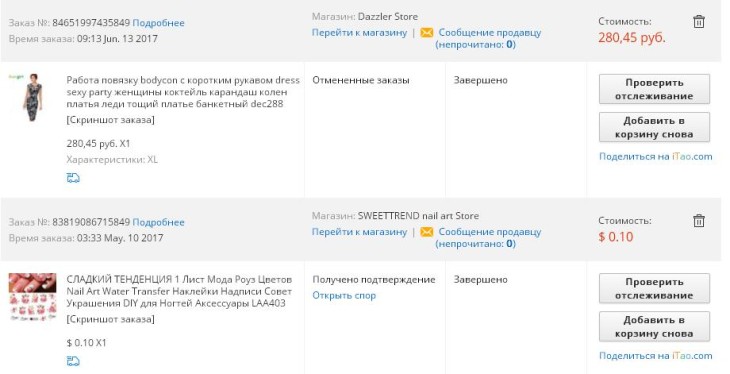
When the payment passed, it is checked during the day and next to the goods is written "The payment" is checked ". If you have changed my mind at this time, you can still try to cancel the order with the consent of the seller and return to your account, and the order will acquire the status of "canceled and completed".
If you have not canceled anything, the payment is checked, then the order passes into the status of "order formation". A timer will be installed at the time that salesman Must have time to send the parcel. If the seller does not have time to form a parcel on time, and you do not want to extend to him time, the order will automatically end, money is returned to your account.
When the seller has formed the parcel and sent order Go to the status "Order sent". A timer appears entitled "Buyer's Protection". This is the time for which you should receive the parcel, check it out and confirm receipt if you all arranged. At this moment, the track number on which it can be tracked using a special function to right from the name of the goods.
If something has not arranged, then you need to open a "dispute" no later than 15 days from the date of confirmation of the order. This order in the "Open Spore" status can not be able to accidentally delete, otherwise you will not be able to bring the dispute to the end.
In the case when everything arranged, click the "Confirm Order" button. Now the order goes into the status "Completed", but there is still an opportunity to open a dispute while you see from the right side "the payment is checked." After the payment is verified and the "Open Spore" button is no longer able to change anything else. Money leaves the seller, after that the administration Aliexpress No longer acts as a guarantor of refund.
Frozen orders for Aliexpress
There are such cases when complaints come to Aliexpress on the seller from buyers. Sometimes these complaints are justified, sometimes unfair. Anyway, the administration Aliexpress It turns out all the circumstances within 3-15 days. At this time, all orders from the store are frozen. Next, the development of events depends on whether the complaints were justified or not. If the seller really turned out to be a fraud, then the money is automatically returned to the buyer's account. If salesman proved his honesty then order It is deflated and you need to wait for its delivery or re-send.
Video instructions for placing an order for Aliexpress
Aliexpress is a popular site where you can buy almost anything, but at wholesale prices. Therefore, consumers are becoming more and more beginners just need instructions for ordering orders. Experienced users are happy to share tips on secure purchases on Aliexpress. Nuances of decoration order On the Chinese site you can see in this video:

Comments.