The process of sending, receiving and completing the order for Aliexpress accompanied by complete information support, designed to minimize costs and prevent poor-quality services or deception from the buyer. The seller, as well as the buyer has certain responsibilities to be executed according to the rules of the site of Ali Express. If the seller is assigned responsibilities for timely sending, high-quality packaging and, of course, ensuring the compliance of the goods, the buyer must confirm the receipt of the order if the parcel came or discover the dispute to settle the problem if the order was not received. How to manage "my orders" and basket, how to remove goods from the basket after receiving and which way you can cancel the order You will learn about it from the article.
The content of the article
- Instructions for working with Aliexpress
- Ways to delete received orders
- How to delete orders for Aliexpress?
- Cancellation of the Aliexpress
- Options for cancellation of an aliexpress
- Deleting an order from the basket for Aliexpress
- How to Clean the search basket for Aliexpress?
- Deleting the received orders for Aliexpress
- Removing an order to Aliexpress on a mobile phone
- Work with orders through AlExpress application
Instructions for working with Aliexpress
Site Aliexpress - Chinese Internet platform with lots of shops and sellers. The popularity of the site is due to the huge assortment of goods and low cost, which attracts buyers from around the world. Despite the fact that the site is adapted for a Russian-language user, equipped with a user-friendly interface and an affordable category menu, many users often have questions about how to make orders for Aliexpress and what to do when they came. First, if you are not registered yet on the site, you can't make purchases. To do this, go to the upper right window "Sign up" and fill out the data form for authorization. Secondly, it is not necessary to immediately order the goods you like. It can be added to the shopping cart, where all added goods are stored not a limited amount of time.
If you have been registered, introduced accurate data (pay attention to the correctness of the instructions of the region and the index) and confirmed the application form of sending the application, then on the same day you can start shopping on Aliexpress. How to do it? Choose the category that you are interested and go to the global search.

At your discretion presented 1 3 Different categories that are grouped by popularity and related goods. If what you are looking for is not made in the search menu, you can use the string "I'm looking for ..." and enter the name of the goods or a group of goods there. Thus, you can search for anything, even if the goods are in the main categories. When entering the names of the goods will appear prompts that you can use to immediately go to the section or subcategory.

Then learn the catalog with the goods and choose what you like. For convenient search, you can use the filters that are located in the parameter block on the left. They are intended to save time and select proposals for a specific parameter. The more filters you specify, the faster you will find what you need. Please note that the offers in the offers directory houses from different stores. They are chaotic, where on the first pages are those that have many orders and a good rating and descending. After you liked something, click on the product image, and the system will automatically open the page where it is sold. Carefully learn the parameters that are listed there, namely: the store rating (should be not lower than 9 5%), the number of orders, the number of reviews and their content, the average product rating, etc. If everything satisfies you to move to its purchase.
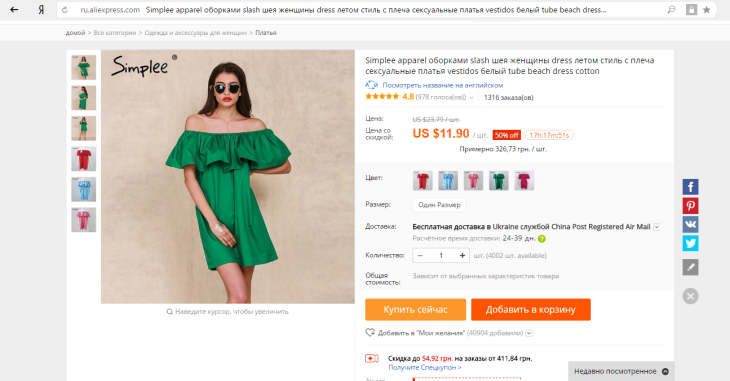
At the order decoration, pay attention to 2 buttons located on the left: "Buy Now" and "Add to Cart". If you want to immediately buy and pay for the goods, you specify the first button. But you can do otherwise, add an order to the basket, and see more options and if you don't like anything else, you will return to the basket and make a purchase.
Instructions for working with Aliexpress when adding goods to the basket, consists of several items:
- adjust the goods to the basket. After that, an additional window appears, where you can choose "return to the site" or "Go to the basket". If you intend to still see something on the site, indicate the first graph. If you want to go to the basket - the second.
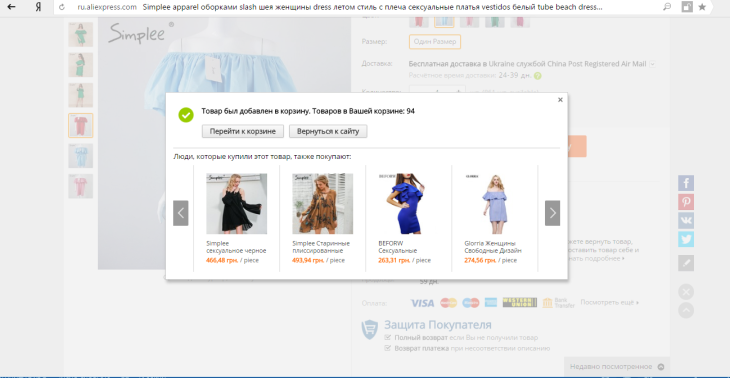
- then go to the basket and learn the offer. Pay attention to the choice of delivery methods, see if you can get a coupon and if you have any questions to the seller, then set them through the Chart Now window or "write to the seller". How many times you did not go to other pages or chose products, everything that was added to the basket will remain in it.

- if everything suits you, you can move to the order. To do this, click the "Order From this Seller" button and the system will redirect you to the form of data filling. Carefully look, if you also specified correctly, after which you can go to payment.
After you order the goods, it will disappear from the basket and will be redirected to " My orders" When the seller sends your package, it will be assigned the order number that can be used to track the order. Please note that the page with the order indicates the number of days maximum to receive the parcel. If after the expiration of this period, you never received an order, you can open the dispute to the refund. Also, you can contact the seller for compensation, in case the product came spoiled and broken. All information regarding the order status is listed in the Personal Account, so always support access and follow the processing and delivery time. More information about the design of orders, you will find in the "Help" section on the main page Aliexpress.
Ways to delete received orders
After receiving the order, it should be confirmed. To do this, go to your personal account in the "My Orders" section, where all the goods that you have purchased for all time are posted. You go to the item to confirm and specify the Count "Confirm Order Getting". After that, the system will redirect you to the page where you need to raise the product and specify the feedback. After you confirmed the order and the operation is complete, this information will be displayed in the column "Order Status", where it will be written "Completed". When you have confirmed receipt, then no other operations from orders will be impossible, except for the indication of the additional review.
If you do not want all the received orders to be stored in your account, you can simply remove them and leave only those that are still at the preparation stage. To do this, pay attention to the "Delete" icon at the top of the page. When you press this button, a notification will appear that after deleting your order will be transferred to the "Remote Orders" section, from where it can be added again to the basket or finally delete.
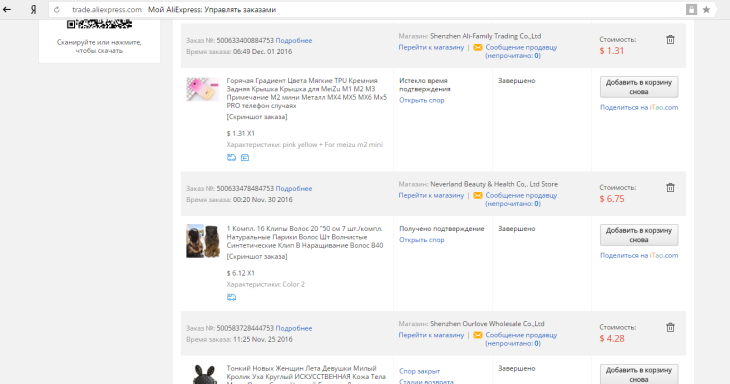
Ways to remove the received orders are united for all buyers and goods. You can only remove them through " My orders"Where they will be transferred to" Deleted Orders ". Remote Order also host products that have been added to the basket, but canceled before or in time. If you delete it, and then you want to add back to the basket or orders, you should specify the "Restore order" count, after which the product will appear again on your page. If you have any difficulties with the removal of orders, we recommend moving to the "Help" section or contact the Aliexpress administration.
How to delete orders for Aliexpress?
Ways to remove orders depend on whether you delete the orders or those that have been canceled or deleted. These are two different cases, so there are different removal methods for them. Suppose you received an order and confirmed its receipt. In this case, you can do as follows:
- go to " My orders»;
- choose from the order list one you want to delete;
- specify the "Delete" icon;
- confirm " Delete order»In the notice window.
After that, the order will be automatically transferred to the category of "Deleted orders", where all the goods are stored, which were removed from the order. If you want to clean the remote orders, there is need to act in another way. Before you delete orders Aliekspress, review all items and make sure that you really want to delete them. All products, even the things that are in the "order removal" can be reused to restore and add to cart. If none of that is left there, you do not need, you can go to "order removal" and select the box " Delete order finally, "after which it will be removed from your orders without the possibility of recovery and see the information about it will be impossible.
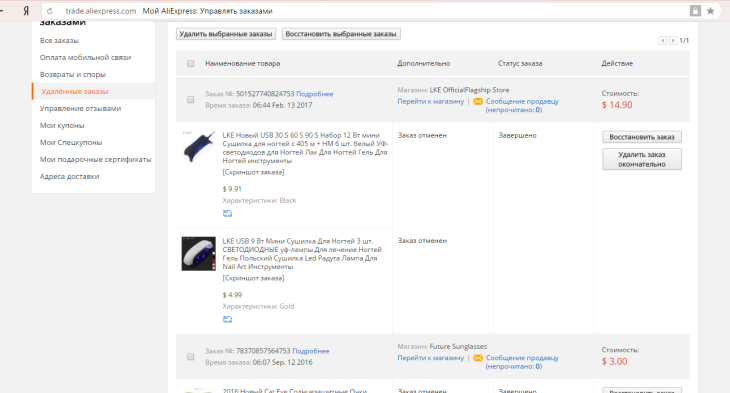
Remove from orders can be all the information is stored in the archive. If you change your mind, you can always restore order or to add it to your cart for later purchase. Thus, you can order your favorite products, and you will not lose the store, where they made the order.
Cancel the order for Aliekspress
If during the ordering process, you suddenly change your mind and want to cancel it, it is possible to Aliekspress. Cancel the order as possible as to its payment, as well as after. To think you have no more than 3 days, until the order is processed. If the seller has already sent it, then it will be impossible to cancel. Cancel the order for Aliekspress accompanied by a full refund, but due to the fact that the translations are made at the international level, repayment period can take anywhere from 3 to 15 days. To cancel the order You can proceed as follows:
- if you have entered all the data, but decided to cancel the order before payment, you can just close the tab, and then remove it from the list of your orders. You can not delete it even, but once you enter the data in the application form for the purchase, they will be preserved, and you can get in the mail a letter from the administration, which indicates that you have an unpaid order, so it is better, of course, once it cancel and remove.
- if you pay for the goods, and then change your mind and want to return the money, then you need to go to the "My Orders" on the product page and click on "Cancel Order". Please note that the cancellation of the order valid for a limited amount of time, so if you change your mind to buy it, do not hesitate for a long time on abolition.
You can cancel an order for Aliexpress in almost every stage of the purchase of the purchase, therefore, in principle, if you have changed my mind, and the money has already been sent, it is not worth worrying. The main thing is to have time to cancel it on time or write to the seller, and he will cancel it himself.
Options for cancellation of an aliexpress
Such cases with the settlement of situations where there were problems with the order, disassembled and described in the "Help" section. If you are interested in some particular question that is not considered there, then you can ask the Council from an Aliexpress employee through an online chat. The site policy provides that any buyer has time to think about the feasibility of ordering and cancel it until it is sent. Options for canceling an aliexpress depend on whether there was payment or not. For unpaid orders, everything is very easy - just to remove it, and it will automatically be canceled.
Otherwise, things are dealing with those orders that are paid. Before canceling the order, make sure that the seller has not sent your purchase, otherwise you will not be able to cancel. Many sellers give 7 days to handle orders, but do not deny cancel if you have already decided to do it. If the order has not yet been sent, it should be received for cancellation as follows:
- go to the " My orders»On the page with the right product;
- specify "Confirm receipt of goods";
- select the cause from the list of the proposed, and specify "confirm".
After that, the order will be automatically canceled. If the order is paid, and you have completed it in this way, then be sure to write to the seller that changed my mind. If he agrees to cancel, then return your money. But the seller also has the right to not cancel the order and send it, even if you have completed the order. Also, you can simply specify the "Cancel Order" window while it is in processing and avoid any problems with return. After the cancellation request, you should confirm, and the seller will receive a request to deactivate the request. Also, you can just write to the seller that we changed my mind and ask him cancel the order. Many sellers go for concessions, especially if you order in this store not the first time.
Deleting an order from the basket for Aliexpress
Basket on Aliekspress is able to accommodate an unlimited number of products from all vendors and shops. But if some of the proposals you are no longer interested, you can delete them from the recycle bin permanently. To do this, log in and go to the "shopping cart." You can delete one sentence, and it is possible - to allocate more and remove them at the same time. The official version of the site can be removed from the Recycle Bin only one product, but in the mobile application is possible to remove some or even all products from the basket.
Removal order from the basket on Aliexpress very easy to make: go to itself a basket, choose the goods that you wish to remove from it and specify the icon "Delete" in the upper right corner of the line with the order. After this, the goods will be immediately deleted and restore it will not be possible. Can be removed as a single product, and completely empty the trash. previously added to offer you will not be disturbed.
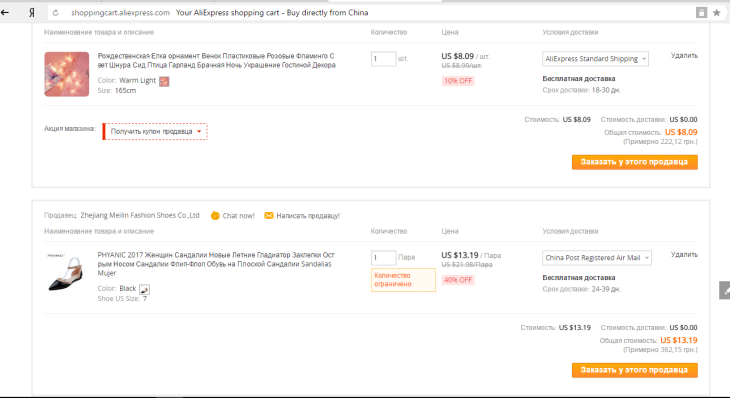
How to clear your search to cart Aliekspress?
If a lot of goods, then remove them one by one is impractical in your cart. You can use another optional feature, which is provided for the complete cleansing products in the cart. To do this, go down to the bottom of the basket, and pay attention to the lower left corner, which houses the button "Delete all". This button allows you to empty the trash completely, even if not 2 or 200 products.

Before you clear the search Basket Aliekspress on, see if you really want to delete all items in the basket, or there is something that you would like to buy. If you remove all items, to restore the cart or come back to them will be impossible. So, if you are going to still be cleaned from the basket of goods, it is sufficient to simply specify the button "Delete all", after which it will be cleared automatically. If you want to remove a large part of the goods, which in the basket a lot, but do not want to constantly move to the top, after the removal of each order, be sure to take advantage of mobile applications, which provides for optional selection of goods, so you can choose a few of them, and then just specify " Remove selected ". note that basket in the official website and mobile complement synchronized, so if you have something to be removed through a single service, the goods will be automatically deleted from the other versions.
Deleting received orders Aliekspress
All received and incomplete orders are in the column "My Orders", where there is a list of all your purchases. If you want to delete the received order, then it is necessary to confirm its receipt. To do this, specify "Confirm order receipt" and automatically the status of its processing will be changed on completed. You can delete the received orders for Aliexpress in the standard way: go to " My orders"And choose the goods there that should be cleaned. After that, you need to specify the Delete button and the order will be transferred to "Deleted Orders". If necessary, you can restore it or completely removed without refund. Delete orders without confirmation can not, therefore, if you have not received the goods yet, do not complete the process of tracking, otherwise. Losses the data and you will not be able to open a dispute.
Removing an order to Aliexpress on a mobile phone
The Aliexpress mobile application for smartphones has recently been released. It allows you to watch the products in the catalog, make payments and manage orders in the same way as through the official website. Mobile application capabilities allow you to delete orders and goods from the basket, so if necessary, you can use this feature of the mobile version. In order to remove the goods from the basket through the Aliexpress mobile application, first of all, to install it on your smartphone. Then you need to enter data for authorization and go to "Basket". Deleting an order to Aliexpress on a mobile phone is possible both by one product and you can select multiple to remove simultaneously. This function is absent from the extended version, so working with goods in the basket through the application is more convenient.
To remove the goods, you go to the basket and choose the goods you want to clean from the basket. Then you need to put a tick opposite the item itself or the name of the store and specify the "Delete selected" button. After that, the goods will be cleared of the basket, and you will not be able to restore it. If necessary, several goods can be distinguished, putting a tick opposite them.
Work with orders through AlExpress application
Functions and Mobile Application Features Aliexpress Exactly the same as the expanded version of the site. If you want to buy something, then this can be done through the application. There are no features when making an order through a mobile application, everything is exactly the same, but it concerns the price and method of placing the order, then the application is all much easier. Moreover, it is profitable to buy through the mobile version, because there are additional discounts that are not on the official website. Working with orders through the Al EExpress application allows you to view offers, receive notifications about bonuses, discounts and sales, make cash payments and manage orders, so making purchases for Ali SPress through the mobile application is beneficial and convenient.
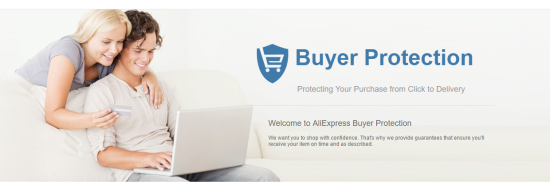
Comments.