Marketplace Aliexpress There are more than 100 million buyers around the world. To acquire any product, you need to fill out several electronic forms, each of which is important in its own way. The form includes both the form. delivery with all personal information. Filling the address for Ali Spress - Responsible Moment. If you make all the data correctly, you can not worry about the fact that the parcel does not reach the recipient by its fault. If the data is incorrect, the parcel does not reach the recipient, and the entire process of "dispute" and the return of money will have to take a long time. Consider in detail all the subtleties of filling the delivery blank for Ali Spress.
The content of the article
- What is the address to point to Aliexpress
- How to write an address for aliexpress
- Instructions for completing the address on Aliexpress
- How to fill out the address for aliexpress
- Adding an address for Aliexpress
- How to add several addresses to Aliexpress
- Can not add Address to Aliexpress
- How to delete an address for aliexpress
- Errors when filling out the address on Aliexpress
- Adding an address for Aliexpress video
What is the address to point to Aliexpress
The registration site often does not match the accommodation address, so the question arises which information to indicate in the form. On Aliexpress You need to specify the actual residence, which is directly related to the post office where you plan to take order. If you are on a trip, take off the housing or just live not at the place of registration, then you do not need to specify registration data, because this information does not interest the seller. Address Fills only so that the seller knows wherever he can send your order.
The most important thing is to correctly indicate the index, since the names of the incomplete items can be similar and the streets in many cities have the same names. Of great importance in the address of the address has writing the surname, name, patronymic. Here you just need to write real personal data, and not fictional, because the parcel will be given only after the passport. If for some reason you decided to make an order to the name of a relative or a friend, then specify its personal data with the address of living. But receive the parcel will have to your relative or familiar yourself, also after presenting a passport.
How to write an address for aliexpress
When for the first time fill the blanks on AliexpressMajor difficulties may arise. In the habit, you begin to fit everything in Russian, but this option is completely inappropriate. If you prepared in advance to fill the blanks, you already know that you need to write either in English, or by Latin letters by the "translite" method (as hearing, and write, taking into account all the rules of combining sounds in English). If you do not want to guess whether you wrote your name correctly, the name of the street by this method, it is best to use one of the special programs for this purpose, for example, at https://translate.google.ru/.
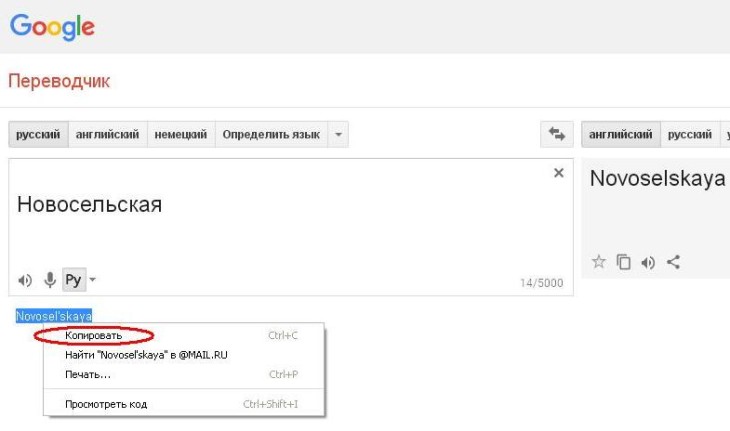
Surname, name, patronymic and in other cases are written by translite. But what about the names of the streets that can be translated literally from Russian into English? They should not be translated either, but it is better to write with the same method using the Latin alphabet. The fact is that in China in any case will not disassemble all the information in detail, they simply rewrite it as it is. But in Russian mail, employees are unlikely to appreciate the virtuosity of such a translation. And if you also write an erroneous index, then the parcel will definitely take back to the sender. When you order for the first time, there are always doubts about the correctness of the address and will find order His client. Therefore, for the first order to practice, better so that the amount is not very big. If there are no questions to filling the address and other data, you can safely use this address. delivery.
Instructions for completing the address on Aliexpress
For those who make information for delivery for the first time, Aliexpress There are reference information called "Guide to Buyers". Moreover, options for this section 2: One is located at the top of the main page, the second is downstairs, after advertising all the burning goods. In this section, you can find out the answers to any questions you are interested in related to the use of the site. There is also a step-by-step instruction for filling, editing and deleting the address. At the top of the main page click the "Help" button, select the "Guide to Buyers". Left in the list of questions will be the "My Orders" section. Click on an orange cross, we get to the next list, choose "How to ask my address Delivery. "
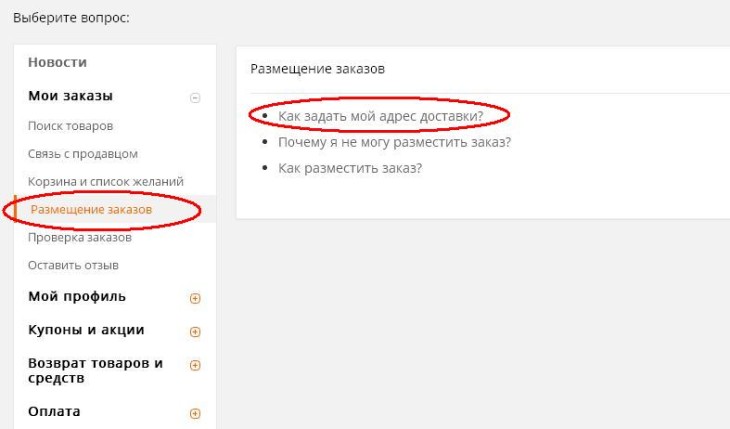
Second option: Press the "Guide to Buyers" button at the bottom of the page. There, at the very beginning there is a section "Register", just below - video instructions. It can be easily sorted out how to fill address Delivery. It is staten about and how to register with Aliexpress, and how to fill the blanks with the address of the delivery. Seeing everything with your own eyes, it is easier to remember and repeat it in your personal account.
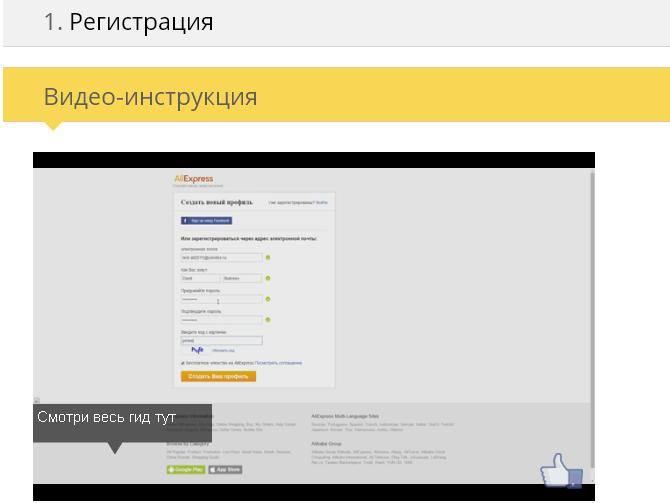
How to fill out the address for aliexpress
Make information for the first time on Aliexpress Perhaps after registration. Immediately it will be proposed to "create your own profile" - it is a blank of delivery, which is no different from the forms in "my orders" or after clicking "buy now." The fact that the form is the same everywhere, facilitates the process of filling it. The form consists of several fields in which you need to enter the surname, name, patronymic completely, without abbreviations (using the translitement method). Then, from the finished options to choose the name of the country, the name of the region, the name of the city. Independently enter the name of the street and house number or apartment (using the translite method). An important condition of filling is the index, it can be found using the link http://ruspostindex.ru/. Last information - the phone number in which the country code must be enabled. For this number, customs or transport service workers can be contacted with you, if necessary. Depending on the payment method, the money is sometimes returned to the phone number specified in the form.
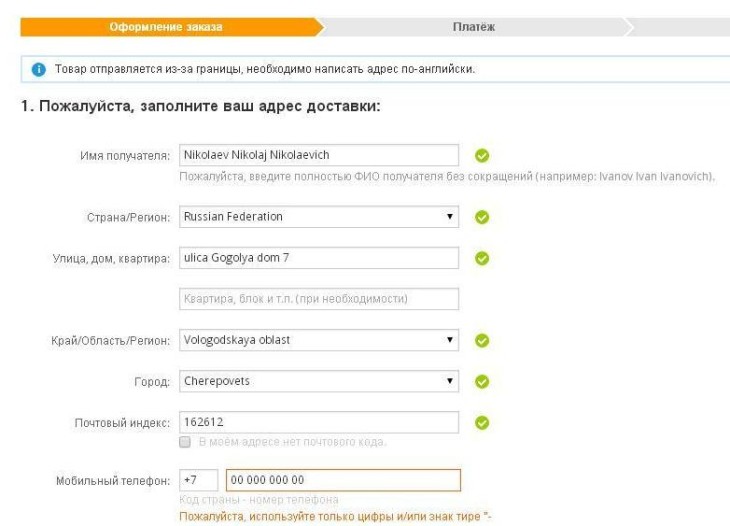
There is a difference in filling the form by the inhabitants of cities and airless items. If you do not live in the city, then the name of the village or another small-leaked point does not fit anywhere, but only the area to which the place of residence refers. Well, of course, the name of the country, area, streets, rooms at home. Main landmark for delivery There will be an index, so put this data carefully.
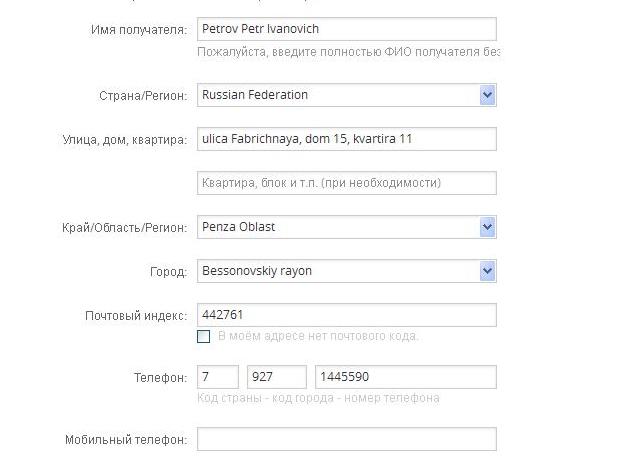
Adding an address for Aliexpress
Primary address filling during profile creation is possible only once. All subsequent times without restrictions in quantity and time address Add and edit can be 2 ways. First option: Choose a suitable product. We pass the authorization process. You can do it like this: at the top of the page on the right side, click on the greeting. Next, it will be proposed to enter a login, password and click on the "Login" button. We do this, now the order management process is available. Go to buying goods, mark color, size, quantity, delivery method, click "Buy Now." After that, we immediately come to the page where you can add a new address or edit the already made earlier.
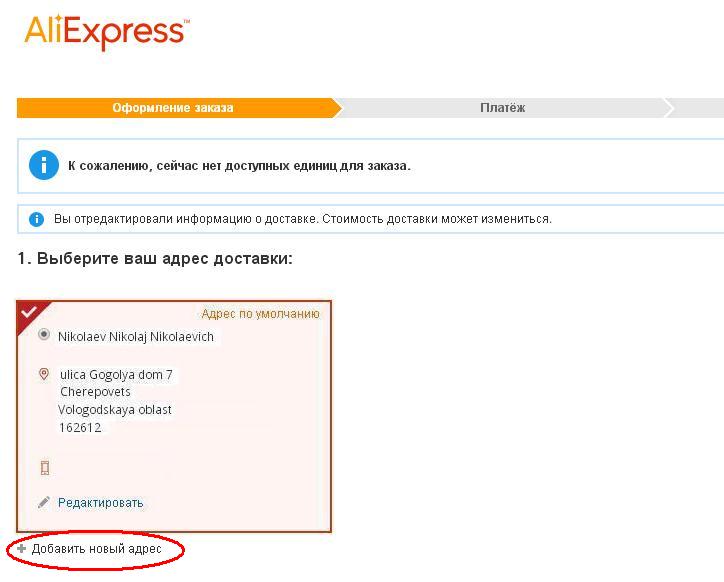
Second version: We pass the authorization process. Click in your personal account, which is at the top of the page on the right under greeting, the "My Orders" feature. At the very bottom of the list located on the left, choose the "delivery addresses". The next point will click on the "Add address" The program will redirect to the page with a standard blank that you need to fill out in the usual way, click the "Save" button. If necessary, you can set this default address. It will automatically go on it order.
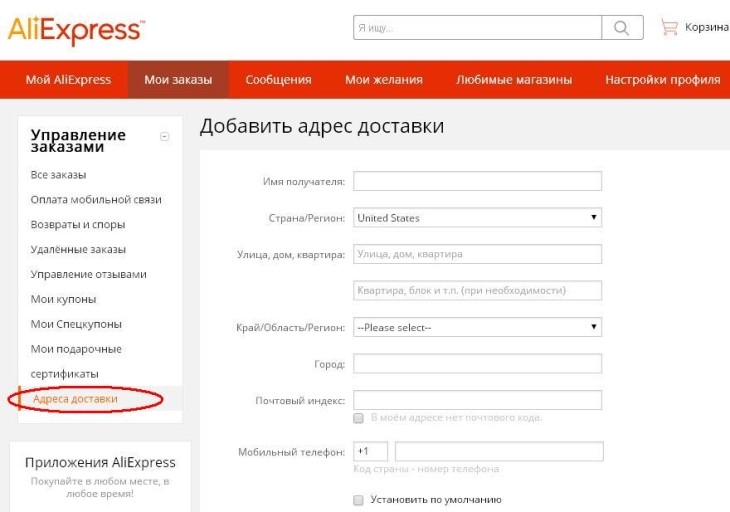
How to add several addresses to Aliexpress
Adding several addresses to Aliexpress is possible. Need to do this in stages, adding and saving every new address separately. Filling procedure standard. Form for delivering goods on Aliexpress Only one, so what way you decide to fill out - "My orders" or through the button on the page "Buy Now" store, does not matter. After a while, the procedure for filling the address will be familiar. Do not forget only to save new information and choose the address that you need at the moment. Either, set some kind of default address for a while and use it until your plans change.
If there are multiple delivery addresses, this is a very important point - to follow the specified address, so that it is not then necessary to either give up the parcel, or go specially behind it in another area or city. Although there is also a change procedure delivery In Russian Post, but it is not always convenient. First, the basic data must be filled correctly. Be sure to have the parcel number. Then you need to fill a special form in the mail to change the post office address. In addition, not always mail workers want to provide this service for sending orders from the department to the department.
Can not add Address to Aliexpress
The process of adding an address on Aliexpress Not very complicated, but for some reason it sometimes arise difficulties with his contribution. Especially if you rarely use Aliexpress services or just started mastering this site.
Address may not be added for several reasons:
- not all the necessary fields were filled;
- incorrectly entered the phone number;
- filled data in Russian;
- did not press the "Save" button.
When all the data is selected from the finished list: the name of the country, the name of the region, the name of the city (and the name, name, patronymic, the name of the street, the house number, the index, the phone number is inscribed) opposite the right filled fields a green tick appears. After that, you need to push the bottom of the "Save" and this address Established by default if it is one in the list. If the addresses are several, then the default address to which the package will automatically be sent, you must select yourself.
Inexperienced buyers who do not have to add or change their address, write to the seller even before paying the goods so that the seller himself filled the delivery blank. This should not be done because it is not difficult to fill in the address on your own, but before the payment you do not risk anything at all. Just examine the fill and make an example. If you charge such a responsible business to the seller, then there are no guarantees that he will be able to fill out your personal data correctly. And not only the speed depends on delivery, but also receiving the parcel.
How to delete an address for aliexpress
Sometimes it becomes necessary to update information about the delivery address. You can do this using the "Edit" or "Delete" function. You can edit the address in two ways. The first: during the ordering, click on the "Buy Now" button after that we immediately fall on the page with three blanks: delivery, order and payment. Delivery blank will be at the top. It has been preserved there since you registered or made your first purchase. The second option is through "My Orders" in the same way, which was considered above. Do not forget to save the latest data using the corresponding button at the bottom of the form.
Delete address Delivery can be only in one way: through "My Orders". Here on the left at the top of the page you can manage your orders. At the bottom of the list there is a "Delivery Address" feature. This section shows all addresses that have been added and saved earlier. It is here that there is such a function as "delete". In my "my orders" there are similar shipping forms, but it is impossible to delete them, but only add new or editing the previous one.
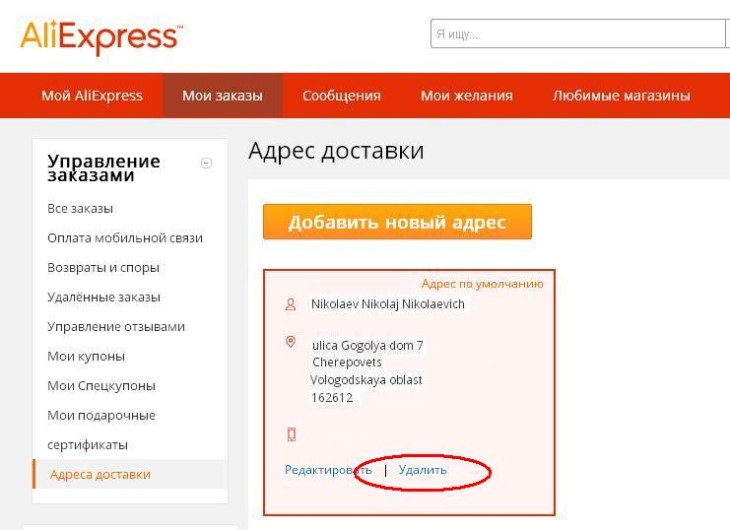
Errors when filling out the address on Aliexpress
Although the information in the delivery form is not so much, but errors are often allowed by buyers. Incorrectly written surname, name, patronymic, street name, index, phone number makes it difficult to delivery. Sometimes the goods do not reach the recipient and returns again to the seller. If you have noticed an error before you have paid for the order, it is easy to fix it using the "Edit" function, which is next to the delivery blank. Press it and enter the correct data. Then click on the "Save" button and once again recheck the loyalty of the new information.
If order It was already paid, and the address is incorrect, then you need to contact the seller through a personal correspondence. Write what address It is incorrect. You do not need to send the seller old information with correctness, just re-prompt all and specify that this is the correct information. If the order has not been sent yet, the seller may have time to respond quickly and change the shipping address. When the order is sent, it may come to the recipient. It is good that each premise is a track number for which it can be tracked. Based on what kind of error you are allowed, events can develop differently. In any case, if the goods have come to your branch, you need to try to pick it up. If your product, with the names specified on it, the name, patronymic and phone number, has reached another post office, you can do this: either go to pick it there, or fill in a special form in the mail about changing the delivery address of the parcel.
Last option: The parcel did not reach you within the specified time. In this case, there is only one output - to block the "dispute" for a full refund. Not to miss deadlines delivery And the opening of the dispute, follow your office for the time of the buyer's protection. By its expiration and checking, the money will automatically go to the seller if you do not open the "dispute". It will not matter whether you received your order or not.
Adding an address for Aliexpress video
Although the addresses of adding the address is simple, but many prefer to find everything first, and then already begin the case. Particularly good information is perceived visually - when you see how to do and remember the example. Often experienced users share with newcomers with their secrets acquired during the orders. Now there is no shortage of this kind of lessons, because for many topics detailed video with comments. Overview of the completion of the delivery address can be viewed here:
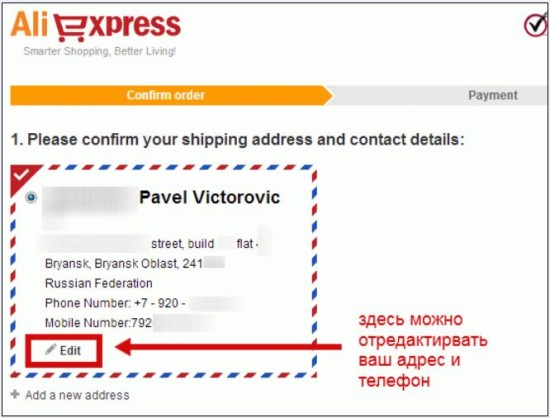
Comments.