Delivery address - Recipient data required to send orders with Ali Spress. Fill in the delivery address you need in English, indicating the full name of the recipient, the actual place of residence, the country of destination, the international country code and phone number. Correctly completed shipping address is important to receive parcel from China, so you need to carefully specify the recipient's data to order the order exactly at the address. Delivery address on Aliexpress You can add and delete. To make bookings online, does not necessarily indicate the address of residence. To do this, you can use the address of the current place of accommodation, and even if you temporarily live in another country, you can add multiple delivery addresses and then select one of them for ordering. Most parcels Aliekspres delivered to the Post Office, the index of which is specified in the address, but if provided paid delivery, the courier can bring order directly to your home, so it is important as accurate as possible to specify the address, so that it is understandable for employees of Chinese-mail, and so for the workers of the local branch in your area. If necessary delivery address You can edit, make changes and add a new one, in connection with which you will not need to create a new account on the site, in case you change the place of residence. On how to correctly fill out the address on Aliexpress, you need to specify on the site for ordering and how the correctly completed address should look like, we will talk about it further.
The content of the article
- Instructions for completing the address on Aliexpress
- How to fill out the address for Ali Spress?
- How to add an address to Aliexpress?
- Methods for adding an address to Aliexpress
- How to write an address to Aliexpress?
- The correct address for Aliekspress
- Errors when entering an aliexpress address
- International Index for Aliexpress
- Instructions for completing the address on Aliexpress
- How to fill out the address on Aliexpress video?
Instructions for completing the address on Aliexpress
The delivery address is filled by the user Aliexpress, and is saved on the site as a template that can be used for orders from the Chinese site. Such templates can be created multiple so that the shipments are carried out at the actual address of the buyer's stay. Fill out the address to Aliexpress is in English or broadcast. These data are not checked for authenticity, but regardless which parameters are written in the Address field, they must be reliable to be able to pick up your order after arriving at the post office. The delivery address is a mandatory field to fill when registering, but later, all parameters specified in the template can be edited or replaced. Instructions for completing the address on Aliexpress It is not in the manual for users, so many buyers make mistakes when filling out this data. Any error or typo can be the reason that the parcel will be lost or that the buyer will not be able to pick up its order in the post office.
In order to fill in the delivery address, you must go to the main page of the site Aliekspress and select "Registration" in the upper right corner of your profile. If you already have an account, then you can edit the existing delivery addressIf you go to "my aliexpress" to the section of the same name. This section contains information about the recipient's address, which was specified during registration time. If the data is not relevant or some of the parameters changed, for example, place of residence or phone number, you can specify "edit" or "add a new address" to your discretion. In the delivery template you need to fill out all the data that is listed there, namely:
- enter the name of the recipient completely: first name, surname, patronymic;
- specify the country by selecting its name from the list;
- enter the street name, house number and apartment;
- choose an area from the list;
- specify the name of the city;
- enter a postcode district branch address;
- provide a telephone number with the international index.
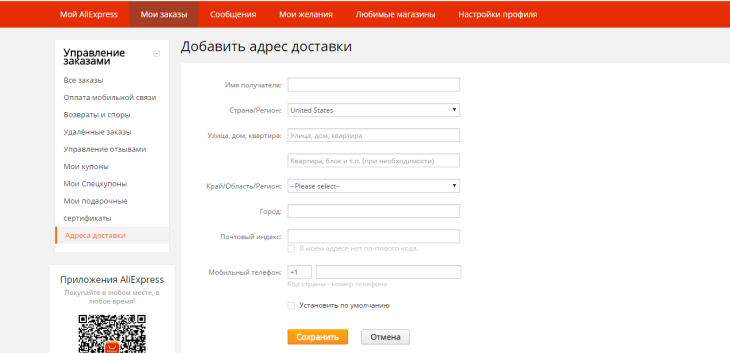
Those parameters, where the user can make a mistake in writing, are optional, so you can only choose from the list available, but this has its advantages, because the name of the country and the region is very important for the receipt of the order, and so less likely to be given the wrong data . As for the recipient's name, make sure you need to enter not only the full name, but a patronymic, if any. This option has recently introduced and is a requirement to fill shipping address on Aliexpress for residents of Ukraine, Belarus, Russia and other CIS countries. Recipient's name must be entered on the transliteration or English, but it is best simply, to post office staff to read the data without any problems and point them right in the notice of COD. If necessary, you can use an online translator to accurately transfer the data recipient. street name need to enter as it sounds in English, otherwise the settlement could not be identified in the system and send the parcel lost in transit. field parameter should also select from a list of people in Russia, but users from Ukraine must enter this option manually. For example, if you are from the Kiev region, it is necessary to enter or Kyivskayaoblast Kyivregion. Calling the city entered manually by analogy, but it is best to use a translator to accurately translate the name of the village and did not make a mistake in writing.
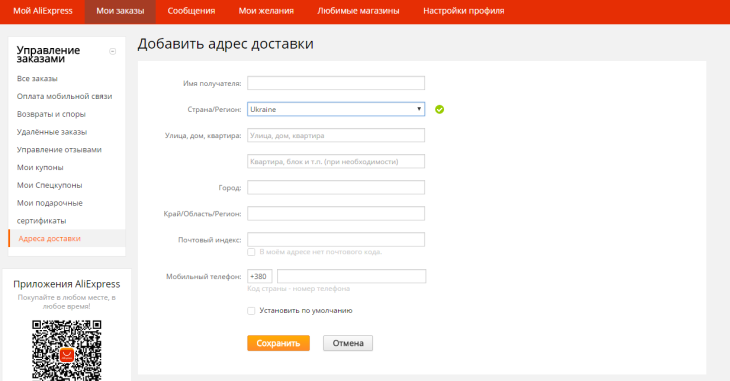
Much attention should be given zip code. In this column is entered zip code of the post office where the package will, therefore, if you in the area there is a post office, indicate its specific code, but not index the entire city because it would have to then look for your package in all departments and is not always successful . To find out the exact code, contact your local post office or go to the postal service, where you can see exactly what the index at the post office. phone number, which is entered in the delivery addressYou need to enter with international code. It changes automatically when specifying the country of receipt, so it is sufficient to simply enter the operator code and the phone number. After all the data is inscribed, do not forget to specify "Save" to create a template. There may be several such templates, and not necessarily registered for the same name of the recipient or country. If someone from your family lives in another country, then you can create a template in his name and exercise sending from one account.
How to fill out the address for Ali Spress?
Filling shipping address Aliexpress is carried out according to a single scheme for users from different countries. Differences can be consistent with possible selection data, changes in international code and other parameters that are available for use. Before you fill out the address to Aliexpress, you must log in or register on the site. Without a personal account, you can not buy a purchase on the site, as well as create a delivery address template. All data, besides the parameter of the country and the region, are not always fit manually. Feature to fill delivery addresses on Aliexpress In that whatever parameters you enter, the system does not check them on correctness, so the wrong postal code or the city name is incorrect, the system will consider how correctly entered information, so it is important to carefully check that you enter, otherwise such delivery address will be saved in the template to send parcels.
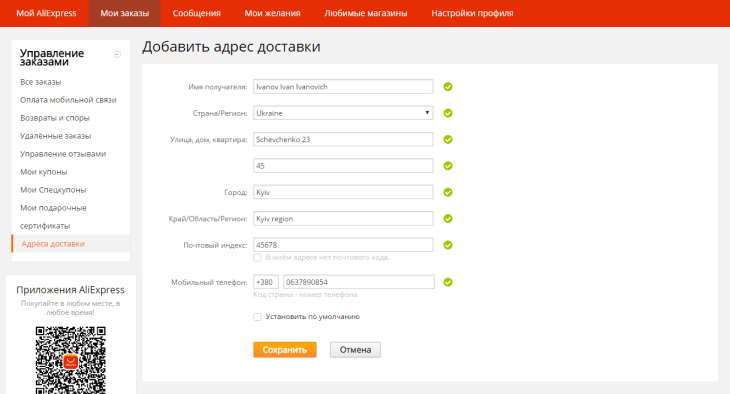
Fill the address to Aliexpress needs carefully, so if you are not sure that the correct data entered, recheck them before saving into the template. No need to translate the username, address and region into English exactly. All parcels with Aliexpress are transit through many countries, therefore it is not clear that the specified address of obtaining may cause the parcel to stay in one of the countries and will not be sent, because it is not entirely clear where it is necessary to deliver it. You need to fill the address with a translite or use any internet translator to maximize your personal data as accurately as possible, and then copy them to the clipboard and insert into the appropriate graphs. Check the correctness of the entered data before saving the template. If the information is correct, then click "Save" and the template will appear in the " Delivery addresses" Subsequently, when you make orders for AlExpress, it will be used by default so that all the parcels go at the specified address.
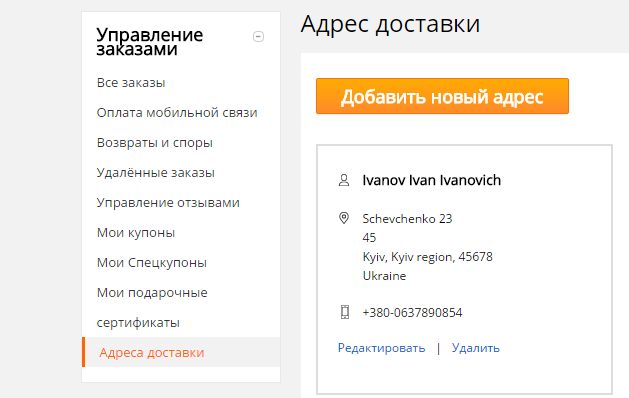
The problem in filling out the address on Ali SPress can be due to the fact that the address is indicated by Latin letters incorrectly. The names of settlements are indicated only in English as they are written according to the rules for international shipments. If you need to specify the village, a village or another small settlement, you can enter them, both in English and the transit main, correctly specify the index. If an employee of the mail cannot read the name of the settlement, then he will check the index, to which region it belongs to refine the place of receipt. The main rule of completing the address on Aliexpress - It should be clear and easy to read, otherwise it is not a fact that your parcel will come to the destination.
How to add an address to Aliexpress?
Nalixpress can add several delivery addresswhich can be created on different recipient names and countries from one account. Such a function is useful in case someone from family members live in another country. You can specify different names in the order templates to one address, but different recipients, for example, spouses can use one account to order with Aliexpress. It is convenient, considering that it is not necessary to constantly edit the data, but it is enough to choose one of the templates to change the recipient. The number of templates that can be added can be any. If one of the addresses is the main one, then you can set it by default to not be confused in templates.
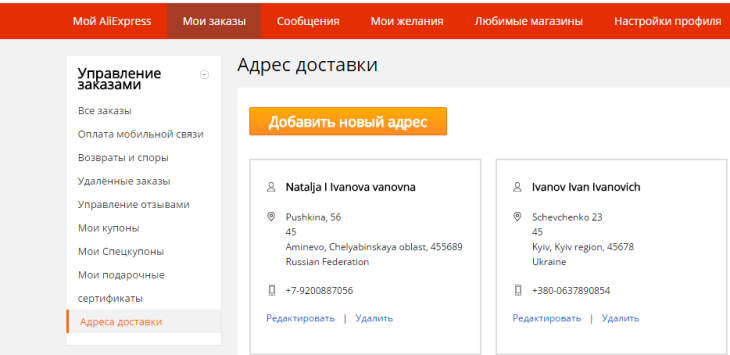
In order to add delivery address On Aliexpress, you need to go to "my aliexpress" and find the item in the menu on the left "Delivery Addresses". When you open this partition, templates will appear before you, and the "Add New Address" graph will appear. If addresses are a template that you no longer need, you can delete it by confirming the removal shipping address In the pop-up window. After that, open the page "Add New Address" and fill out all the necessary data. Then confirm the preservation and template will appear in Ali SPress addresses.
The new shipping address can be registered on another recipient and even another country, and it is not necessary to make any changes to personal data. Delivery address is a conditional parameter that no one checks on authenticity, but you need to specify the correct data to be able to pick up the parcel. Anyone from addresses can be edited, delete, replace, so if necessary, all personal data of users are subject to change. One of the templates can be selected to send by default, and the rest are optionally choosing if necessary.
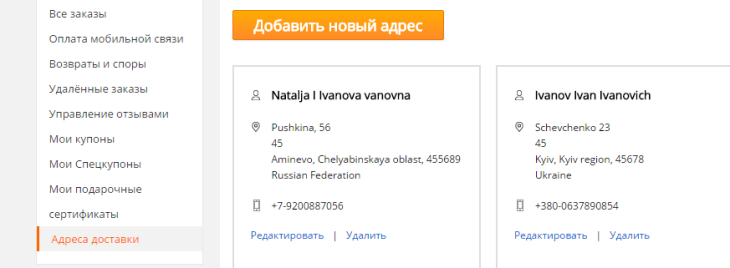
Methods for adding an address to Aliexpress
Only registered and authorized users can manage delivery addresses. This provides for the section " Delivery addresses"Where all added addresses are saved as templates and, if necessary, you can add a new one or edit the old address to clarify the actual recipient data. Methods for adding an address to Aliexpress depend on whether you create a new template or want to make changes to an existing address. All users Aliexpress Can use any of the ways to add delivery addresses on the site:
- use the "delivery addresses." The easiest method, how to add an address in advance is to go "MY ALIEXPRESS" and select the Add New Address parameter in the delivery addresses. Then fill out all the data you need to create a template and confirm its save. All templates stored in this way are published in the section and persist until the user will not delete them manually.
- use the option to edit an existing address. If you want to add a new address, due to moving to a new place of residence or a change in the girl's last name, it is not necessary to create a new template if you can simply edit the address already created earlier. To do this, select the Edit Count and specify a new parameter to send. Do not forget to "Save" after which the new template will be automatically created.
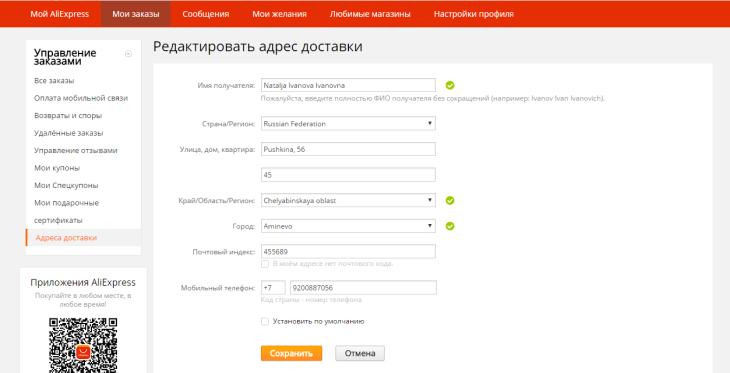
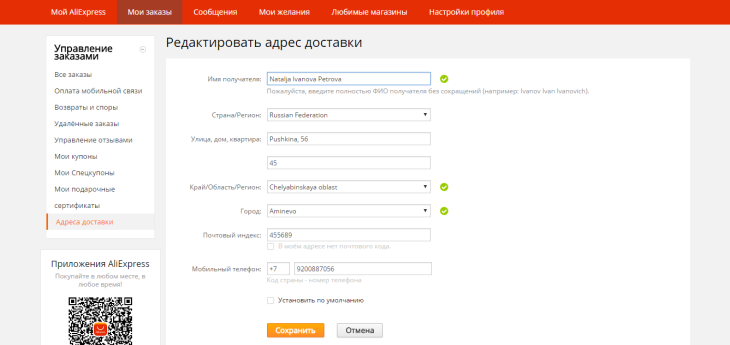
- add address when placing an order. Each user can change delivery address Or add a new directly during the ordering. When the goods are selected, and the buyer moves to the design, in the order form in the upper unit there is a recipient's address selected by default. If you want to add a new address, you can choose this parameter next to the + button. After that, the form will open to make new data where you can select the "Save and to continue to deliver to this address". After the new template is created, it will automatically save as the main address.
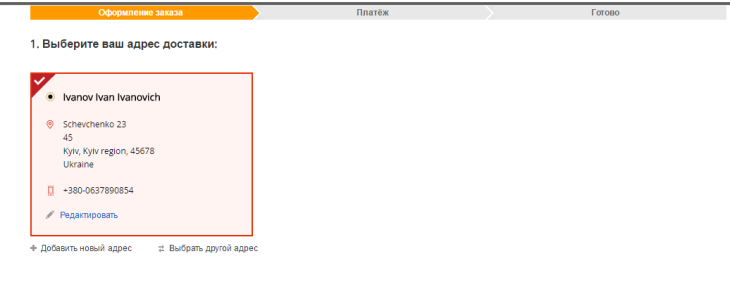
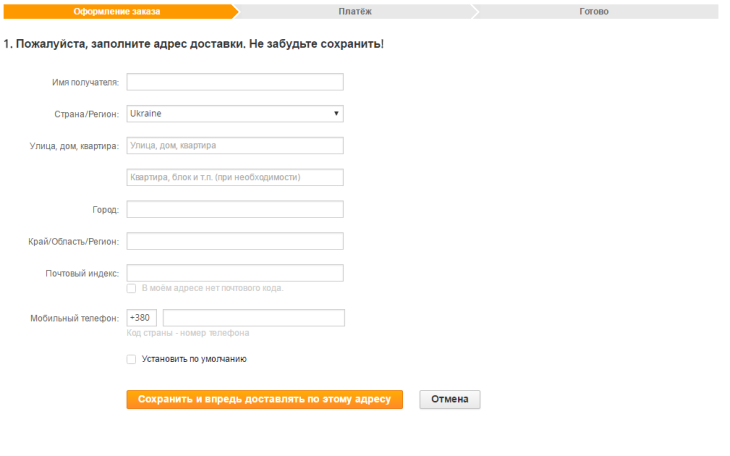
Each user can use any of the above addresses addresses, and be sure to save the data to create a template. Delivery addresses can be somewhat, but you can only choose one, so be careful when you make an order, and choose the address that is expected to receive.
How to write an address to Aliexpress?
Before you write an address on AliexpressYou need to make sure that the data you want to make the addresses template are correct. In fact, you can specify the address, both in English and on the translitement, the main thing is that the data is written correctly. Writing the address depends on which country is chosen to receive. Residents of Russia can fill in the address by selecting the necessary parameters from the list available, but for users from Ukraine and Belarus, you can only choose the country of receipt, and all other data must be inspired manually.
The completion of the address should look like this:
- "Receiver name". Specify the name, surname and patronymic, as it is written in the passport, since this document is used to receive parcel from China to hand. The data of the Latin or in English fit out. Enter the name of the recipient in Russian is prohibited, as well as all other addresses. The correctly written name of the recipient should be written something like this: Victorivanovichpetrenko.
- "Country / Region". In this graph, the country of the recipient is selected from the list of proposed options. You cannot manually enter this parameter.
- "Street, house, flat". Enjoy the exact address where they live. You can enter the name of the street in Russian to the translator and copy the translation to insert.
- "Edge / Region / Region". The area or region fits here. For Russia, this parameter is optional, but residents of other countries should enter the name of the area manually on Latin.
- "Town". The name of the city is introduced as written in English. You do not need to enter it on a translitement, since the sending system may calculate that there is no such settlement.
- "Postcode". He must accurately correspond to the post office, which is closer to the place of residence. The postal code corresponds to the branch where your street belongs.
- "Mobile phone". A contact phone is entered here, which is used by mail employees for the arrival of the parcel. The phone number must be specified with the international code that is automatically installed when the country is changed. It is not necessary to re-enter it.
After all the data is entered, a green circle should appear next to each graph, within which the check mark is. If something is specified incorrectly, a red circle will appear, and under the graph, the recommendation how to fix the error. In general, the writing of the address should not be a problem, unless you specify the correct data.
Correct address for aliexpress
Correctly completed address - your guarantee that the parcel will come where necessary, and not lost somewhere on the road. The specificity of the address template is such that the system will consider any entered data correct, therefore, if inattentive, enter the incorrect value, it will be saved in the template, and you will not even notice. The correct address to Aliexpress should look like this:
- recipient name - ivanovivanivanovich;
- country / Region - RussianFederation (Ukraine, BELARUS, etc.);
- street, House, Apartment - PushkinAstreet 45;
- apartment 5;
- edge, area - orlovskayaoblast;
- city - Orel;
- postal Code - 302020;
- mobile phone - +7 920 *** ** **.
All data is entered by analogy for other countries, with the only difference that the area fits manually. At its discretion, you can specify, for example, for Ukraine, Lvovskayaolast or Lvivregion and both of these options are correct. Please note that all data is entered by Latin letters. After you enter the addresses information, do not forget to save it. You can use this address for all shipments if you check the default chart next to the graph.
Errors when entering an aliexpress address
Despite the fact that everything is written in the delivery template everything is written, no one is insured against not making a mistake when completing the address. First, the most common mistake. which all Russian-speaking users make sure they are trying to enter data in Russian. It is impossible to do this, the system will immediately give an error "Specify the name English letters." Since parcels S. Aliexpress They are sent by international services, they all are filled in English, so that they could be traced and check in the language of international communication. The second common error when completing the delivery address - users forget to add patronymic. If earlier it was not required, then the rule is usually assumed that if a person has patronymic, he must imagine him. If you have an old template with an address where patronymic is not indicated, the seller will write a personal message where you will ask you to send your patronymic.
Other errors are allowed by users when entering shipping address on Aliexpress:
- incorrectly specified area. If you can not choose it from the list, you need to enter manually, but do not forget to add Oblast or Region next to its name, because it is not clear where the parcel is sent.
- error in the index. In major cities and settlements there are not one post office, and each street is fixed behind a specific branch, whose index and must be inserted into the address. There may be 100 compartments in the city and then you will have to visit everything to find the parcel.
- error in the phone number. When the recipient's country is selected, the international code changes automatically. No need to enter it again, but simply should add a phone number.
International Index for Aliexpress
The international index and the post office index is the same definition, only for the recipient it corresponds to the address of the residence, and for the sender - a landmark for proper delivery. The international index on Ali Express is indicated in order to ensure that a foreign employee cannot read the name of the settlement in case of sorting, customs clearance or monitoring, he could test its existence on the index. The correctly specified index corresponds to the post office belonging to your neighborhood. To find out the exact international index, you need to open the official website of the national postal service and select the city and the street, where they live. All parcels with Aliexpress are sent by mail, so the index allows you to track the parcel in the international tracking system. For each country, a different index is indicated, so the seller can double-check your data before sending.
Instructions for completing the address on Aliexpress
Address filling is a mandatory field to receive orders with aliexpress. It needs to be filled with Latin, with a translite, in English, as you are comfortable, most importantly, not Cyrillic, that is, not in Russian. In order to add an address to open "My Aliexpress" and choose a category " Delivery addresses"In order to be able to be able to edit, delete, add and perform any actions with address management. Instructions for completing the address on Aliexpress Includes filling all data in the form:
- recipient name;
- recipient countries;
- streets with house and apartment number;
- city \u200b\u200bof residence;
- areas and region of residence;
- postal index;
- mobile phone
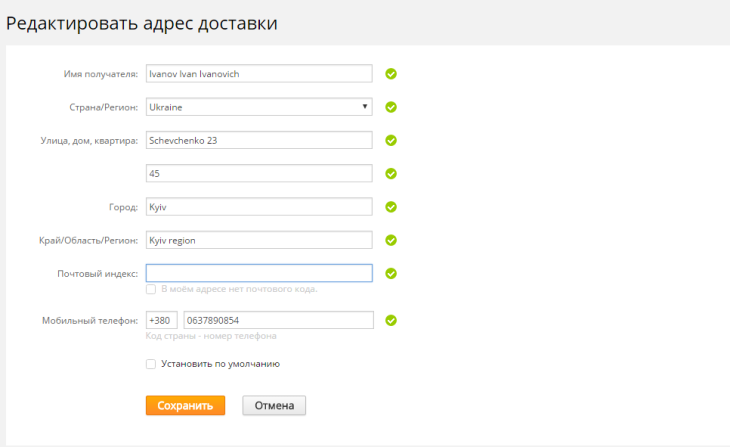
It is no need to specify anything else to get an order with Aliexpress in the address. If you want to make changes, you need to be made before sending the order, otherwise it will be impossible to edit the address. All saved changes, added addresses and specified templates are posted in the section " Delivery addresses" If you are not sure about the correctness of the specified data, recheck them through the translator or dictionary. If you specify the "Set Default" template, this address will be used to get all orders with Aliexpress. If necessary. You can always make changes, delete or add delivery addressTo make orders from China.
How to fill out the address on Aliexpress video?
To fill the address, it is sufficient to enter all the data required in the template. You need to enter their parameters on a translitement, and there are parameters that are selected, and everything else needs to be adding manually. If you use our recommendations, there should be no problems with adding and controlling addresses. In case when filling shipping address There were difficulties or you have any questions, how to fill out the address on AliexpressYou can watch the video Guide on the topic:
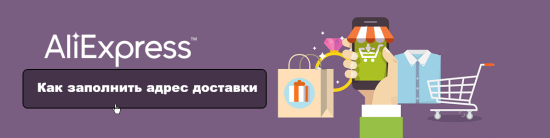
Comments.