Questionnaire on Aliexpress Provided for creating an account on the site. The questionnaire is filled during registration on the site and all of these data are saved automatically by default. Registration allows you to create a page "MY ALIEXPRESS" to make orders on the site, pay purchases and use all the benefits of shopping for Aliexpress. Each user from any country can fill out a questionnaire, which makes it possible to place orders with free shipping from the Chinese site. Without registration, shopping for Aliexpress can not be purchased. During registration, all of these data will be used to pay and delivery, so it is necessary to specify the exact address, payment details and other personal data, on which you depends on your order with Aliexpress or not. To fill the questionnaire there is a special form where you need to enter personal data. Information of the questionnaire can be changed if necessary, if the previously specified data is no longer relevant. About how to correctly fill out the questionnaire to Ali SPress, indicate the address and avoid mistakes when registering, you will learn from the article.
The content of the article
- How to fill out a questionnaire on Aliexpress?
- Filling out a questionnaire from the phone to Aliexpress
- Filling out a questionnaire on the site on Aliexpress
- How to save a questionnaire to Aliexpress?
- How to specify addresses for aliexpress?
- How to tie a map to Aliexpress?
- An example of an address for Aliexpress
- Instructions for completing the questionnaire to Aliexpress
- Errors when filling out an alikexpress questionnaire
- How to fill out a video form?
How to fill out a questionnaire on Aliexpress?
The Aliexpress website is a trademark playground, which allows remotely manage orders and make purchases from China. In order to freely use the website for shopping. You need to create your account "My Aliexpress" account, which is necessary for personal data to be saved by default, the process of ordering and solving the dispute could be monitored, the data on the goods you like were maintained automatically for convenient access and a number of other actions to work with Aliexpress. Before you fill out an aliexpress profess, you need to go to the official website of the Chinese site of Aliexpress.com. The site is in several versions in different languages \u200b\u200bof the world, so you can choose the language of the interface. Which you need through the geolocation of your browser. For Russian-speaking users there is a Russian version of the site ru.aliexpress.com. Some browsers automatically determine the location of the computer, so they will immediately redirect to the appropriate version of the site.
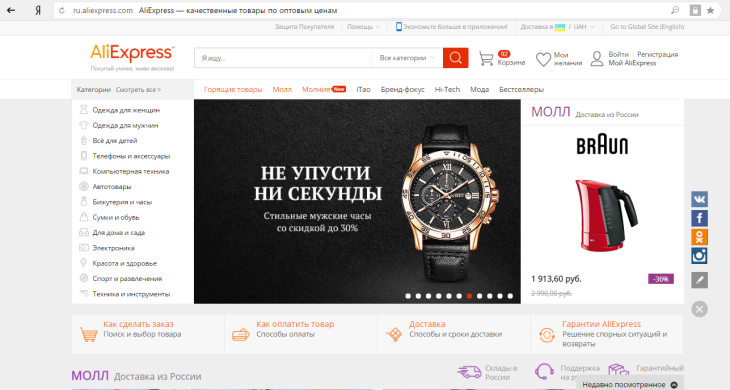
After you moved to the official website, you need to find the right page to "Log in / My Aliexpress" on the start page of Aliexpress. For registered users, authorization is needed through the entrance. Personal account of authorized users - this is "my aliexpress", where data is contained about the address, orders, coupons, etc. If you do not have an account on the site, then you need to select the Count "Registration". After pressing it. The system will automatically redirect on the registration form where you should enter all the requested data. Also, you can choose the "Register" button and then go to the filing of the questionnaire.
Pay attention to the logos of external resources, namely social networks Facebook, Vkontakte and Google Account. Aliexpress can register through already available profiles in these networks. It is enough to specify one of the logos, after which the new window will open, where access from the AliExpress website to your account will be requested. The application copies personal data and access the information specified in the profile. If you confirm consent to the login through the external resource page, specify "Allow". Then the system will redirect you to the page with the questionnaire, where you need to specify:
- e-mail address;
- the name and surname of the user in English;
- password consisting of capital and lowercase letters, as well as numbers;
- repeat the password entry;
- confirm account creation.
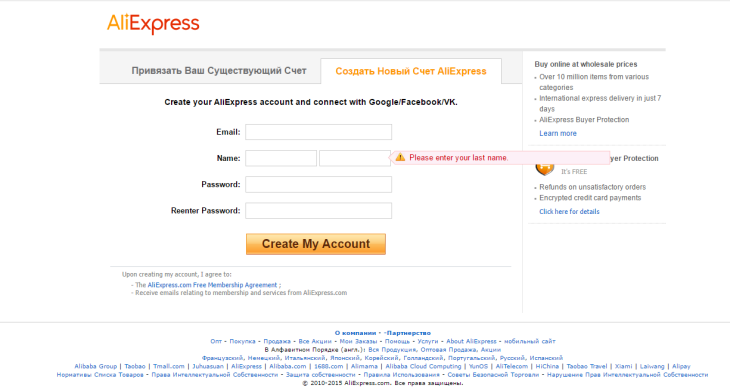
Log in via Facebook You can, if you enter an email and password of the Personal Cabinet network and specify "Create a New Account". After that, all key data will be copied to the Aliexpress system, and you will need to enter additional information requested by the site. After entering this data, you will need to enter the address of the recipient and payment details, after which the private page of the Aliexpress will be created on the site. You can immediately specify "registration" and go to filling the questionnaire without moving to personal profiles of other sites. After all the data is inscribed, you will receive a notice on the mail, where there will be a link for which you need to go to the site to confirm registration.
Filling out a questionnaire from the phone to Aliexpress
The Aliexpress website is in the mobile version as an application for smartphones. The application has all the same functionality, only in simplified mode. You can even register with Aliexpress via the phone, but for this you need to pre-download the application with the Apple Store or Google Market, depending on your operating system. An application can download not only registered users, and the authorization process itself can be done directly through the application. Filling the questionnaire from the phone on Aliexpress It happens even easier than through an extended version of the site. After installing the application, you must open it and the first page will open the Login / Registration window. If you are a registered user, then log in if you want to create a free account, then proceed to registration. Free registration through the application requires the input of user data in English, namely:
- specify the address of the active email;
- username;
- user surname;
- password at least 6 characters consisting of capital and lowercase letters and numbers;
- specify "Confirm and Create" to create an account.
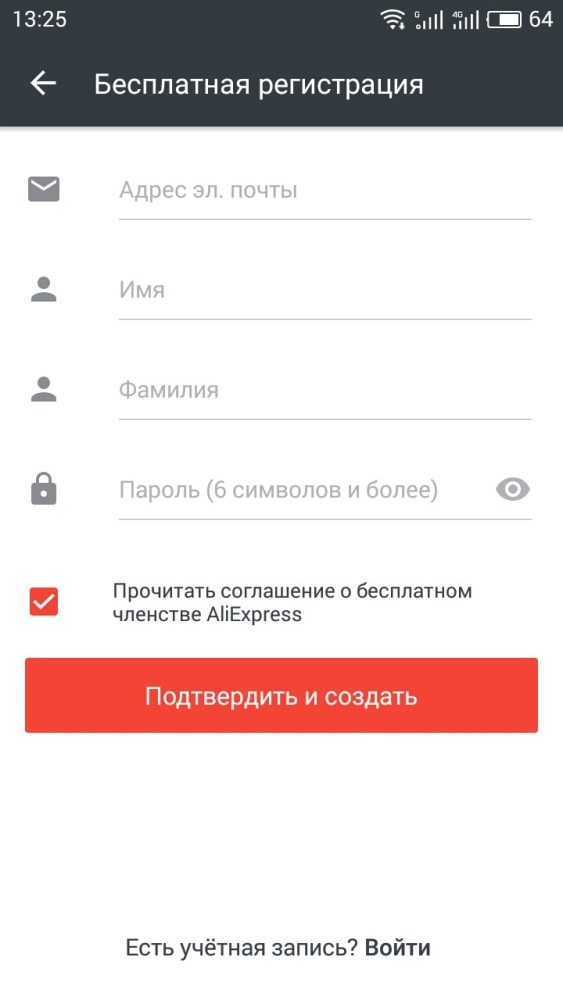
Also, register in Appendix Aliexpress you can via accounts of social networks VKontakte and Facebook and Google account. When entering through an existing account, you must also confirm permission to use personal data. After entering personal data, you proceed to fill the questionnaire. Choose "My. profile"And fill out an account. Specify the name, the recipient country, select from the list, specify a valid address, city, region, zip code and phone, and then click "Save" and account will be saved in the application. Account data can be changed and edited through the "Delivery Addresses", both in the Appendix and the extended version. Fill all data you need in English or broadcast. The remaining parameters are selected from the list, for example, the country of the recipient.
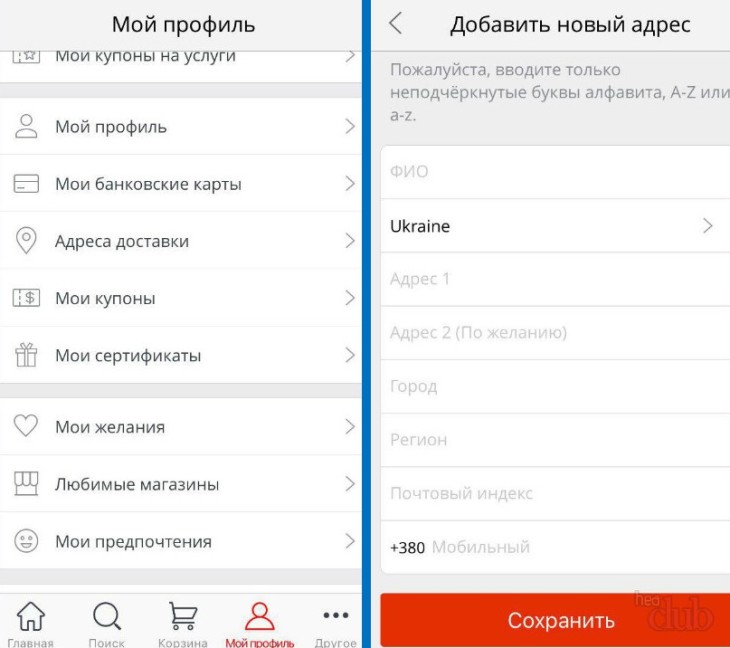
Filling out a questionnaire on the site on Aliexpress
Create an account on Aliexpress is possible through a special form or questionnaire, which is placed in the "Registration" column. If you do not have an account on the social network or Google, then you can register with Aliexpress via email. If you do not have an email, then you will have to create it, since there are no other registration methods on the site. It is important to specify an active email. Since many actions are made and notifications come there, and you will also need to confirm the email address through the transition link, which will be listed in the letter from Aliexpress. You need to start filling the questionnaire from entering email. Then you specify the name and surname, password from 6 characters and re-password that matches the first version.
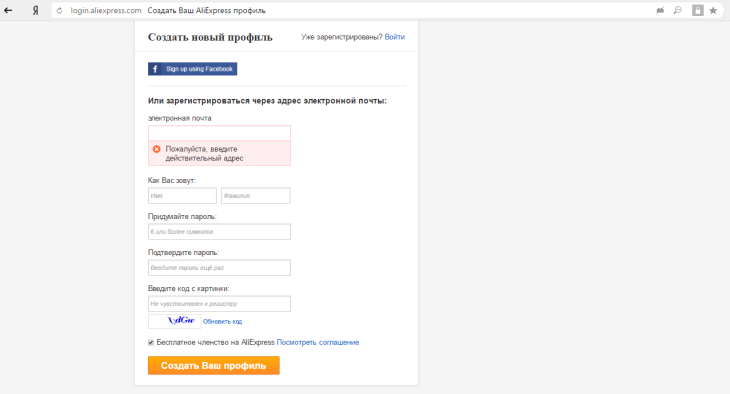
Then you need to enter a randomy, that is, random code from the picture. If you have a bad image, you can update it and a new code will appear. This code must accurately coincide with yours, so if the title letter is indicated, then you write it, etc. Then read the user agreement carefully. It registed the rules for using the site, the duties of the user and the seller, the leadership of making transactions, etc. If you are all clear, indicate "Create Your profile».
Then, you go to fill the address and payment details. Personal account data securely protected by the system Aliexpress. If necessary, the previously specified data can be edited or completely replaced. After creating an account, we recommend confirming the preservation of personal data to enter the site. This is necessary in order. To save your login on the login page and in the case. If you forget the password, you could restore it.
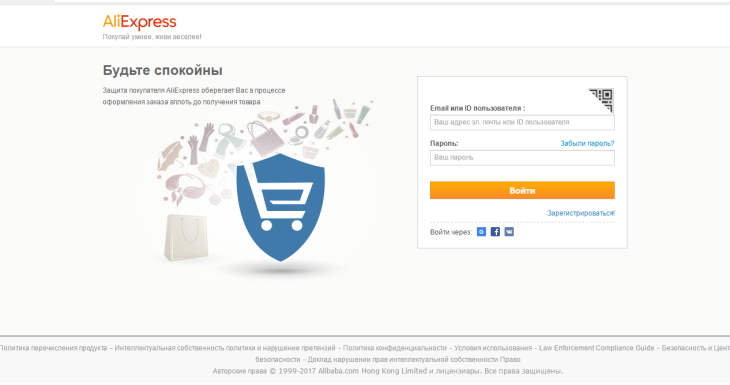
Account data, namely, login and password can be saved in the system so as not to enter them each time to enter. If you have forgotten the username or password for authorization, you can always restore them through the data recovery form. At the same time, you will have to come up with a new password.
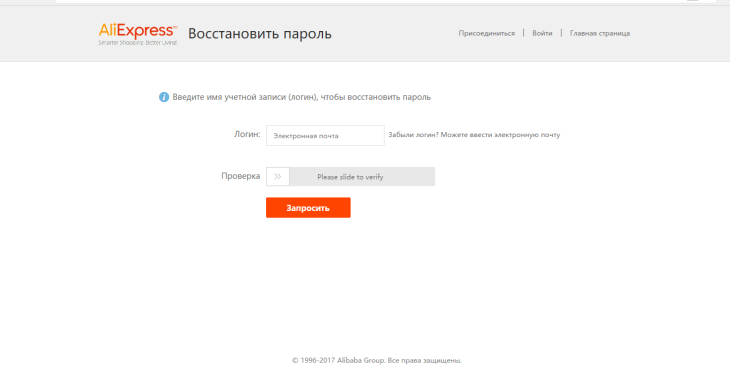
Filling out the profile on the Aliexpress website will take you not more than 5 minutes. The system is well thought out, so you can save personal data so that it is subsequently not to enter them every time you enter the site. Account information can be changed through the profile settings. In general, the process of filling the questionnaire and register to Aliexpress is simple, the main carefully fill the data and where you need to save, do not forget to confirm it.
How to save a questionnaire to Aliexpress?
Information and personal data that is entered by the user during registration are saved in the questionnaire automatically. Before saving an aliexpress questionnaire, you need to specify the account data. Account I. profile - Not the same thing. Account - login and password for authorization, and profile, it is a account - personal data of the user who are already entered after account Aliexpress was created.
To save the profile and personal data of the user, you need to not forget to specify "Save" when you go to other site pages, otherwise all the information will be lost. When you created an account on Aliexpress, you can edit the specified information through the profile settings. Thus, you can change the email address, password, shipping address, payment details and even the name of the recipient. After you fill in all the data in the registration form, the account will be automatically created, that is, in order to create an account on the site, it is enough just to enter a login and password. Then it will be randomly formed by ID or NickName, which will be highlighted next to your photo when you leave feedback on order.
The questionnaire will be automatically saved in your profile, after which it will be enough to enter a login and password for authorization and orders. In order not to enter permanent login data, save them automatically in the browser and upon subsequent authorization, the input will be automatically implemented. The profile data is saved in the Aliexpress system, and the payment details in Alipei. The connection with the site is protected by the data encryption system, so the site has a high degree of reliability. During the input, you will need to verify in the system by shifting the arrow of the confirmation string to the right. Thus, you confirm that it is not a bot, but a real user.
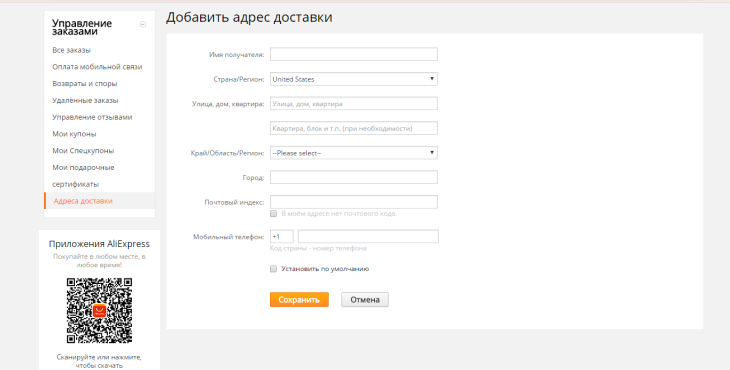
How to specify addresses for aliexpress?
The address for Aliexpress is the actual recipient data, country, city and address where you need to send the parcel. Seller S. Aliexpress Anyway, where to send an order, but an important rule of completing the address is its maximum accuracy and understandable to send and employees of post offices that will sort the parcel at all stages of its delivery. The shipping address is indicated necessarily during the filling of the profile questionnaire. The data must be specified on broadcast or English. How to specify addresses on Aliexpress is understandable, because you just need to enter the requested data that is shown on the left in the graph. The shipping address is automatically saved in the profile and all subsequent orders will be shipped on it. If necessary, you can change the specified data, edit the address or add several addresses. To specify the address to Ali SPress, you must enter the following data:
- the name of the recipient is completely (first name, surname and patronymic);
- choose the name of the country from options;
- street name, house number, apartments;
- edge, area or region;
- city \u200b\u200bname;
- postal Code of the local post office;
- mobile phone with country code.
After that, you need to click "Save" so that the address of the recipient has been added. Then you can edit the addresses through "My Ali Spress", the section "Delivery Addresses", where you can also add another address. Thus, when placing an order, you will need to select one of the addresses for delivery. Addresses can be edited and deleted through a mobile application. Special attention is paid to the "Postal Code" column, where you need to specify the code of not a country or city, but your district or street, so that the parcel came to the address. You can find out the exact code on the post service site.
How to tie a map to Aliexpress?
Bring a map to Aliexpress means that it is the number of this card will be used to make purchases on the site. The tied card allows you to immediately pay for the purchases and not enter a long card number every time you pay. It is very convenient, especially since the card number can be changed at any time. In order to tie a map to Aliexpress, you need to go to "My Alipei", where all payment data is saved. During registration on the site, you must specify the method of payment. Accordingly, this card will be saved in Alipei. If you want to change the map number, then go to the Basic Alipei page and enter the email address, it is ID. Then you need to specify a random code, and then you will be logged in the system.
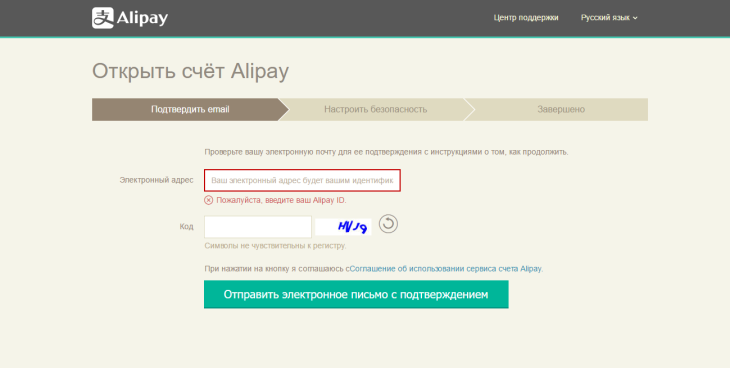
Then you need to go to the settings where "card management" is indicated. In this section, the details of the card will be placed, which you have been used for payment. It needs to be deleted and add a new one. After that, save the specified data and the new card will be tied to your profile. Thus, when you make an order with Aliexpress next time, money for payment will be written off from the card that is tied to the account. You can change the payment method directly during the ordering, indicating "other payment methods", and choose an electronic wallet or a new card. To make the card to be used, you need to enter its number, the validity period, the code on the turnover and the name of the owner. Then you will specify "Save" and data will be used to make subsequent orders.
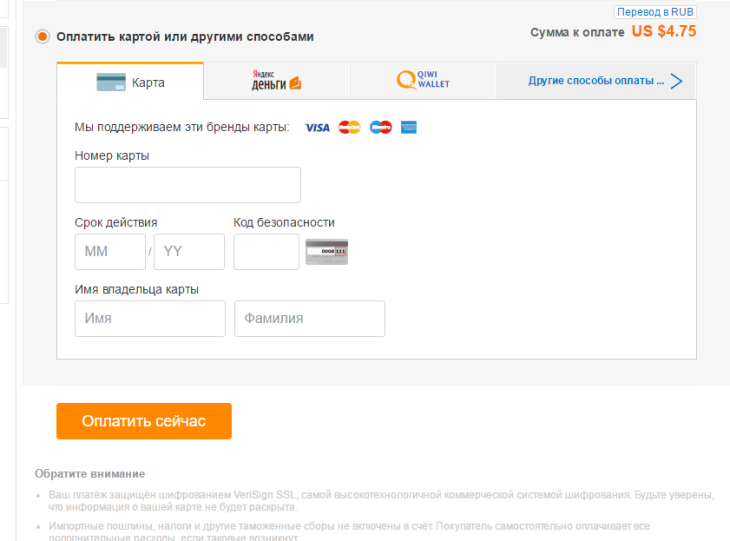
An example of an address for Aliexpress
The delivery address is of great importance when placing orders with Aliexpress. The slightest inaccuracy in these data can cause the order to go for a long time or will not come at all. The first thing you need to know when completing the address is that the data is entered in English. If you do not know how your name is written in English, use the online translator, where to enter the data in Russian, and then the received translation insert into the "Recipient Name" string. Please note that you need to specify not only the name and surname, but also the patronymic of the recipient. In order to correctly fill out the form, you can use the example of the address on Aliexpress below.
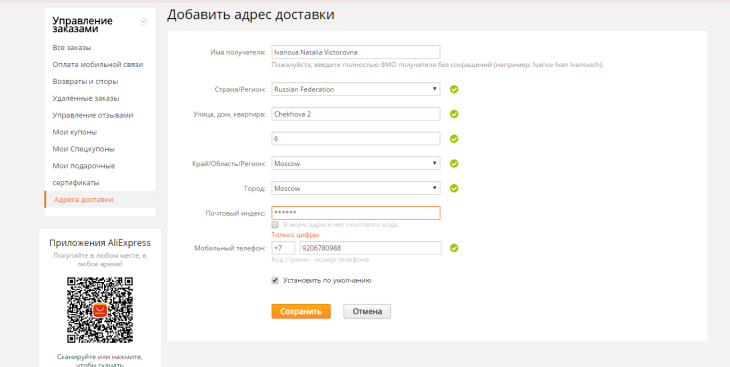
After the recipient name, you need to specify the country. It should be selected from the list. So even easier, because you do not need to specify the English country and do not make a mistake. Then enter the name of the street, the room at home and apartment. If you live in the regional center, you can not specify the area, but simply select a city from the list. The next steps is the entry of the postal index. It must be entered at the address of the department, which is closest to you, so as not to look for the parcel throughout the city. Then you specify the phone number with the index. It can be selected in accordance with the region, and then specify the number without spaces. If you want to use this address in the future to receive orders with Aliexpress, you select "Install the default" and click "Save". After that, your address will be saved, and you can use it by default.
Instructions for completing the questionnaire to Aliexpress
To fill in the questionnaire on Aliekspress, you must go to the official page Aliekspress and choose the column "Date". If you have an account on Facebook or Vkontakte, then you can use it to register on the site. Form for registration is universal for all users and is required. About lets you create an account, which can be supplemented with profile information. Instructions for completing the questionnaire on Aliekspress as follows:
- enter your e-mail address;
- specify the name and surname;
- enter a password of 6 or more characters;
- confirm the previously specified password;
- enter code from the image and save the profile.
Once you fill in all the data, the system will redirect you to the profile settings, where you need to fill in the recipient's address, enter your billing information and personal data of the user. Then you need to store this information and, when profile is full, you can continue with the commission of orders.
You need to enter data in English. If your name has changed, the address of the recipient, you must also change the name. The completed application form should look like this:
- E-mail address: [Email protected]
- Name: Ivan
- Last name: Ivanov
- Password: Parolivanov80
- Confirm password: Parolivanov80
- Image code: hJ9h
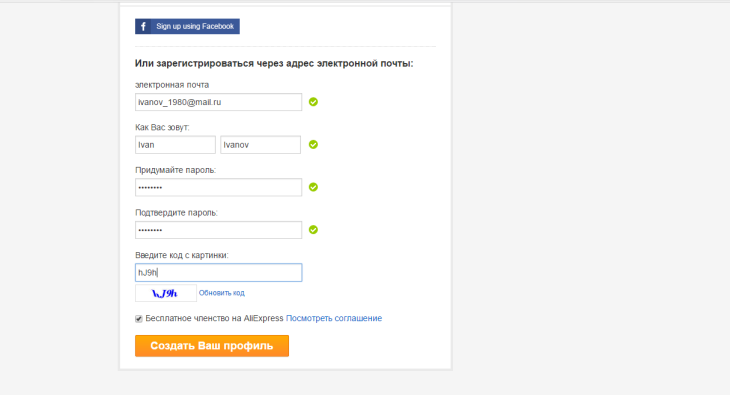
E-mail address and your password will remain in Aliekspress system as authorization data, so do not lose them, but it is better to save the system to enter or copy and save it somewhere.
Errors when filling out the questionnaire on Aliekspress
Despite the fact that all the while filling the questionnaire is clear, no one is immune from making mistakes when entering data for the record. The most common mistake during registration - input in Russian. Enter a user name can only be in English or transliteration. Immediately, as soon as you attempt to enter data on the Russian, the system will generate an error and tells you that you can use only the characters of the English alphabet. Also, many mistakes when filling out the questionnaire on Aliexpress, entering a non-existent or incorrect email address. Be sure to specify email to which you have access, because you will need to confirm the registration via the support service, as well as all notifications about payments, the list of disputes and favorable offers will come, first of all by mail. If you accidentally indicated not the letter or digit, you will not be able to change the login and you will have to create an account again.
Many also make mistakes with password when only capital or lowercase letters enter, although it is necessary to enter the letters, and numbers, and the password itself should not be shorter than 6 characters. Note also to introduce security code. If the image is indicated, for example, HYR6, then you need to enter exactly how it is written. Even errors with filling the questionnaire can be associated with the address filling. Be sure to fit in full, and do not forget to specify the patronymic. Specify the postal code before you make an order, as it is an important delivery reference. Any errors associated with filling out an aliexpress profile can be easily corrected, except for login, that is, email. You will not be able to create an account if you do not confirm the email address, so carefully specify the existing and active address that you can use to register on the site.
How to fill out a video form?
To fill out an aliexpress registration form, you need to carefully enter all the requested data or log in through the Google account or social networks. Registration for Aliexpress It will take no more than 5 minutes, but after that you can immediately make purchases on the site, manage orders and access all the capabilities of Aliexpress. If, after reading the article, you have any questions about how to fill out a questionnaire, we recommend watching a video guide:

Comments.