Order by Aliexpress At wholesale prices for many, it has become a good tradition. To help newcomers from experienced users, detailed information is offered, helping to choose product And place an order. Thanks to these advice, the Chinese site is mastered very quickly, becomes familiar and simple.
There are different opinions, which Chinese site is better: Aliexpress, Taobao or Gearbest. If you study in detail the history of work, special offers and interfaces of several Chinese sites, it is possible to distinguish such features of AlExpress: a convenient interface in Russian, wholesale prices from one unit of goods, the widest range in a variety of industrial categories, the ability to pay in several currencies, including including in rubles and dollars, free shipping shopping, protection of buyers from unfair sellers, the ability to bargain with suppliers and reduce the price even more. This year Aliexpress has more than 100 million buyers around the world in their ranks. Every day, interest in the site is only growing, which means that there is a need for detailed instructions on ordering orders.
The content of the article
- Filling order through the Aliexpress website
- Methods for placing an order for Aliexpress
- How to fill out an order for aliexpress
- Filling order through the application mobile
- Popular errors when filling out an order for Aliexpress
- How to specify the address of the delivery to Aliexpress
- Example delivery addresses
- Payment methods for Aliexpress
- Proper completion of the order for Aliexpress
- How to fill out an order for aliexpress video
Filling order through the Aliexpress website
An aliaxpress order can fill out only a registered user after authorization. During registration, you need to specify your last name, first name, patronymic, email, mobile phone number. All data must be written by English letters using the "Translit" method, without transferring to the English names and names of their own, but only using Latin letters. There are many programs that can be used to translate into this form, for example, the program "Translate.Google" will help in solving this simple task. When creating an account, you will be prompted for the first time to fill your shipping address. It must also be entered by the "Translite" method. Some fields can be fill in using the ready-made options to choose from. These include the name of the country, the name of the region or the area, the name of the city.
All personal data must be written real, and not fictional, otherwise you will not be able to pay an order or get it in the mail. For example, during payment of the order, the verification code will come to your phone number. In some cases, the return of unused money takes place also to the number of the mobile phone you specified. The email address is sent to the payment confirmation, order number and buyer protection. Although this data can be seen in the Personal Account in the "My Orders" section, but during the first authorization you will need to go to the address sent to email and thereby confirm the registration. In the mail, where your package comes, it will be possible only after the passport.

Methods for placing an order for Aliexpress
For the convenience of buyers Aliexpress Provides the ability to order from any device: Computer, laptop, tablet, or phone, the main thing is to have access to the Internet. At any time, anywhere you can follow discounts and special offers, always learn the first about the release of new products, updating the site, start the various shares and sales. In order to make an order from any gadget, remember your username, which indicated during registration, and password to it. The Aliexpress interface is well adapted to the Russian-speaking population, convenient and understandable. Despite this, filters have been added recently, helping the right to find the right product. For example, in the section "Dresses" appeared at the top of the page photo with categories and distinctions of styling and destination dresses. Fill out the order can be as standard from the Aliexpress page from the computer, laptop, tablet, or telephone and installing a special application that simplifies the search and registration of the purchase.
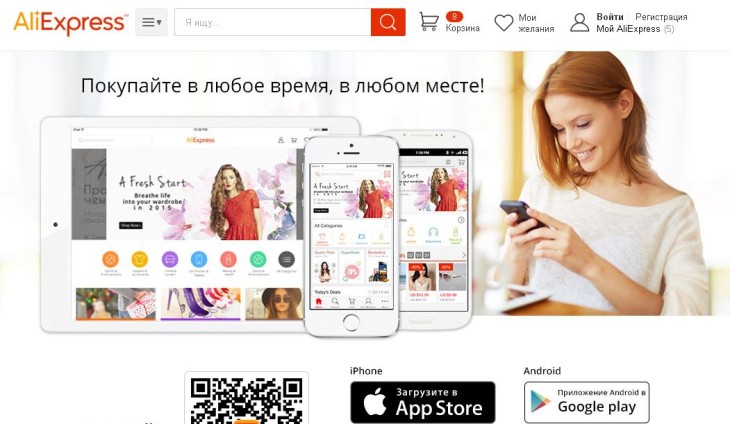
How to fill out an order for aliexpress
On the Aliexpress website, the process of completing the order is standard and very simple. To begin with, we choose the goods on the main page in the "categories" on the left side of the page. If there is no you need, enter a query in the search string. Next, we sort proposals for "orders" (by the number of transactions), or the "Seller's rating" (by the number of satisfied buyers), or the "price ascending" (the cheapest goods), or the "price of descending" (the most expensive goods and goods by parties ). This can be done at the top of the main page. There is also a "free shipping" function, putting a tick next to her, you will see goods for the delivery of which you do not need to pay. In the upper right corner, choose the country of delivery and the currency in which it is convenient to pay.
After product Selected, go to the store page. We consider all the details, read carefully descriptions for the product and customer reviews. We finally decide that the thing is suitable and proceed to the process of placing the order. If it is clothing, then you need to choose a color and size, the selection buttons are located next to the product photo. In other categories, also often have to choose from various assortment. To mark the liked option, press the left mouse button on the desired color or size. If everything is noted correctly, you can click on the button " Buy now". If something is noted incorrect, the program will tell you what to fix. After that, you will get to the three-form page for filling. Here you will see the delivery address you have previously completed, which can be edited or added another one, as well as 2 more form: one - with a detailed description of the product and the second - with the choice of payment form.
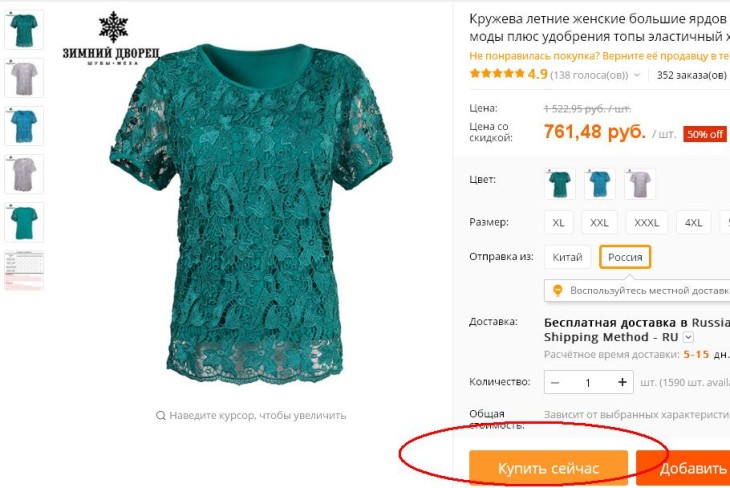
Filling order through the application mobile
On the home page Aliexpress There is a "save more in the application" function. This loyalty program is available for iPad, iPhone and Android. You need to install the application on a mobile phone. Only here there are exclusive prices for more than 40 million products, every 3 hours updated goods with discounts up to 90%, you can pay directly from the balance of the mobile phone. In addition, when you first check, you get a $ 100 coupon (which can be used by making a purchase for a certain amount). Buyers celebrate a more convenient interface and the ability to quickly find the goods through the application. Otherwise, the process of filling and paying the order is not much different from the standard option.
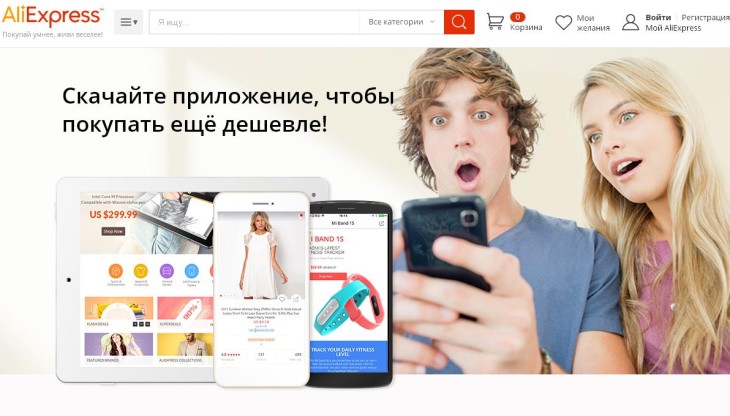
Popular errors when filling out an order for Aliexpress
Errors In filling order begin with incorrectly specified addresses, surnames, name, patronymic, phone numbers, delivery site index. After that, the error can be allowed in choosing a size, color, if it is clothing, and in the number of position ordered. Such errors are associated with the carelessness of the customer or inexperience in the field of orders via the Internet. In any case, you need to reread several times before you pay for the order. In filling out the payment form, you can also allow many errors, but they are not particularly dangerous. In the worst case, the payment will not pass and you will have to redo it.
There are still such mistakes during the ordering: accidentally ordered not the position or changed my mind to make an order. If the money is not yet translated, remove such an order will be very easy. You need to enter "My Orders", click on the button next to the call name "Cancel Order". Next will appear with the options for the reasons for refusal. There you can choose "I don't need this order" and click "Send". After that, the order will be automatically completed, the "garbage basket" icon appears next to it by clicking on which you finally delete the order from the list.
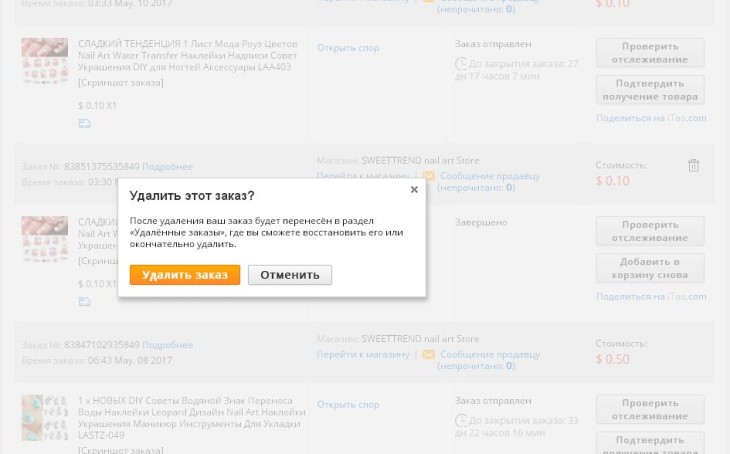
If the money has already been translated into account AliexpressSo simply will not be able to cancel the order, but only with the consent of the seller, if he has not yet sent it. If the seller cancels the order, then the money will return to the same card with which they were written off. To see the return status, next to the order number, click "More". A page with a detailed description of the product and payment opens. Click on the "Payment" button and see that with our payment. Money returns not always quickly, it happens that it takes 2 weeks, even if it is written that the refund already happened.
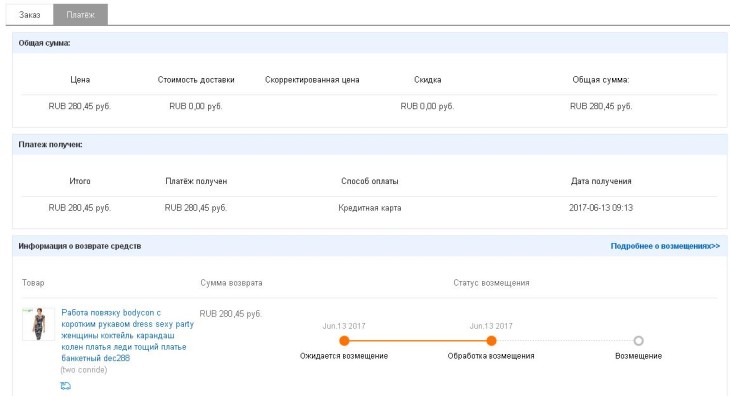
How to specify the address of the delivery to Aliexpress
Aliaxpress delivery address can be specified in 3 ways, although blank for filling Delivery addresses are the same everywhere. The first method is available only when registering and creating an account. The second way is available from the page of any store when you make an order. Click on " Buy Now "and see the shipping address specified during registration. It can be edited, you can add another address to it. Third way - through "My Orders". The button is located in the upper right corner of the main page, under greeting. Click on my orders and get to the next page on which there is information about your last orders. On the left on the page there is a column "Order Management", at the very bottom there is a "Delivery Address" function. Here, not only you can edit the old address, add a new one, but also to remove the address that is no longer needed.
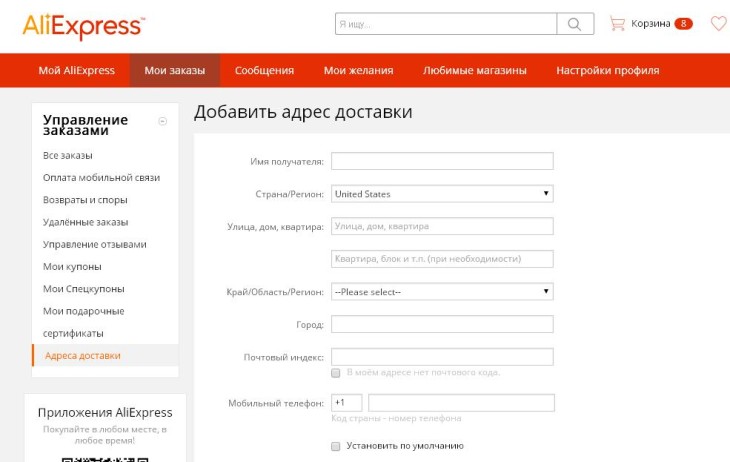
Example delivery addresses
Filling the delivery address has several nuances. The simplest in filling is to choose a country, an area and city from the finished options. Familia, name, patronymic, the name of the street must be specified independently by English letters. In order not to make a mistake in the choice of letters, you can use the program for translining the Russian words in English letters. The correct indication of the index is very important, the employees of mail will be focused on it, distributing the parcels to the branches of your country. There is a difference in filling for residents of cities and other settlements. If you do not live in the city, but in the village, village, Stanice, on the farm, then the name of your settlement does not specify at all. It is necessary to write only the name of the region and the area to which your artist and its index belong.
An example of filling out a form for residents of Russian cities:
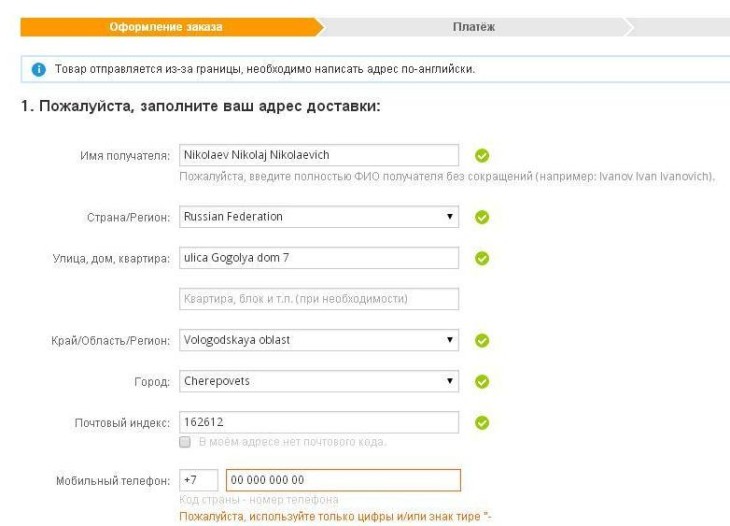
An example of filling out a form for residents of various settlements of Russia:
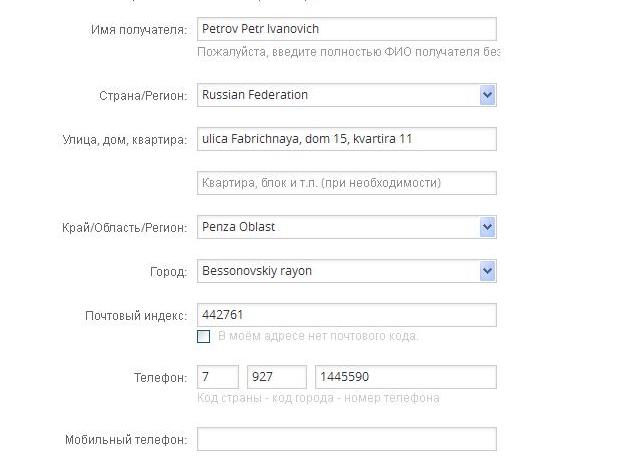
Payment methods for Aliexpress
Paying an aliexpress order is very simple, especially if you consider the choice of payment systems that are valid on the site. This is the payment through any bank card: social, salary, credit, and payment through electronic wallets: Webmoney, Yandex, Kiwi, as well as from a mobile phone account, through the bank's cashier, in special points for payment, from Cashback account. This is not all the ways that you can pay for productwhy choose from what. For example, specifically for calculations on Aliexpress There is a Tinkoff card, whose advantages are to return interest from buying on this card.
To pay from the map you need to use your card connected to the Internet banking or to this card to open a separate virtual account for payment via the Internet. It is necessary so that there is no opportunity to hack your data with special viruses that fraudsters use. An account to pay for purchases on the Internet can be replenished immediately before use, it will not lie on it, it means that they cannot be stealing. If the main map is a decent amount, then there is always a risk of losing it.
Whatever way to pay you to choose, you will need to fill a special form. Although everything is clear there, but when fill in the first time, there are always difficulties. For example, you need to know that the surname and name fit in English, or if you incorrectly make a check code that exists on the back of the card and consists of 3 digits, then the program may not immediately point out this, but payment will not be completed and money so And stay on the map.
Paying from the card is the easiest way. Make data in the blank, click "Finish" and "Confirm and Pay". Go to the page where you need to write a verification code. You will be sent from the bank to the mobile phone number. If everything was correctly filled, the message appears on the screen "Thank you for payment". If not everything is correctly filled, you will see on the screen "Try again."
A little confusing seems to be at first glance, payment in other ways. To begin with, select the "Other Payment Methods" function on the form, "confirm and pay", then "pay by card or in other ways." In the next form, there is a choice "Webmoney", Yandex Money or "Other Payment Methods". In the "Other Payment Methods" section for different countries, a set of payment systems varies. Mobile payment is available for Russia, payment at the Cancer Bank, Paynet Belarus, cash. When you click on the "cash payment" function, you get to the page with items in which this method of payment is available.
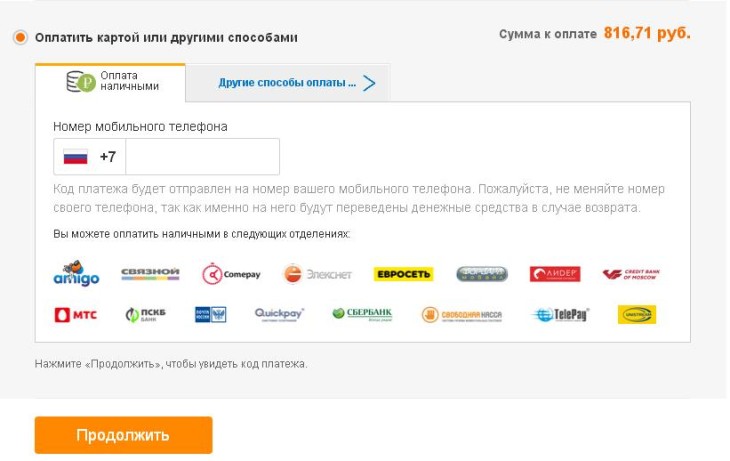
Proper completion of the order for Aliexpress
From the correct filling of electronic forms to Aliexpress, a lot depends on: whether you need productwhether payments will pass, and will you give you an order on time. After the goods and the seller were selected, go to the store page. Next to the photo there is a button "Buy Now" or "Add to Cart". If you want to buy something later - add this product to the basket, and it will be stored there for a very long time, you do not have to look for him among the variety of proposals.
When you decide to buy something, click on the button " Buy now". Ordering is available only for registered users who have created their account. In this account, personal data should already be indicated: surname, name, patronymic, phone number, address receipt address, email address. When you click on the "Buy Now" button, you get to the page where there is a delivery address with personal data, a form with a product description and a blank for payment for goods.
In the "Delivery" section, you have already written the address, you can edit it, you can add other delivery addresses to it, filling the standard form and then choose between the addresses of ordering. In the description of the goods, we see its name, photo, size or other characteristics, quantity, price, delivery method, coupons. In the payment forms there is a choice of different ways to transfer money for the order. All electronic formulations are made in a convenient form, the Aliexpress program gives prompts as it is better to fill.
How to fill out an order for aliexpress video
After several successful designs of transactions, the filling of the forms does not constitute any difficulties. When you do everything for the first time, it seems a little difficult. But to help newcomers there are a lot of educational videos, describing in detail all the rules for choosing a product, filling out any blanks on Aliexpress And other household grounds on the Chinese site. One of these video reviews can be viewed here:

Comments.