There are several formulas on the Chinese platform to fill in the purchase of goods. If you first use Aliexpress services, you need to fill in the registration form, the form of delivery of goods, sometimes there is a need to change its data. On the one hand, use the services Aliexpress Simply, on the other, there are a number of questions that we will try to give exhaustive answers.
The content of the article
- Rules for filling out the form on Aliexpress
- Instructions for filling out the form on AlExpress
- Addresses for Aliexpress: Filling Options
- Adding a new address to Aliexpress
- The right address to Aliexpress
- Incorrectly specified address to Aliexpress
- Fill the address to Ali SPress from Mobile
- Several forms on Aliexpress
- Delivery options for AlExpress
- Errors when filling out forms on Aliexpress
Rules for filling out the form on Aliexpress
All forms on Aliexpress should contain real and accurate information about the buyer - this is the basic rule of cooperation. Although the forms and electronic, they also obey legal laws as paper. If you write inaccurately your name, it is not a fact that the order will be issued in the mail. Incorrectly completed address minimizes chances to get a parcel. In addition, the Chinese playground works prepaid, transfer money to Ali's balance and not giving accurate information about yourself, you risk staying and without money, and without a parcel.
It should always be remembered that delivery is carried out from abroad, respectively, there are additional procedural moments, such as the passage of customs. You should have the opportunity, in the case of which, make an extract from the bank to pay for the goods, all documents must match the name and name. Many do not think about the possible loss of goods, the need to join disputes and disputes, but if you prepare for unpleasant moments in advance, then disappointment will be reduced to zero. The more you order positions through the online store, it is necessary to check all the indicated data attentively, although you don't want to lose small amounts of money.

No matter how easy the rules are, but they still exist, in the event of friction between the buyer and the seller, regulatory authorities, transport services, you must have all the documentary evidence of your right. And although buying on Aliexpress Very convenient, but there are a number of restrictions. For example, if the goods were not delivered on time or was not delivered at all about your fault, the money can escape the seller. And how will you then negotiate with him - these are your personal difficulties.
In order for such problems less than, on the Aliexpress page there is such a function as "Aliexpress Guide", where you can familiarize yourself with the main provisions in any directions: registration, filling of forms, change the delivery address, opening dispute and claim. Since we have already found out that at first glance, a simple case can turn into unexpected unpleasant moments, then you need to come seriously to filling out all forms to Ali Spress, especially if you are infrequently using online stores and there are no sufficient skills to work with electronic bookcases.
Instructions for filling out the form on AlExpress
Let's start with registration on Aliexpress As a new user. Fill the blank in two ways. The first: at the top of the main page on the right side, click the "Login" function, at the same time the "Register" option will be proposed.
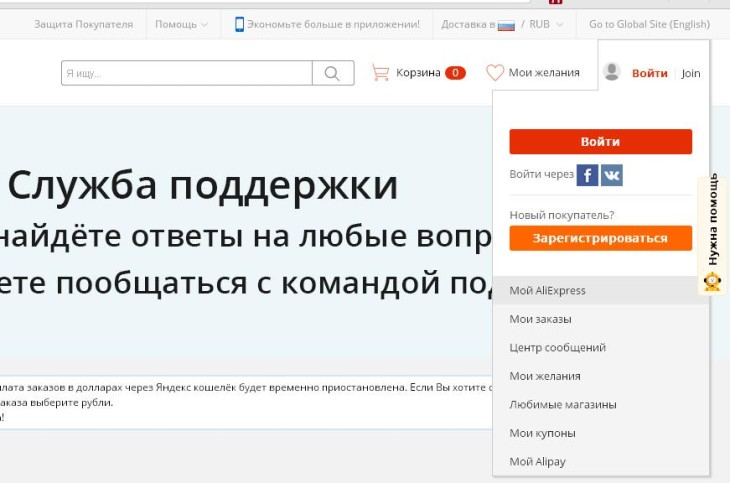
Click on this function, we fall on a page with an electronic blank called "Create a new profile". Here we see several fields: "Email", "What is your name", "Think up the password", "Confirm the password", "Enter the code from the picture."
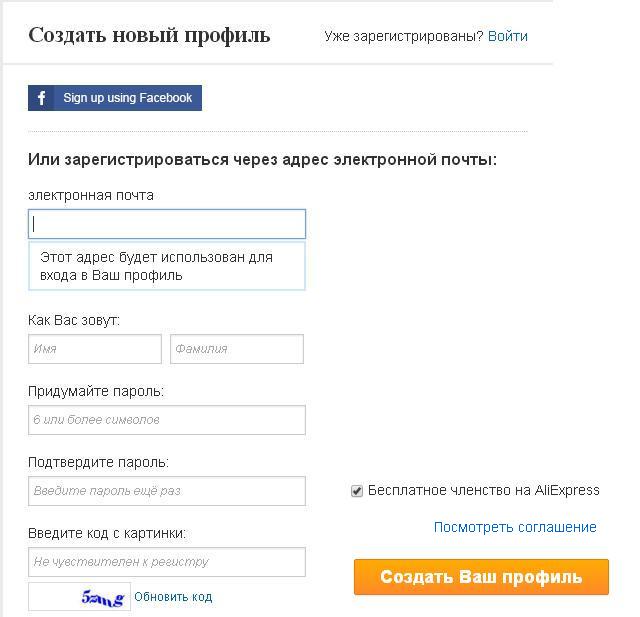
All questions are written in Russian and immediately there is a desire to write answers in Russian, but this option does not fit, you need to use Latin letters, which will talk about later. The name of the mailbox must be specified acting, because the mail will receive an aliexpress email to activate the profile using the link by clicking on which you can complete the registration process. After pressing the "Confirm my email address" button, your mailbox will be registered by the system, and its name is used to enter your personal account. If you forget the login password, you will be sent a new code to your electronic box. Also, by mailing, the administration informs about the upcoming promotions, and the seller is about sending the parcel.
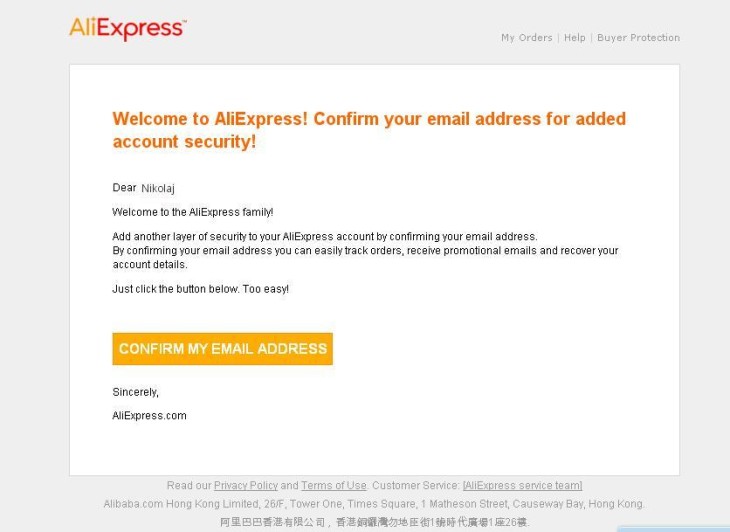
After administration addresses mailIt is necessary to fill in the "Name" and "Surname" field. Take advantage of the "Translit" method, that is, write in Russian, but Latin letters, for example: Nikolai Nikolaev - Nikolaj Nikolaev. Next, invent a password from several English letters and numbers, repeat it in the "Confirm password" field. The password needs to be recorded in a safe place, since the memory sometimes fails, and to restore the password it may take a sufficient amount of time until the program checks all the data. If all fields are filled correctly, a "tick" of green appears next to the field. Then we enter the checkpoint "Copper", consisting of English letters and numbers.
If the letters are written large - it means you need to introduce large (title) letters, if small - then small (lowercase), repeat everything as in the picture. From the first time it may not be possible to correctly enter the captcha, due to the fact that it is not always clearly visible, then the program will offer an additional attempt, but with another verification code. In the case of poor visibility of capping, it can be replaced independently to another option using the "Update Code" function. Before completing the registration process, read the agreement and the rules for cooperation with Ali Express. To do this, follow the link "View Agreement". In order to be able to read it in Russian, select the appropriate function to the left page.
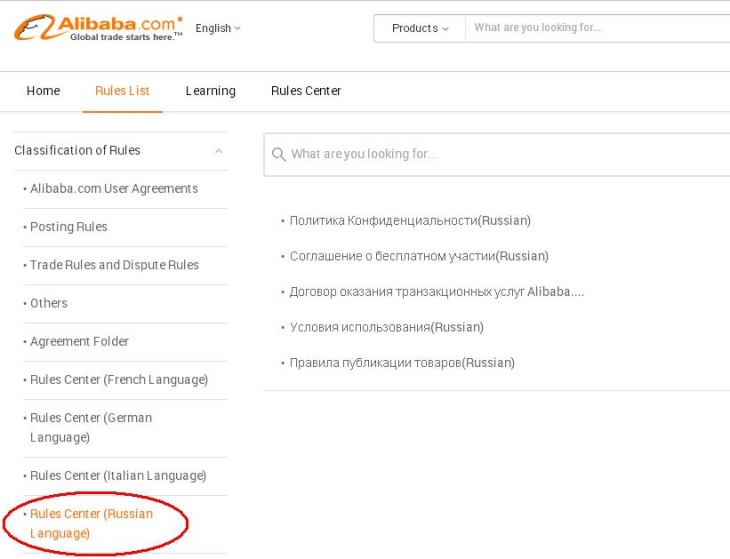
Now you can click the "Create Your Profile" button. After the email and confirm the email address. The second way of making data is not much different from the first. Just need to immediately go to the store, select the product, and when you click the "Buy Now" button, the program proposes to register or use the existing profile for the entrance.
Addresses for Aliexpress: Filling Options
Create your profile is the beginning of work in the Aliexpress program. Go to an important part of the introduction of personal data: Specifying the personal address to which the parcels will be delivered. There are 2 options for filling the address. The first: only with the help of translite, for this you can use the special program by clicking on link. The second way (they use less frequently): translate into English only the words "street", "house", "Apartment", and the names to write with Latin letters without translating. Fill the shipping address is not relatively difficult. From the list you can choose the first name of the country, region, cities. The only thing you need to know is the index of your address, it may differ for each street, even if the streets with different names are close to each other. To find your index, you must or contact online directories, or find out his number in your post office where you plan to get a parcel. All index numbers are entered in a contract field, without skipping or other signs.
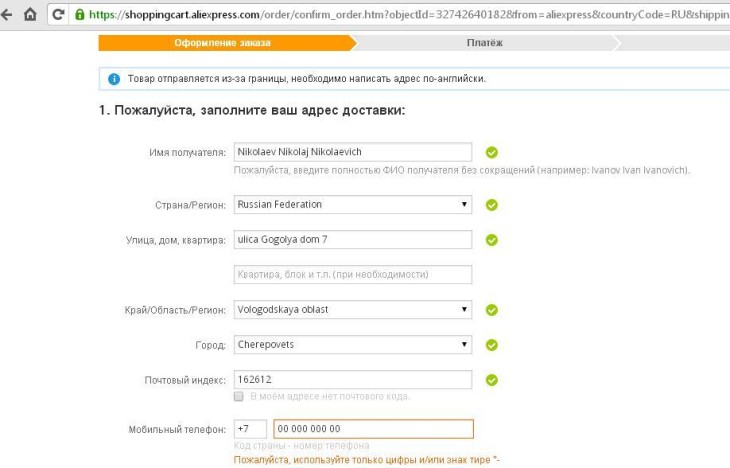
These rules are easy to apply if you live in the city, which is included in the list of Aliexpress, but what to make villages of villages and airless items? For them, the filling rules are slightly different. The beginning of filling is the same as for residents of cities. Then, in the field where you need to choose an area or edge, choose an area or edge to which your locality belongs. In the field where you need to choose the city, choose the name of the area to which your place of residence refers. The name of the village itself or another incomplete point does not fit anywhere. Pay your attention. The main guideline will be the index to be entered exactly.
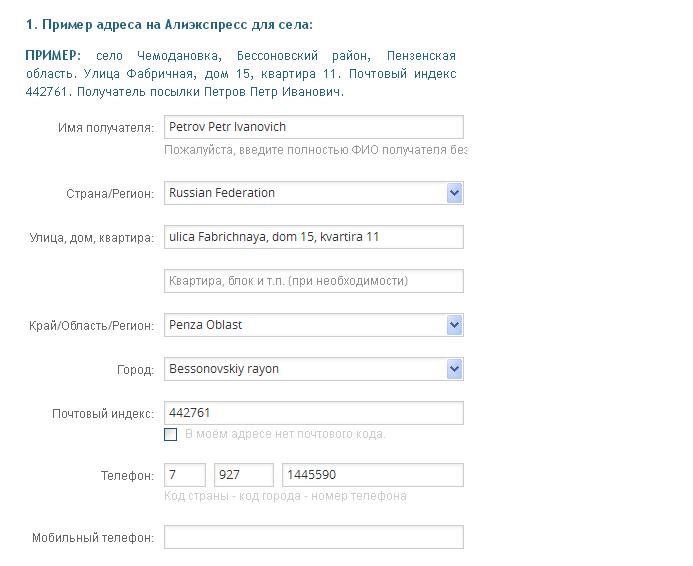
The final moment: confirm all your data using the "Save" function. If necessary, you can change the shipping address or add new data.
Adding a new address to Aliexpress
There are several options for making a new address to the Aliexpress program. Let's start with the simplest of them. First you need to log in to start: click on the "Login" button in the upper right corner of the page, dial your email number and password. Then go to the store page, choose the product of interest, click the "Buy Now" button. The program redirects you to a page where your address is already installed by default. At the bottom of the address there is a "Add New Address" function. Pressing this feature, we see the usual standard address form of completing the address, fit all your new things there. data And save. There is also the "Edit" function, which makes it possible to change the data already in the saved address. By clicking on this function, you can partially change your data, without the need to fill everything from a clean sheet.
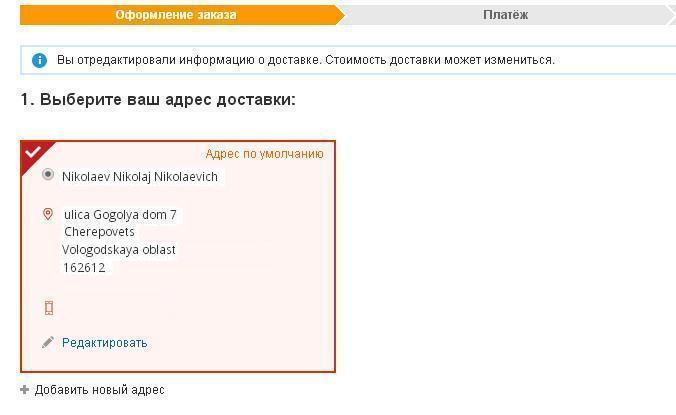
The second method also begins with authorization. Next, a personal greeting appears in the upper right corner. Click on it, then on the "My Orders" feature.
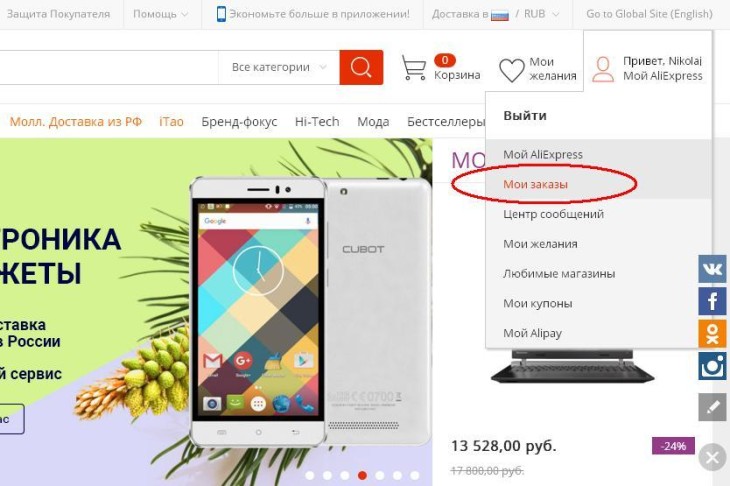
Even if there are no orders, you can still add a new address on the left side of the page. Blank again the standard, already familiar to us on other sections.
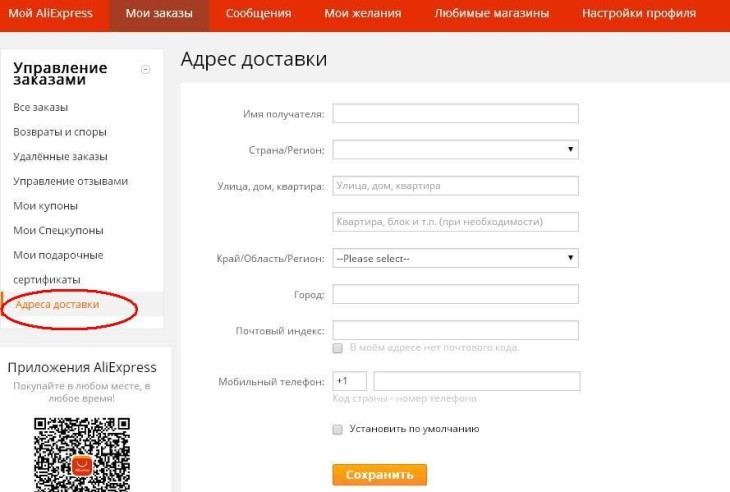
If any questions remained, you can use the tips from the "GDA on Ali Express.
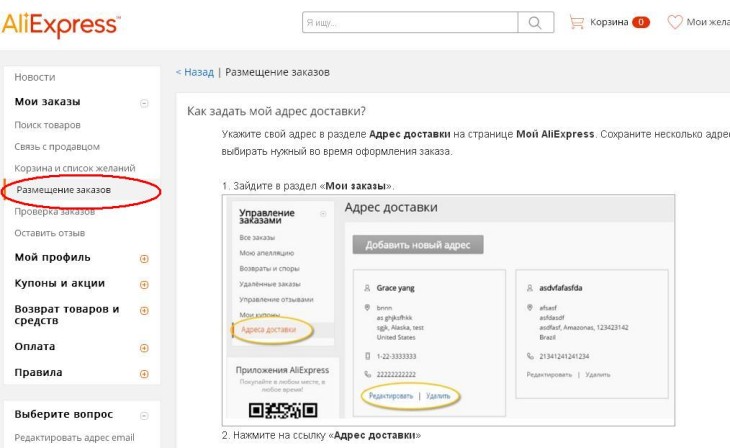
How to add or change the shipping address is described in the "Placing Orders" section. Using these prompts, you will not add, edit or delete the not necessary shipping address. The order is deleted only in this way: "Log in" - "Greeting" - "My Orders" - "Delivery Addresses". From the page of the store, where the order is made, it is possible only to edit and add a new address, there is no removal function.
The right address to Aliexpress
Under the right address implies the place of your actual accommodation with the exact indication of all data. It should be noted that China's transport services collaborate only with public mails, commercial members are not included in the list of their partners, so the possibility of choosing transport companies is limited by these rules. If you changed the place of residence or went on a business trip for a long time and want to receive a parcel to a new address, change your personal data by adding a new address or editing the previous one.
No need to specify a place registrationIf it does not match your actual accommodation and you do not plan to receive orders at the place of registration. The main role is played by the Post Office Index and FULL NAME, which should coincide with the passport data. After all, it will be necessary to make this document that will be needed.
Incorrectly specified address to Aliexpress
The importance of correctly completed data is indisputable. But what if the address was filled wrong? After payment of the order, it is impossible to edit the data. There are several options for solving the issue. In the case when the parcel was not yet sent, change something easier. You need to write a notice with the new address to the seller, and you need to specify the full data: last name, name, patronymic, phone number, correct address. You do not need to send the seller the wrong address with the amendments to not confuse it. Another option is to cancel the order, specifying the cause of the "incorrectly completed address". It also needs the seller's intervention, without his consent to cancel the order, the goods will still be shipped.
In the event that the order was already sent to the wrong specified address, I can still try to get it. This will especially be possible if the parcel track is tracked and the name, name, patronymic and phone number are correctly indicated. When you see "the parcel delivered", you can go to the branch to which it is delivered, if, of course, the department is not too far away. Upon presentation of the passport and phone number, you will receive your goods. There is another option that is put on the law, but mail workers go to him with a little hunting due to paper red tape. You can approach the nearest post office and fill out the form "Application-Notifications to Change the Sending Address". In this form you need to specify your last name, first name, patronymic, the wrong Latin address, the correct address in Russian. This service "sent" to the desired post office paid, for the package 2 kg will need to pay at least 70 rubles. The application is issued with a passport.
Fill the address to Ali SPress from Mobile
The main condition for working in the Aliexpress program is a mobile phone connection to the Internet. Filling the delivery address of goods with Aliexpress is not much different from filling with a computer or phone. There are, of course, some inconveniences associated with a smaller screen. Information is not displayed on the screen in full, so you need to scroll up-down or left page. With touch phones, it is easier to do it than push-button. If you are already registered with Aliexpress, then you need to find the "Login" button, then in the usual way to fill the field with an email address and password and proceed to purchases.
The address is edited in the same way as on a computer or laptop. We make an order on the store page, select the color, size, press the "Buy Now" button, after that we see the form in which you want to specify the delivery address. There may be already inscribed earlier address that is easy to see in the upper left corner of the page. There is a "Edit" and "Add Address" function. If you do not see these functions, scroll the page until the desired buttons appear on the phone screen. To fill all the fields, you will need more time and patience, but it is possible to do this if there is no other technique at hand.
Several forms on Aliexpress
We looked at a few formYou need to fill out for the convenience of shopping for Aliexpress: "Registration", "delivery address", as well as ways to fill them. There are still forms to be paid attention to. This order form in which you need to specify the number, color of goods, delivery method, additional discounts (if any). Here you can also add your wishes or comments for the seller. For example, ask to pack the goods to pack.
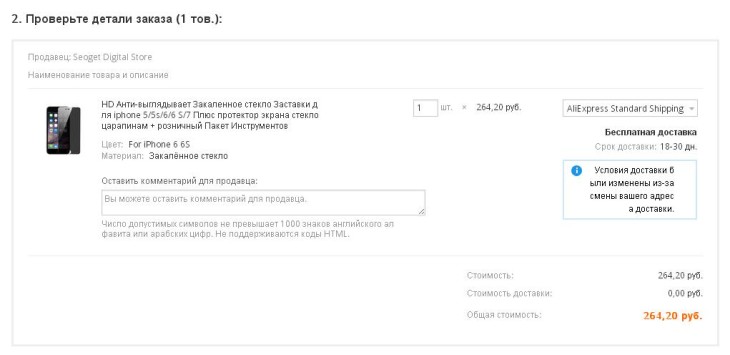
The last form, after filling out all the blanks - an electronic product blank.
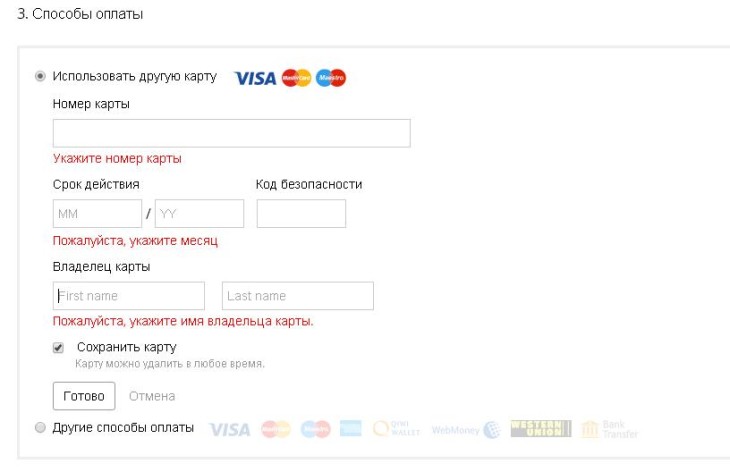
In the first field, enter the card number, consisting of 16 digits, in the second field - the time of the map, written on the map figures (month and year). Near the field we enter a value of 3-digit written on the back of the card. If the program writes "Map is invalid", check if you have entered all the numbers correctly, and has not completed the validity of the card. Fill below: "First Name" is a name, "Last Name" is a surname. If everything is written correctly, the program will not ask additional questions and can be pressed on "ready."
Delivery options for AlExpress
Delivery of goods with Aliexpress is paid and free, about the delivery options, the cost and number of days necessary to get the goods can be found on the page of each store. In addition to the delivery of many buyers, it is interested in the subtleties of receiving parcels. Not always mail workers notify that the parcel arrived. The situation aggravates the fact that the track of the parcels is not completely tracked completely. There is only one way to protect yourself from the loss of money in this case - follow the timing of "buyer protection". If it happened that your goods for some randomness went back to the seller, you know this for sure, you need to open the "dispute" and indicate the reason for the "return of the goods by the Transport Service". Then you will be returned with money for 2 weeks, and you can re-order if it is still relevant to you. If you miss the duration of the "buyer's protection" and the opening of the "dispute", then the money is most likely not returned, except that the seller will be honest and will send your order again.
Errors when filling out forms on Aliexpress
Different inaccuracies when filling out forms on Aliexpress There are quite a bit often. For example, writing the surname, name, the name of the village, a small town with a little-known name, not rarely filled with errors, as evidenced by a huge number of questions on any forum, where the delivery issues with Aliexpress are discussed. If the address is filled incorrectly, and the index is correct, there are some chances to get a parcel, but no one can give 100% warranty.
You can make "testing" of your delivery address. When you first order something on the trading platform, the first time you specify your address, not sure about the correctness of the filing of the forms - order something inexpensive, which will not cause moral and material damage to you, in the case of an incorrectly completed address. If everything works, according to your data, there will be no questions, you will receive an inexpensive package, then you can order as much as you like, not afraid that the goods will not find their buyer, and the money will simply disappear. On how to register and fill out forms on Aliexpress, you can see in the following video:

Comments.