Payment of goods is one of the stages of the procedure for placing the order, which is in charge of several features. At the same time, the variety of ways can play with novice buyers a dick joke. Therefore, we propose to find out all the subtleties of the payment procedure associated with each way that residents of Russia can take advantage. We will not leave without attention and typical errors when paying, as well as ways to eliminate them.
The content of the article
- Payment methods for Aliexpress
- Payment of goods through the map for Aliexpress
- Payment of goods through WebMoney
- Payment of goods through Yandex Money for Aliexpress
- Instructions for payment for goods by international bank transfer
- Payment of goods through the phone to Aliexpress
- Causes of errors when paying for goods
- How to pay for goods through aliexpress video
Payment methods for Aliexpress
Many novice buyers are interested in how to pay for the goods to Aliexpress. To answer this question, you need to consider common payment Methods and the features of their use.
Aliexpress tries to provide all the conditions for shopping in residents of different countries. In this regard, on the trading platform, methods can be used as common in one country or region and are universal.
To the number of ways that are available for foreign citizens can be attributed to:
- GiroPay;
- Ideal;
- Sofort Banking;
- Boleto;
- Mercadopago;
- Doku;
- Przelwy. 24;
- American Express.
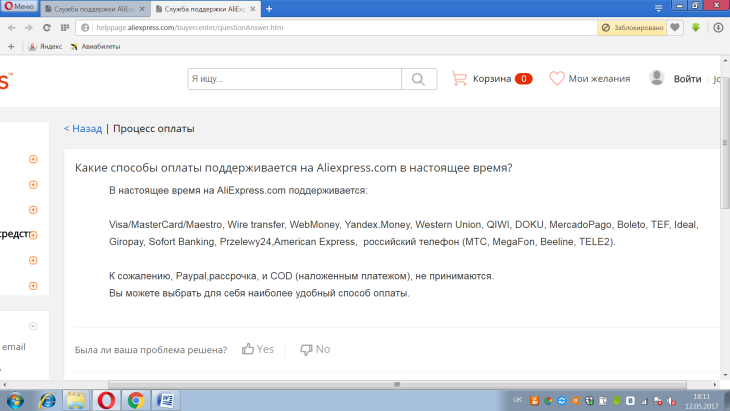
Now consider payment Methods Order on Aliexpress, which can take advantage of residents of the Russian Federation:
- credit debit cards;
- Webmoney;
- Yandex.money;
- Western Union;
- QIWI;
- Wire TRANSFER;
- russian phones.
Despite such a variety, there are a number of methods that cannot be used. The paypal payment system hit the blacklist, since it was often used fraudsters to deceive buyers. Although this method is considered illegal to aliexpress, it is still sometimes used in solving disputes between sellers and buyers. Most often it happens when the seller is conscientious and after the expiration of the discovery of the dispute wants to still compensate for the buyer a paid amount for an incomplete product. Buyers will not be able to pay the goods in installments or cash on delivery.
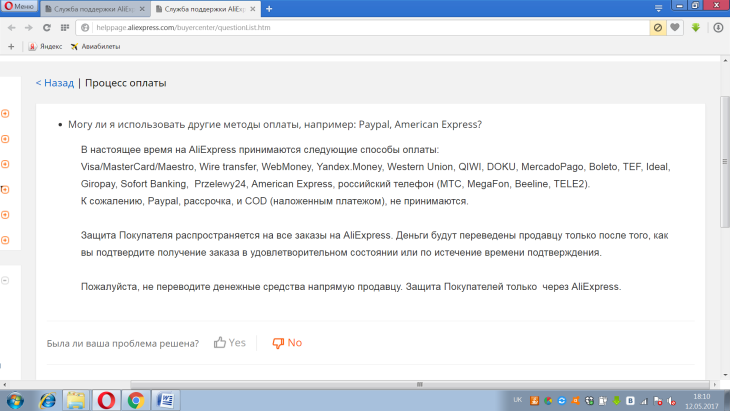
Now we suggest considering popular methods among the inhabitants of Russia and the features of their use.
Payment of goods through the map for Aliexpress
The most popular and widespread way is considered to use bank cards. At the same time, aliexpress can be used 3 Map types:
- Visa;
- Master Card;
- Maestro.
As for the procedure, it always happens equally. On the payment page, specify this method and after there will be access to the form with the empty fields you want to fill out. The information about the owner of the card should be entered - the name and surname, as well as directly about the map - the card number, the validity period, the three-digit code that is used to check the card when making payments via the Internet.
After you need to confirm the entered information by pressing the "Pay Now" button. When using some maps to pay online purchases, you need to pass additional authentication. In this case, an SMS message with password will come to the number.
Because the payment of goods through a map to Aliexpress is associated with a risk of money loss due to fraudsters, banks have been developed by a special card, which is intended only for payment for online purchases. These are the so-called virtual cards that do not have material carriers, but are distinguished by the presence of exclusively details. To use them, it is enough to know the name and surname of the owner, as well as the three-digit secret code. So, you can replenish the balance of the card to pay for a specific order and not be afraid that fraudsters will remove funds from the account, as possible with the cards where salary or other means are stored.
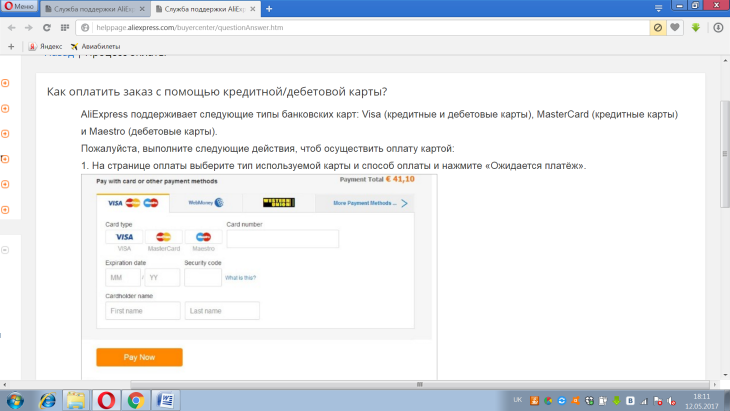
Payment of goods through WebMoney
WebMoney electronic payment system was created in 1 998 year and is considered one of the most popular in the world. Its feature is the use of title signs as the settlement units, with which the property rights is taking place. According to the rules of the payment system, it is the transfer of these rights and takes place between customers. Despite its status in the world, in Russia WebMoney is not considered an electronic payment system, since its settlement unit in this country is not electronic money. But this does not affect the possibility of citizens of Russia to use its services.
As for Aliexpress, since 2013, the commercial platform clients were able to pay their orders using this payment system.
Payment of goods through WebMoney takes place in several stages:
- Choose a suitable way, after which the buyer is redirected to the payment system website.
- There will be several payment methods there using WebMoney, but you need to choose - quick payment.
- After entering the mobile phone number on which the SMS message will come with the code.
- On the screen will be available picture with numbers - they must also be made in an empty field.
- Receive SMS, and enter the code into the required field.
- Finally, enter the password that you use on WebMoney.
Confirm payment of payment and click on the button "Return to the store".
Dollars are used to Aliexpress, but this does not mean that only a dollar wallet should be used. You can apply Webmoney wallet and with another currency, because in this case the conversion to dollars will be automatically passing.
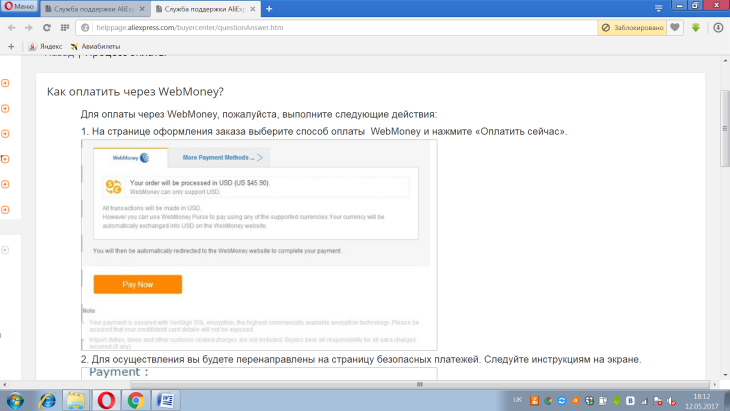
Payment of goods through Yandex Money for Aliexpress
Popular payment service in RuNet is considered Yandex. money. It was founded in 2002 and allows payment of payment not only by electronic money, but also bank cards or cash. Since the summer of 2014, Aliexpress added it to the list of available methods and therefore the inhabitants of Russia became even easier to pay for their orders. The only thing that needs to be taken into account is the ruble of money on Yandex money, therefore, when paying, automatic conversion will occur at the rate of the central bank.
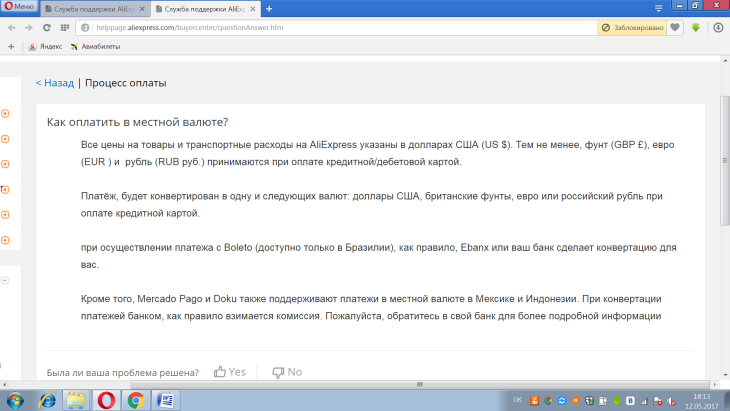
To take advantage of this method, you need to create in advance and replenish Yandex Wallet. After the standard you select this payment service on the payment page, if Yandex does not have money in the list, then you press "other options" and this method will appear on the screen.
Payment of goods through Yandex Money on Ali Spress can take place, both through the write-off of funds from the wallet and cash.
Payment of goods through Yandex. Money for Ali Spress can take place, both through the write-off of funds from the wallet and cash.
Payment of goods through Yandex Money on Ali Spress can take place, both through the write-off of funds from the wallet and cash.
Payment of goods through Yandex Money on Ali Spress can take place, both through the write-off of funds from the wallet and cash.
Payment of goods through Yandex Money on Ali Spress can take place, both through the write-off of funds from the wallet and cash.
Payment of goods through Yandex Money on Ali Spress can take place, both through the write-off of funds from the wallet and cash.
In the first case, you need to log in to Yandex on the Yandex page. This procedure requires the introduction of a login and password. After the page, where you need to fill in the corresponding fields, the specified information and enter a confirmation code. As a result, a message will come about the successful implementation of the payment.
Initial actions when paying in cash are similar to the already specified, but the filling of the fields is necessary to obtain the code. Only if available it is possible to pay directly through the terminals. At the same time, the list of terminals available for this type of services is rather rich, including connected or Sberbank. On the site Yandex. Money can be found a complete list of such terminals.
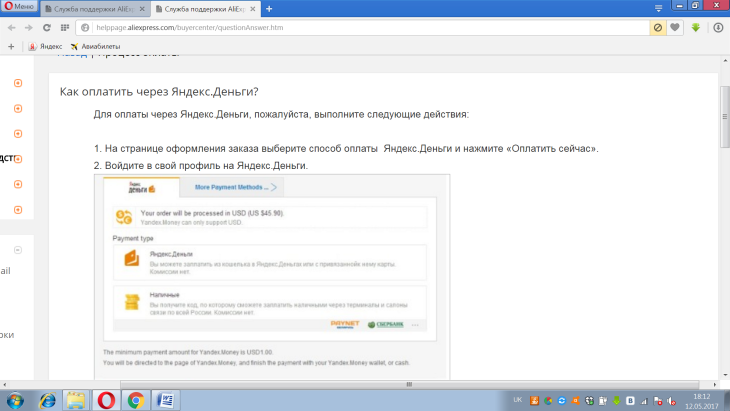
Instructions for payment for goods by international bank transfer
Another equally demanded way - with the help of international bank transfer. It is considered one of the forms of non-cash payment, which can be carried out both for goods and services. The main principle of such a form is one party, called the payer, makes payment to the other side - the recipient.
Instructions for payment for goods by international bank transfer provides for initially after selecting on the payment page this method, receipt of receipts with requisites.
After that, it is necessary to come to the separation of any bank and report the received details. It will independently do all the necessary actions and the translation will be implemented.
Please note that the order status to the paid will change not within 24 hours, but for 7 days. It is not entirely convenient if you need to get an order in the shortest possible time. The lack of this method for the buyer is that the burden of payment of the Commission for such services falls on his shoulders. In this case, the amount may be from 20 to $ 30, which in some cases can exceed the cost of the goods itself.
Despite the specified disadvantages, this method is protected, since funds initially do not fall to the seller's account, but at the expense of the trading platform. And only in the case of a well-done transaction, the funds are transferred to the seller.
Payment of goods through the phone to Aliexpress
Only Russian buyers who use the mobile communications of certain operators can carry out mobile payments:
- MTS;
- Megaphone;
- Beeline;
- Tele2.
The same payment for goods through the phone on Aliexpress is as follows:
- among the available methods, choose "Mobile Payment";
- select the operator, whose services use;
- get an SMS message and respond to it, to confirm the payment.
Please note that the obtained SMS message will be available only for 15 minutes. Try to have time to answer it during this time, otherwise you will have to undergo a payment procedure.
Consider the limits that are installed for each operator separately. At the same time, restrictions are established both for one payment and for payments during the day and month.
To begin with, consider the minimum and maximum amounts:
- MTS - Ot 10 Until 14. 999 rubles;
- MegaFon - from 1 to 5000 rubles;
- Beeline - Ot 10 up to 15,000 rubles;
- Tele2 - OT 10 up to 5000 rubles.
With regard to day limit:
- MTS - up to 30000 rubles;
- MegaFon - up to 15,000 rubles;
- Beeline - up to 15,000 rubles;
- Tele2 - up to 5000 rubles
For one month, the following limits are installed:
- MTS - up to 40,000 rubles;
- MegaFon - up to 40,000 rubles;
- Beeline - up to 30000 rubles;
- Tele2 - up to 40,000 rubles.
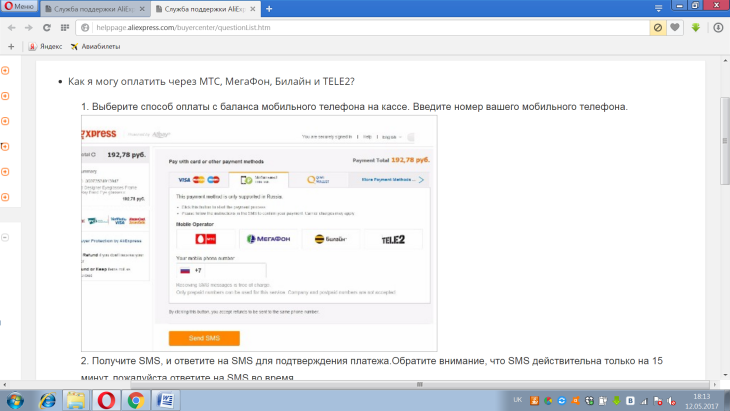
Causes of errors when paying for goods
Not always the payment procedure can go perfectly and is connected with errors. At the same time, the causes of errors when paying for goods can be associated with the actions of buyers or depend on the system.
Among the common buyers errors can be allocated:
- Excess limits - some banks set limits for both one operation and for a certain period of time - day or month. If they are exceeded, it is impossible to successfully complete the operation. It is recommended to use another card or in the bank to increase the limits.
- The number of operations is exceeded - such a limit is also set by the Bank and you can avoid it only by changing the conditions of service.
- Internet banking is not connected - often confirmation during the procedure comes to a mobile phone, but only provided that the Internet banking service is connected.
- There is not enough funds - in advance it is necessary to check the balances and always take into account the amount of the commission and the features of conversion.
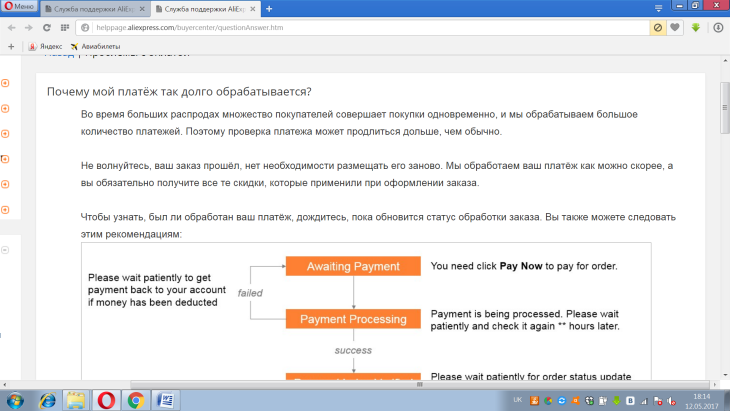
You can call such system errors of payment for Aliexpress:
- It is impossible to receive passwords to confirm - associated with the problems on the server. It will not be possible to solve the problem independently, so you will have to pay later. If the password does not come, then you should contact the Aliexpress administration.
- The order is not processed - is associated with technical work on the server or with a large number of orders that are currently processed. It is recommended to change the browser, and if it does not help, then you should choose another way.
- On the mobile application is not processed by the order - in such cases it is necessary to place an order again on the computer and again go through the payment procedure.
- It is impossible to authorize - you need to clean the cache of the browser and only after entering the system.
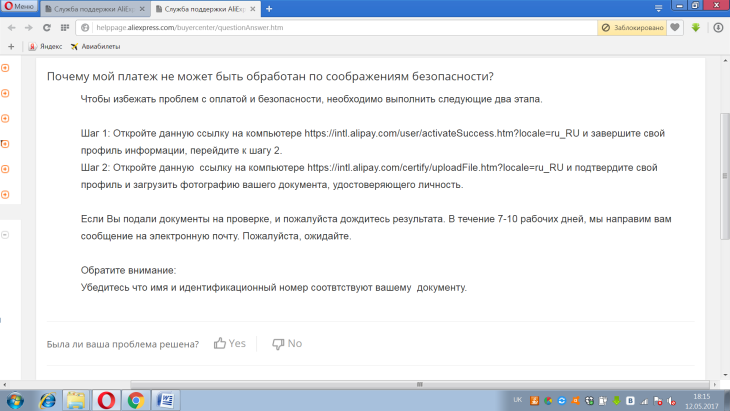
How to pay for goods through aliexpress video
Earlier, all available payment Methods And their features, but it is worth paying attention to the first stage of the procedure. It is characterized by actions that will help get to the payment page. In this case, two different options are available. For the first characteristic, the passage of registration procedures and upon completion, the implementation of payment for goods. Thus, payment will occur immediately after the design, but you can and wait with it. It is often given up to 24 hours after registration for payment - during this period you can once again weigh everything for and against and finally decide on the order. If you want to pay, then go to your personal account and click "My Orders". Among the orders you choose the one that needs to pay and opposite it click "Pay Now."
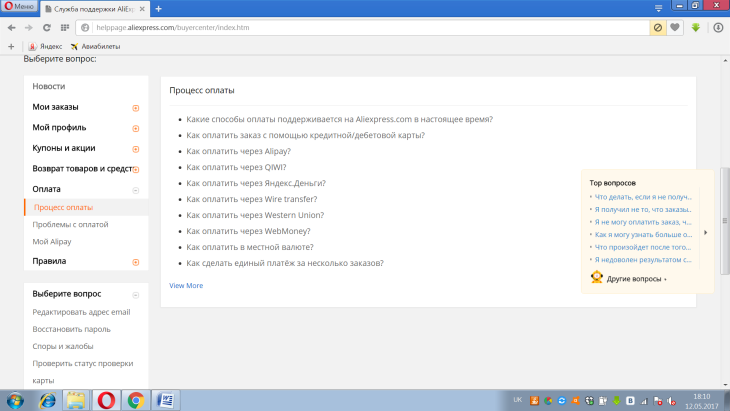
Now buyers know all the subtleties of the payment procedure, but if you want to learn more, then we suggest watching a video - I can not pay the order for Ali Spress.
Comments.