It would be very nice if there were never problems with registration, accounts and passwords in online stores, but the truth of life was another. Therefore, sooner or later you have to face the question "And what to do, if it does not go to the account?". With the help of the information below, it will be possible to solve such a dilemma.
The content of the article
- Why I can not enter your personal account, profile, to my page, in my orders for Aliexpress from the computer, although the password is correct: Possible causes
- I can not log in to the AlExpress account: problems with the browser
- I can not enter an aliexpress account: errors when entering a password
- I can not enter an aliexpress account: Possible Account Lock
- Why can't I go to an account from a mobile phone to Aliexpress?
- How to enter Aliexpress in Russian if you forgot your password?
- Why can't I go to Aliexpresste with VKontakte or Facebook?
- I can not go to Aliexpress - your actions
- Why Aliexpress does not open today
- Why I can't go to Aliexpress video
Why I can not enter your personal account, profile, to my page, in my orders for Aliexpress from the computer, although the password is correct: Possible causes
When you are already an experienced user AliexpressYou will not have a lot of issues about problems input In the personal account, in the profile, in "My Orders". But if you are new to online purchases, and faced it for the first time, it is worth familiar with the following information.
First we need to find out the reason for which there is no possibility to make purchases online. Because Aliexpress rather a global internet platform, often there are failures in the system or are carried out engineering work site. In this case, you little that depends, it is necessary either to wait a couple of hours, or to find out more detailed information service site support.
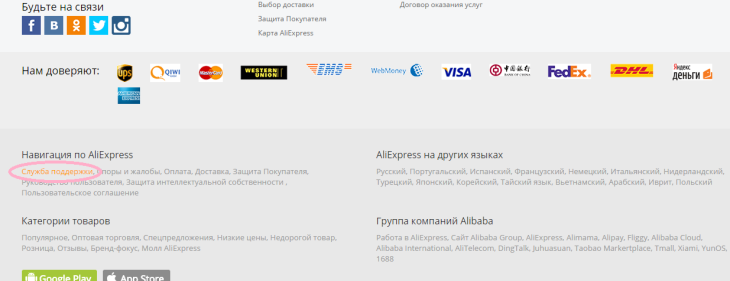
Often experience problems with entry due to "clogging" the browser from which you usually login to Ali. If this is the case, you will help cleaning the cache and cookies. If these steps do not resolve the problem, you need to go through a different browser or use mode " incognita". The second option would help if there was a problem specific to your account.
In addition, computers are often installed to clean up any antivirus programs that are not "allowed" to go to certain websites. In this case, it is necessary either to put a "tick" and allow entrance on Aliexpress or remove a program.
I can not log in Aliekspress account: issue with your browser
Favorite browser through which you always " enter"For online shopping and where you saved all the passwords I could not bear the load? If you do not want to part with it, it is worth it a bit "update".
In Opera you need to go to "Menu", then to "Settings". After this open mode "Security". For removing cookiesWhich are the source of information on the history of visits, it is necessary in this section to find the appropriate option, then go to "All cookies and site data files" after the opening of the window click "Delete All" or select individual items for removal. Also in "confidentiality" should clear the history of visits.
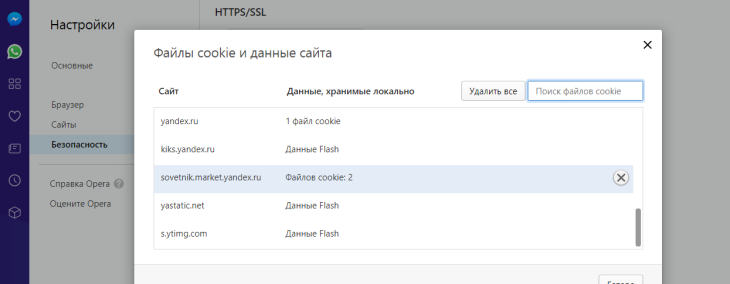
In other browsers, Google Chrome, you need to go to "Settings", then you flip through the pages down open the "Advanced" and "Clear History." By analogy, is clearing the cache and Yandex browser.
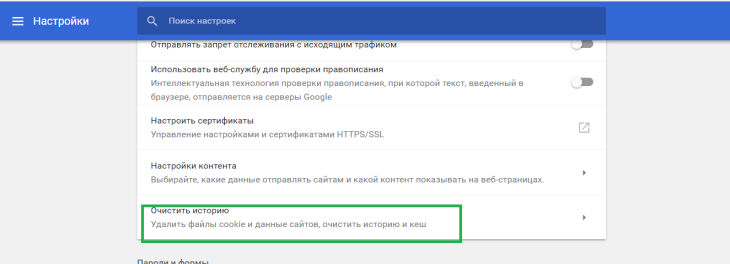
In Mozilla a little harder to find a place where history is cleared: go to "Tools" - "Settings" menu, you find the "Advanced Settings", and already there "Network" - "Offline Storage" and finally, "Clear Now."
Among the most popular is and Safari browser. It is necessary to start the window through a combination of CTRL-ALT-E and the pop-up window "Clear" story.
Due to clearing your browser can earn as usual, if the reason for the lack of opportunities input Your account was just "clogged" the cache.
I can not log in Aliekspress account: Error when entering a password
To log on to AliexpressFor a start you need to remember the exact password. Next important step - verification of language, which is set in the parameters. If all this is done, you should check whether CapsLokk included. If these acts are committed and entrance is not carried out, then you need to restart the browser may not work properly due to him.
Many in the browser save your login and password, then when input Ali and entering the email password is automatically inserted. Often an error in this entry order and displays that data is entered incorrectly. In this case, it is best to manually enter your login and password in order to carry out an unmistakable input.
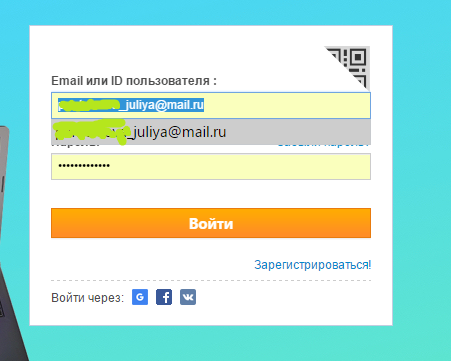
If problems often arise with entry into account because of incorrect password input, you should think about changing it to a more simple and easy to remember for you.
I can not log in Aliekspress account: possible account lock
Personal Page on Aliexpress It blocked for a reason, so there is a reason. If this happens, the login and password entry page, you will immediately see a notification about this, it really will be in English, so it's necessary to use an interpreter.
Account always blocked because of your dishonest behavior, or suspected, such as: opening groundless controversy, cheating the seller attempts to deceive Internet platform through an agreement directly with the seller, cheating reviews or sales by creating multiple accounts, even if no payment many of the goods ordered.
Solutions to this problem: contact technical support and provide arguments to unlock the account, there is also a special form to fill out, having studied that unlocks your account; register on the site again, preferably while choosing another desktop computer or laptop because of the risk of tracking your IP address and blocking a new page.
To avoid such absurd situations happen, you need to follow some rules Internet platform and to avoid unjustified disputes with vendors, because now there is not only Ali top seller but also the buyer rating.

Why can not I log in to your account from a mobile phone on Aliekspress?
Many people now shop on Ali's mobile app. And rightly so, because it is more convenient, faster, and easier, without much advertising. But it happens that entrance Personal Area is not possible through the android.
The reasons may be different:
- enter an incorrect password;
- application updates, and therefore none of the users can not access the Internet site;
- technical problems on Aliexpress;
- lock Your personal account due to suspicion of your not goodness.
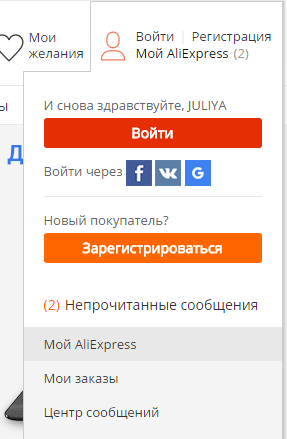
Solving the problem in each case individually. With the first reason, it is necessary to figure out the input of a faithful password, checking the language in parameters, control over / disconnected Capslokk if all sorts of input methods are introduced, and entrance Not carried out, then you need to restore the password.
If problems input By the second or third reason, then you need to wait some time until the application is updated or the problems will be eliminated.
If the reason is the fourth, then you need to either contact technical support, to find out the situation and restore access to the personal account, or if there is no possibility to write in technical support, there is an option with the creation of a new personal account. But first of all, always attempt to restore the Cabinet through a special form on the site.
How to enter Aliexpress in Russian if you forgot your password?
At least once in life, everyone came across the need to restore the password. This happens often due to forgetfulness or simply due to the lack of control over the entry of data on a variety of sites where a person is registered.
To restore the password, you need to go to the site Aliexpress And right to click "Log in." After the standard window will appear through which you always enter your personal page. In such a window, there is a string - the link "Forgot your password?". After clicking on this link, you can start recovery.
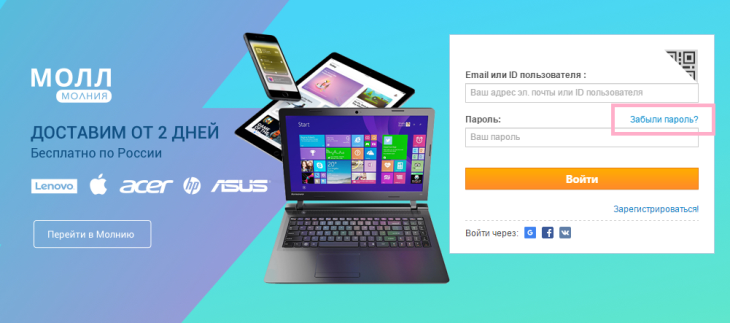
How it is done: Your login is entered (usually an email address) or an email address, then the check button is pressed. There are two options for recovery - using Ali technical support, and at e-mail. As many people are known, then the email is of course easier.
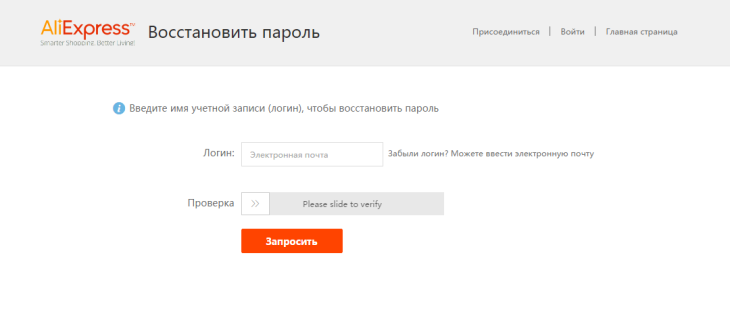
After you confirmed your personality through the mail, you will be sent a check code and in the next window you need to enter it.
If the entire procedure has been successful and you did not need to repeat the verification code, the next step is to enter the new password twice and press the "Request" button. After everything is done, you will have a dialog box about the successful password recovery.
Why can't I go to Aliexpresste with VKontakte or Facebook?
In addition to the new ease of use of the Internet playground through a mobile application, there are new opportunities for inlet v Aliexpress Through VKontakte or Facebook. Some it is convenient, since these social networks are often used, and there is no need to open a new tab or enter the application separately.
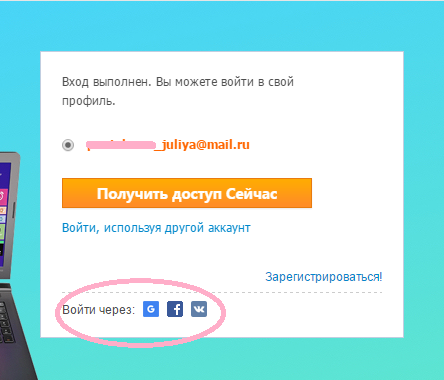
The reasons for which it is not possible to go to Aliexpress through VK or Facebook are mostly similar to what happens when input directly through the full version or Ali application. But they also join technical problems with social networks themselves.
entrance on Aliexpress Through VKontakte is complicated by the fact that burgles of pages often occur in this social network. Accordingly, the user does not have more access not only to the VK page but also to the account on Ali, since the chapter input The trading platform through the social network is that the login and password are the same.
The same thing happens with Facebook. In this social network less hacking, but it can happen that you forgot the password to it, then on Ali entrance blurred.
If you encountered a problem input Through social network your actions - this is a password recovery through the main site Aliexpress (Even if you know it for sure and remember). You need to go to the page where the login and password are entered, then click "Forgot your password?" And then go through all the password change points through your email address. After this procedure, it will be possible to enter Ali how through the main site and through the social network.
I can not go to Aliexpress - your actions
Above, some points were considered, due to which the user may have problems with entry on Aliexpress. You can collect it a bit all together and create some kind of instructions for situations when it is impossible to go to a personal page.
Sometimes when entering its data on the site there may be an inscription that you will definitely answer the reason for the absence of opportunity. input In the profile: on the site there may be technical work, your profile can be blocked, but all this will be indicated in English - therefore you have to use the translator.
If the reason remains not clear, the first thing you need to double-check is the correct password input. If you enter it true, but the problem is not resolved, go to the second stage.
You must restart your browser and if it did not work, clean the cache. How to do it, was described above in the article. There is a next stage or an alternative previous one - entrance In the profile through another browser or in " incognita"Through the CTRL-SHIFT-N key combination.
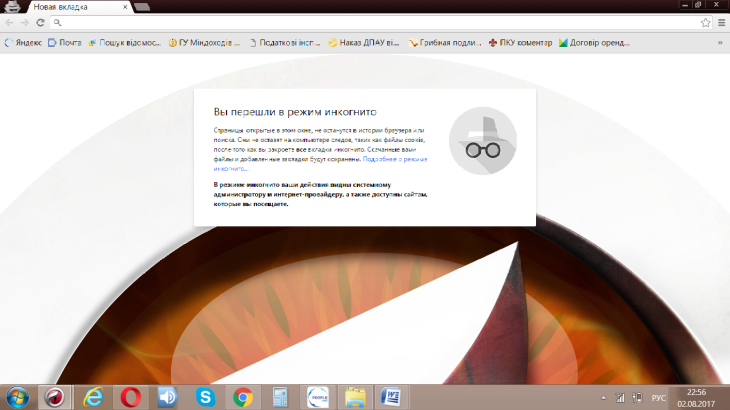
If all this helped, then you should wait for the next day, it is possible a problem in the work of the site in general and it will be solved soon.
Why Aliexpress does not open today
Every day, there are several million people on Ali and, of course, the site cannot withstand such a load, so it takes periodically for technical reasons and developers to eliminate them.
And of course, the user of Ali arises the question of why Ali does not work, and how to cope with it.
The first and most important thing that can be advised is to wait a couple of hours while the site is updated. If entrance The Russian-speaking version of the site was not realized, you can try to go to english-language And sit with the translator.
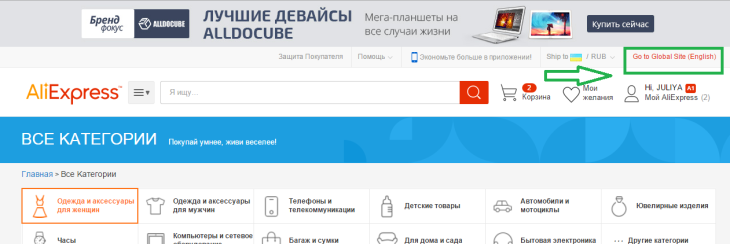
In addition, the reason may be in blocking Your account by different services, because in the current times on Ali you can buy anything, and some things are not allowed by law. If you have been searching for such things (even if not for purchase purposes), then you can overlap access to the Internet playground. In order to solve the problem, you can use different applications that can easily be found on the Internet, these include: Hola, Browsec, Frigate, and some others.
You also have the ability to enable secure home Internet using Yandex.dns or Google.dns, to solve the problem blocking Aliexpress.
Why I can't go to Aliexpress video
Each of us wants to quickly and quickly solve the problem that has arisen, especially if it concerns the necessary and affordable purchases on Aliexpress. To do this, we create such information articles to give answers to all your questions. If I would like more information, we advise you to watch the video on this topic:
Comments.