Reviews - Feedback form available on Aliexpress For all users. Reviews are a tool for forming sellers rating, based on customer ratings and a common impression of the order. A form is available for filling out users who confirmed the receipt of goods. Only those users who bought this product. After filling out the form, review It will be published in the site sector of the same name, where other buyers are also posted. Every six months on the basis of customer reviews and reviews, the rating of the seller and the goods is revised. Sellers on Aliexpress are interested in obtaining good estimates. There are several ways to leave review on Aliexpress: Through "My Orders" and "Review Management". All reviews are published in chronological order: from late to the most recent. In addition to the reviews, in this form you can insert photos of the obtained product. After sending the feedback, the moderator will check it and if the content matches the policy Aliexpress, review will be published on the site. Read more about Feedback, ways to publish and managing reviews for Aliexpress, we will be taught further.
The content of the article
- Where to find reviewsiners with aliexpress?
- How to write your feedback to Aliexpress?
- How to add a review after using the goods?
- Where are the reviews of buyers displays, why is my review not visible?
- When, after how many days will the buyer feedback appear?
- Can the seller delete a negative feedback?
- Video: reviews for Aliexpress
Where to find reviewsiners with aliexpress?
Reviews on Aliexpress Published in the "Reviews" of the same name and are in public access for all users. All published customers reviews are placed in chronological order. Reviews - Evaluation Tool, Therefore, this section has every product. How many items did not have the seller, for each separately there is a page with reviews. On Aliexpress customer feedback to serve as the main tool for assessing the quality of goods and the seller, so all other users are focused on the recommendations of buyers in choosing goods.
Depending on the popularity of the lot, the number of reviews may be different. A large number of reviews suggests that the goods have good quality and in demand among buyers. Before making an order, it is necessary to get acquainted with the reviews in detail. In addition to the status of the product, photographs of the goods and the overall impression of the purchase, references may contain useful information with recommendations on the choice of size, operational indicators, delivery time to a specific region, description of the quality / density / appearance of the product and other parameters required for making purchases. It is thanks to this section that the Chinese site became so popular on all the world. Section Reviews is posted on page product In the parameter table, the second point on the left. Next to the section immediately writes the number of reviews that are available for viewing.
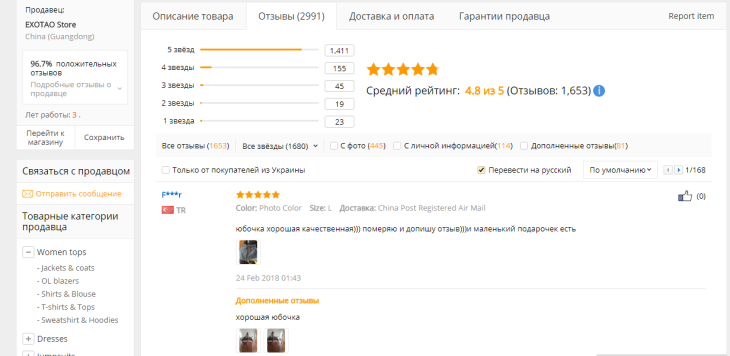
All reviews are divided into 4 categories: Basic, with photos, with personal information and additional. Main - these are all reviews without photos with basic order parameters: color / model, size, delivery method, as well as comment from the buyer. This is the main category of reviews. Feedback from the photo - All user comments, where, in addition to the description of the main parameters, photos made after receipt are attached. Such reviews are the most useful. Since they allow not only to evaluate product According to the description and impressions of the buyer, but also see how buying looks live.
Reviews with personal information are such a category of user reviews, where in addition to the impression of the product itself, special recommendations are indicated using personal parameter. For example, the exact delivery time in the dates is specified, or is written to what parameters, what size it was purchased, it approached or not, and so on. These reviews are most useful when choosing a clothing size, since the size table does not always comply with the description, and on the recommendations of users, it is much easier to determine. Additional Reviews - Secondary Reviews Left by Users After use product after a while. Additional reviews are published under the main buyer's main comment, to compile the overall picture of the impression of the purchase. Each user can complement your review for a certain period after the publication of the main comment.
All these reviews are indicated in the top control panel, like search filters. They can be used to select reviews on a specific parameter. Also, there is a filter "Only from buyers from ...", which allows you to display only reviews from buyers from your country. In addition to detailed comments, the reviews are estimated. Stars estimates are set for compliance product Description, delivery time, consistence of the seller and the overall impression of the purchase. Stars are displayed in the rating of goods. All this information is very useful when choosing a product, so it is according to reviews most buyers focus on choosing goods on Aliexpress. If the goods have no reviews or contain only estimates, it is impossible to check it. It is possible only case if salesman Unreliable or product was added to the site quite recently. The site is better to choose products according to reviews, so than their number is more, the goods are better.
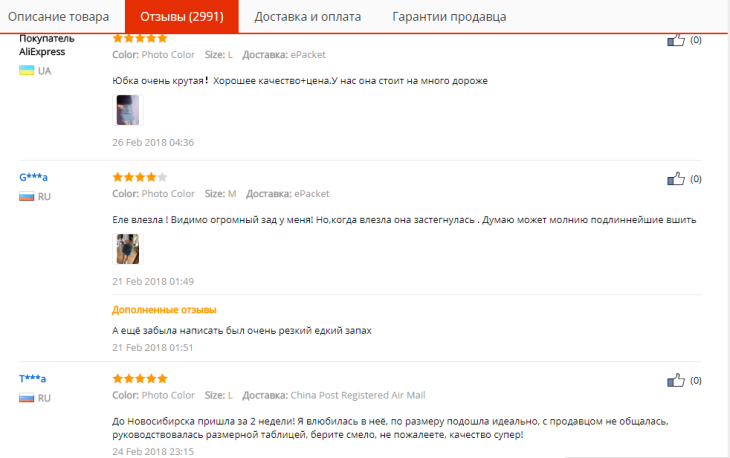
How to write your feedback to Aliexpress?
Before you write your feedback on AliexpressThe user must log in to the account and confirm the receipt of the goods. Only after confirmation of the receipt appears a form for recall. You can immediately write a review as soon as the order is completed, or after time. The buyer has 30 days to leave review About the product. There are 2 ways to leave feedback on Aliexpress:
- Through "My Orders". In order to leave a review through "My Orders", you need to enter My Aliexpress and find the goods there, review To which you want to write. Click "Confirm receipt" and confirm the sending of the form. In order details there is the "Leave Feedback" button, after which the form for filling is open. Put the estimate for product And the comment field will appear. Enjoy your impression from the order. It does not have to be positive. Reviews may also contain a negative impression, but then you need to avoid insults to the seller, otherwise it will not be published. You can write in Russian or English. Published reviews are automatically translated into 28 world languages. The content content should not exceed 1 thousand characters, so do not paint it as an essay, there is enough pair of objective proposals. Then, put estimates for the accuracy of the description, communication with sellers, delivery time. If you want to attach photos, load them into a special form. The volume of the photo should not exceed 5 MB, that is, no more than 5 photos. When all the estimates are delivered, and the comment is written, confirm the publication by clicking "Leave Feedback".
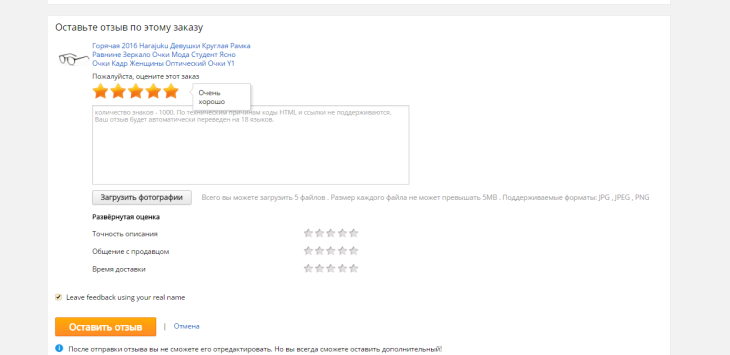
- Through "Review Management". After confirmation of receipt product It is not necessary to immediately write feedback. You can use the goods to make sure the objectivity of your impressions from buying and write review later. All orders waiting for review are posted in the "Review Management" section. Choose a lot and fill out the review form in the same way as described above. In the "Expected reviews" section orders are kept 30 days, after which it is impossible to send a comment. To publish a review, send a common assessment, write a detailed comment and evaluate each position separately: product, seller, delivery.
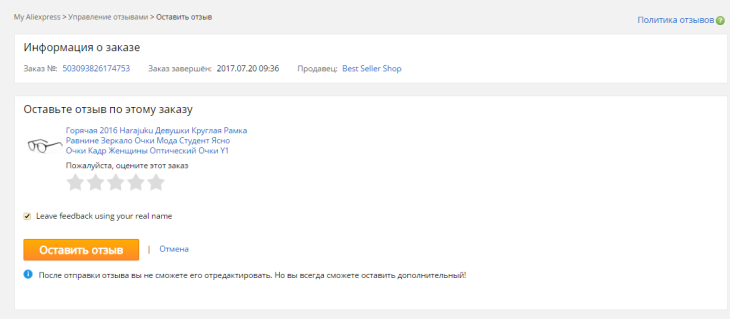
Regardless of the selected way of writing a review, you need to pre-confirm receipt product, and only then move to filling out the form. Write review Only buyers who ordered goods can. Third-party users cannot leave feedback, since the form is only available when the receipt is confirmed. If you leave review Within 30- days from the date of completion of the order, this form will be not available. If you left a review, but decided to change it or add new information, it is impossible to correct the existing comment. This provides for the "Additional Feedback" form.
How to add a review after using the goods?
Adding a review after use is possible through "My Orders" or "Review Management". You can leave a review within 30 days from the moment of confirmation of the receipt, so the buyer can pre-use the goods, try it in the case, and then write its impression. In order to add review After using the goods, open any of the above sections and click "Leave Feedback". Further filling is similar: put an assessment for product, Write a detailed comment, load photos and evaluate the goods in three parameters. After that, your review will be reviewed by the moderator and published on the site.
| Add review After using goods | Detailed description |
| Method "A" | 1. Sign in to My Aliexpress.
2. Confirm receipt of the order. 3. Click the "Leave Feedback" button. 4. Rate the seller by clicking the number of stars you want to deliver. Enter the comment. The content of the review should reflect the quality assessment product and service seller. 5. Click "Leave Feedback" to confirm the publication. |
| Method "B" | 1. Sign in to My Aliexpress.
2. Open transactions and "Review Management" and click on "Orders Watching Orders. 3. Select an order and click "Leave Feedback". 4. Rate the seller by clicking on the number of stars, and write in detail why they gave this assessment. Review should reflect the quality assessment product and service seller. 5. Click "Leave Feedback" to confirm the publication.
|
Be objective and describe in detail why they set such an assessment to the seller and the product, since your review will help other users make their choice.
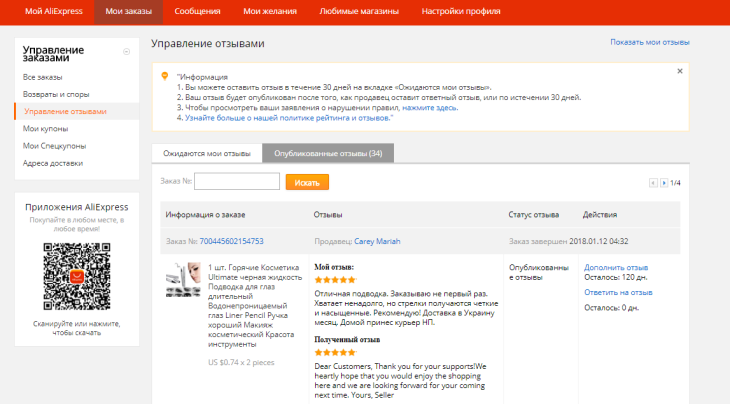
Where are the reviews of buyers displays, why is my review not visible?
Reviews are displayed only in the "Reviews" section on the page with goods. As soon as the review is published, the comment content checks the moderator and the request is transmitted to the seller. According to the rules Aliexpress, the seller must answer review Buyer to be published. So that the sellers do not respond selectively on user comments, requests are projected anonymously, that is salesman Do not even see the content of the response at the time of the answer. As soon as the response from the seller is received, review Published on the site.
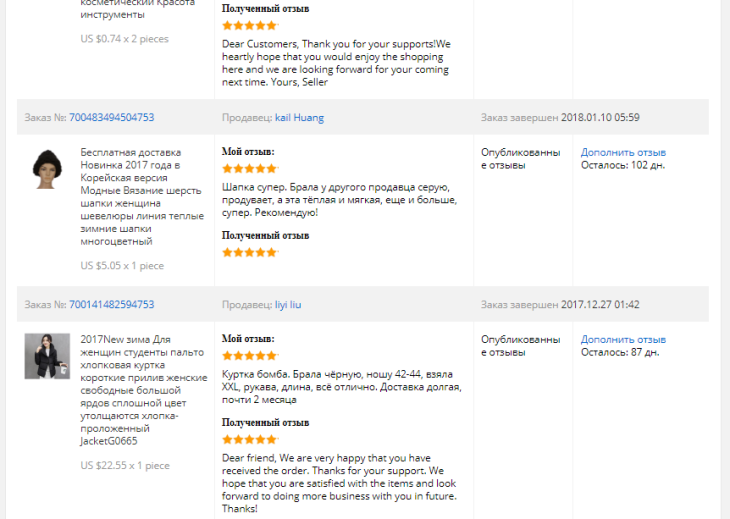
Reviews of buyers are displayed in the "Review Management" section in the published review column, as well as on the page product In the "Reviews" block. If confirmation from the seller is received, but you cannot find your feedback in history, it means it was not published last. Since the reviews are published in chronological order, then, most likely, your comment is somewhere at the bottom of the page and just got lost, look attentively. If review not visible, then most likely salesman No confirmation has not yet answered. As soon as he writes the response or rating, your comment immediately appears on the site. The reason for refusal to publish a review could be the content of information that violates policies. Aliexpress. That is, the name of the brand, details for payment, insult to the seller and so on. Even if you are unhappy with the quality of the goods or did not receive an order, avoid direct insults, it is enough to put a bad assessment or provide a photo to yours review It was attributed to negative.
When, after how many days will the buyer feedback appear?
Reviews are published after salesman Leaves a response, or automatically 30 days after the receipt of receipt. Typically, sellers respond to reviews within 5 days from the moment of sending a request, so as soon as the answer is received from it, the comment will immediately appear on the page with the goods. If salesmandoes not deign to answer, then still your review It will not disappear and will appear in 30 days on the page, even in the absence of a seller's answer. If the seller responds, then review will be published on the same day as confirmed.
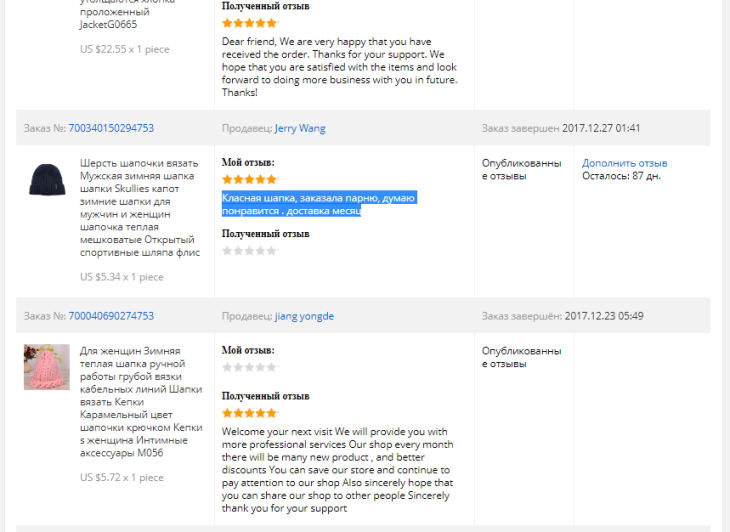
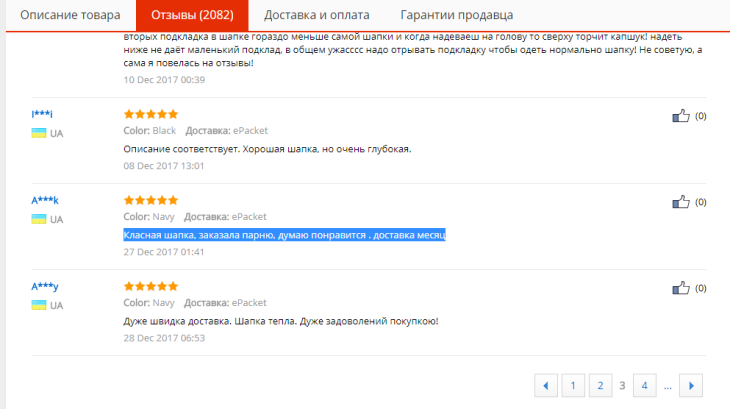
Can the seller delete a negative feedback?
As mentioned earlier, sellers see the reviews only after they respond to them, that is, they cannot somehow affect the publication of custom comments. This means that to delete a negative feedback, change the content, add or affect somehow on comments they cannot. Such a system is provided for sellers with a bad rating could not wind their estimates. That is why feedback on Aliexpress - the most objective choice tool product and quality assessment.
Video: reviews for Aliexpress
Reviews of Aliexpress - Seller rating management tool and main indicator when choosing goods on the site. Reviews on Aliexpress - These are real customer reviews, since the form is available only when the order is confirmed. Fill it very easy and you can do it, first using goodsTo objectively assess the purchase. There are several ways to leave feedback. In addition to the actual opinion to the comment, you can attach photos of the received product. Reviews are published immediately after receiving a response from the seller or 30 days from the date of receipt of the goods. If you have any questions about reviews on AliexpressWe recommend watching a video on the topic:
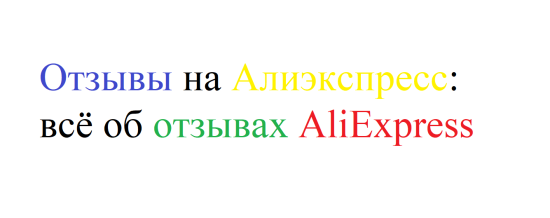
Comments.