Many buyers face the difficulties of transfer to Ali Spress and this very much reduces the usability of the site. All information on Aliexpress It was originally framed in Chinese. As the site develops and its promotion on the world market, there was a need to transfer the site to language International communication, that is, in English. Subsequently, the system was adapted to other languages, but standard translators were used to translate, which often translated the text literally and clogging, from which the tags and headlines understand, and the information on the site generally was very problematic. Today, Aliexpress provides several ways to transfer the site to any language, as well as involved project To improve the quality of transfers, which will further allow the Aliexpress website for a Russian-speaking user without errors in language translation. How to choose a language to Aliexpress how to translate information on the site, and what translator to use to communicate with sellers, we will talk about it further.
The content of the article
- Language of work with Aliexpress
- How to translate Aliexpress?
- Translator for aliexpress
- Aliaxpress translation options
- Translation of letters from English to Aliexpress
- Expansion for translation AlExpress
- Communication with the seller for Aliexpress
- Google translator for Aliexpress
- How to write an address in English to Aliexpress?
- Translator on aliexpress video
Language of work with Aliexpress
Basic language Site Aliexpress - English. All information is translated into English, therefore people who own them can make purchases on Globalsite and through this version of the site. But not all users fully understand the content of the site in English and are able to understand all the information that is set out there, therefore the translation of the site is fully and other languages.
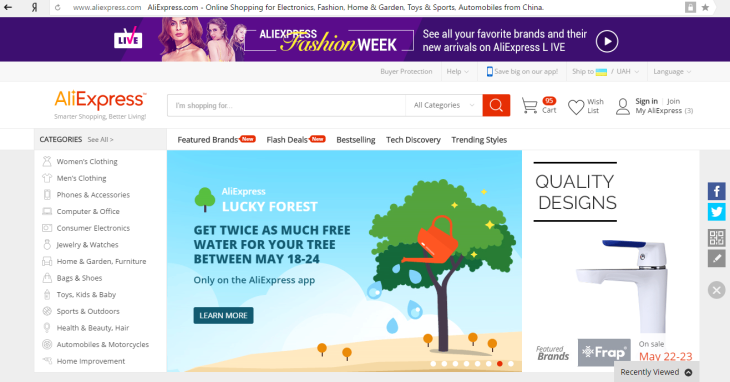
Language of work with Aliexpress chooses the user himself. Aliexpress is available on 200 in different countries of the world. In general, the translation of the main menu of the site and categories is understandable, but there are flaws in the interpretation of tags, headers, a description of the description, some kind of product information and in other matters, there are many errors in translating from English, in particular, there is no literary translation, only literal And there is no speech about the declining of words and proposals. Of course, for such a huge trading platform, this is a significant minus, so the development is trying to improve the language translation to make the usability of the site more convenient. in order to change language On Aliexpress, it is necessary to do as follows:
- go to Globalsite and open the start page Aliexpress. In the upper right corner there is a graph "Language". Open it and select "Site in Russian". After that, the Russian-language version of Aliexpress will open, and if you need to open the site in another language, specify "Select a language" and find the one you need from the list available.
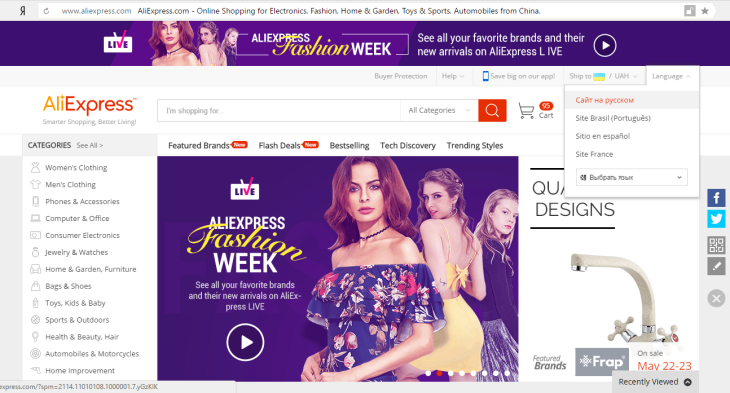
- go from Globalsite down the page to the AliexpressMulti-Languagesites section. Select the "RUSSIAN" parameter, after which all information on the site will be translated into Russian.
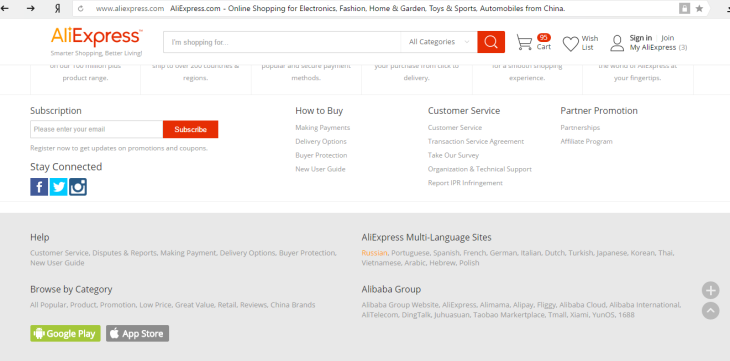
- take advantage of the conversion features in the browser. When moving to the English-language version of the site, the browser will offer "Translate to Russian" or "Never translate from English". If you select the first graph, the site will automatically be translated into Russian and every time you go to Ali SPress, it will select the Russian interface language automatically.
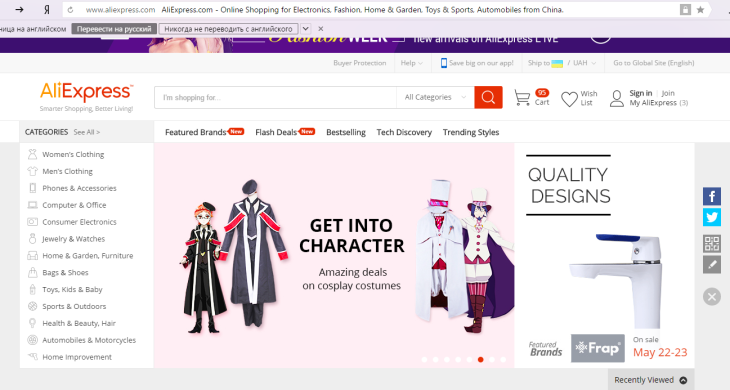
Each of these translation methods allows you to change the site language and automatically translate all categories, sections and information into Russian language. Some sections of the site are interpreted by the adapted language, others are simply translated literally, so still say that the translation language to Aliexpress is ideal - it is impossible. Nevertheless, over the past few years, the site developers have done a lot of work to improve the quality of the translation of the site for foreign users and it is possible to note the reduction in the costs of poor-quality translate on the Chinese site, which is boring, first of all, the opening of the Russian-speaking Molla and the appearance of stores with Aliexpress to Russia.
How to translate Aliexpress?
You can use the "Languages" parameters in the settings panel or try to change the language by using the multi-language version of the site. For Russian-language users created version Aliexpress In Russian, where all the information has already been translated. To switch, you must specify the "site in Russian" in the language selection parameters in the upper right corner, and you can also translate information from the main site into Russian through the Aliexpressmulti-Languages \u200b\u200bgraph at the bottom of the main page.
Before translating Aliexpress, open the main platform site and log in. Then all selected data will be saved in the browser and it will not be necessary to introduce changes every time during the transition to the site. After you entered the GlobalSite, go to the language panel and select the desired parameters. Also, you can immediately go to the official Russian-speaking site Aliexpress RU.aliexpress.com, where all the information is already translated into Russian. It is noteworthy that the Russian-speaking translation of the Chinese platform is not bad, especially on the start page of the site and sections. You can note minor errors when transferring reviews and information about the product itself, but you can translate the words that were not interpreted by the online translator.
The Russian-language version of Aliexpress is the same site, with the same features and features as Globalsite, so you can make purchases in any language, the main thing is to register. It is noteworthy that language The site does not depend on the IP address, and you can change the language, regardless of which country you are. To save translation parameters, we recommend immediately selecting Regional Settings. Specify the currency in which you are going to make payments and then all the prices of dollars are automatically convected into your country's cash currency.
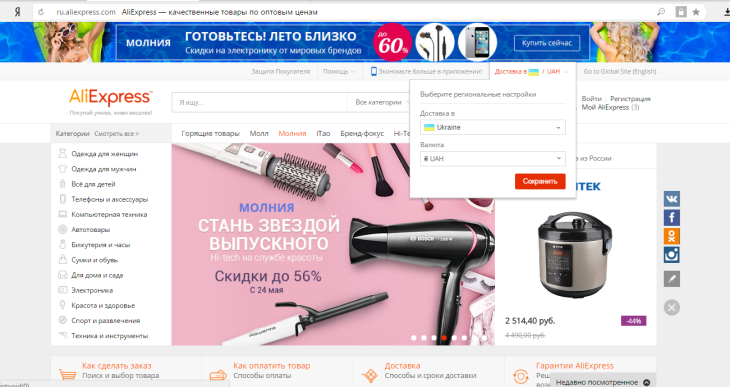
If any words or phrases are translated literally or translite and you do not know their value, go to the original version of the page, that is, in English, and copy it the word into the browser. Then open any online translator and insert the copied word. A similar translation will be more accurate, and you can understand what we are talking about.
Translator for aliexpress
There is no special translator to aliexpress. The site has several versions in the most common languages, and in addition to the language task panel, you can choose other languages. When you select a new language, the system automatically interprets information via Google - translator.
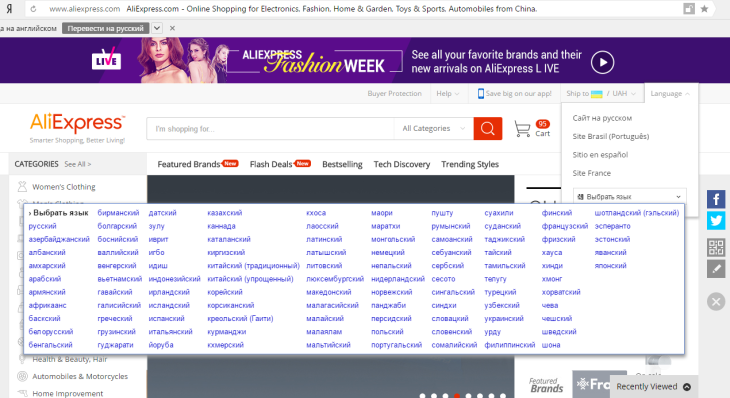
OfficialGoogle - Translator is not an aliexpress system, but all language settings are changed by this program. The Aliexpress website is a partner of Google, and uses Google - Search and Google Service Package - TRANSLATE. Since Google - the translator is not distinguished by the special accuracy of the translation, then in principle, it is surprised that errors are encountered to Aliexpress, there is a transliterate and there is no decline.
The translator on Aliexpress is engaged in a thorough translation of categories and all information that is contained on the main page and the search menu Aliexpress. Less attention is paid to the translation of individual goods. Personal messages are not translated at all, so when communicating with the seller, it is better to install a browser where automatic translation is provided, then you can immediately translate information and understand what he says.
Aliaxpress translation options
There are different options for translation to Aliexpress, which depend on what exactly you want to translate. If you are in the English version of the site, you can go to Russian through the "Languages" functions on the main page of the site. Also, a translation of multilingual translation systems is available at the bottom of the start page. If you want to translate individual pages or words, you should use other methods of changing the language:
- copy information and translate through an online translator. This method is suitable for personal correspondence and translating minor segments of text, for example, some graphs from the "Description" block.
- use Aliexpress translations. To do this, go to Alibaba.com and select the Count "Transfer Direction" to select the language to which information needs to be translated into the Personal Account. Then choose the categories that you are interested in most and indicate "Start". Thus, you can improve the quality of translation for all users.
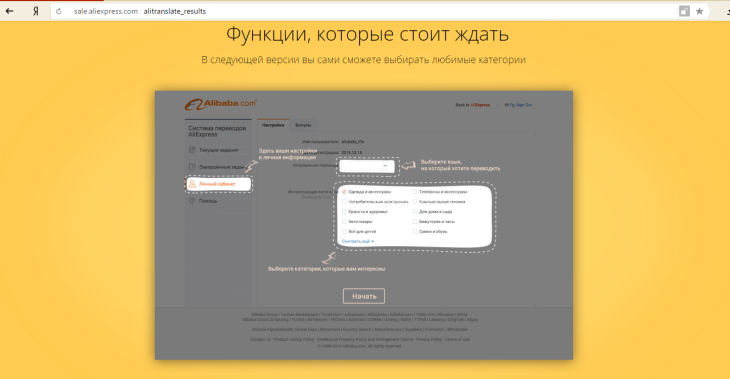
Also, you can simply enter the address of the Russian-speaking site in order to immediately go to it, or use Aliexpress Mole to use Aliexpress, Only the interface of the site is completely in Russian, and do not even need to use any translators, because initially this section of the site was filled in the original in Russian. MollaliaExpress is characterized by the fact that sellers provide improved service: delivery of goods from warehouses in Russia, Russian-speaking support service and warranty service in Russia.
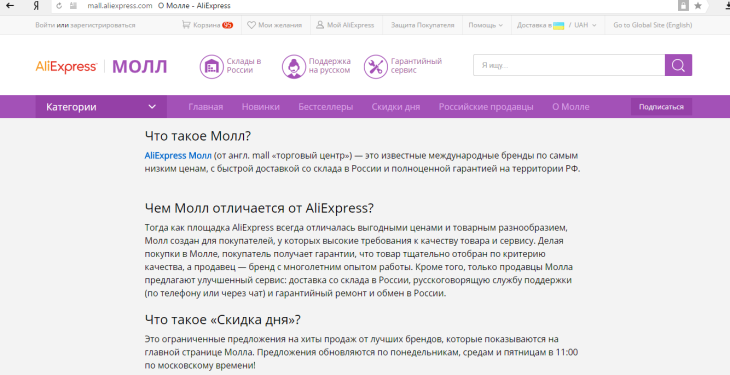
Translation of letters from English to Aliexpress
Communication with the seller is one of the features of the site. To do this, the site has been developed by Messenman, who allows the seller and the buyer to exchange messages. Despite the fact that most sellers on Aliexpress from China, communication on the site is carried out in English. Letters from sellers are translated automatically into Russian, but they are more similar to the totality of words than on completed thought, therefore, of course, it is better to translate letters from English to Aliexpress manually.
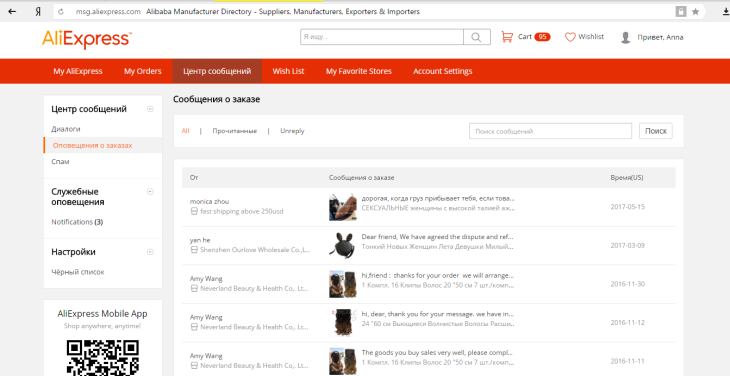
For this you need to do as follows. If you have received a letter from the seller, then go to "My Orders" or Personal Cabinet "Message Center" and open the Seller's letter. In the "Message Center" you can choose "Dialogue", "Notification of orders" and "Spam". There is also a Notifications window that is translated as "notifications". The dialogs retain correspondence with sellers. For example, if you asked questions to the seller about what -lobo product, then you will find his answer in this section. "Options notification" are messages from sellers about the shipping status of the goods, for example, if the load is delayed or information about the current location is not updated, the seller can independently provide you with information. Notifications usually come if you have a coupon or unpaid order. To translate a message, you go to "Unread Messages" and open a page with a dialogue.
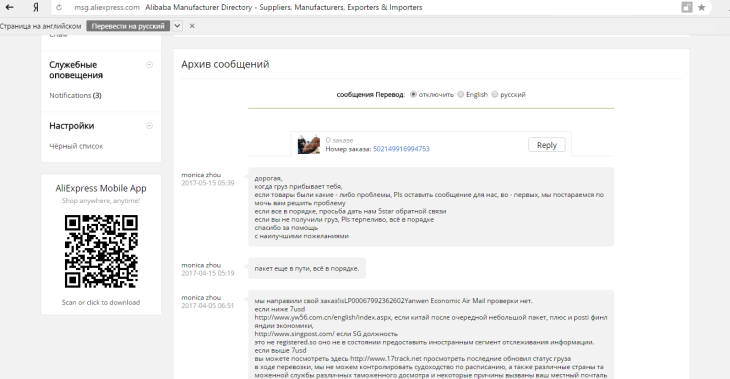
Pay attention to the top of the page. There is a graph "Translation of messages". You can choose a function: Disable, English or Russian. Choose one of the language parameters, and all information will be automatically translated. Also, pay attention to the browser capabilities. In Chrome and Yandex -Brozers there is an automatic translation. Notification of translation optional is indicated at the top of the page, and you can use this browser function to transfer. In this case, you can select the settings in the settings so that this page is always translated into Russian.
Also, you can copy the seller's message and use online translators to maximize the information. To do this, you can choose any online translator with which you can work conveniently. Inaccuracies of translation when using an online translator can also be, so do not count on the fact that translators will cope with this task much better, although there are fairly accurate translators.
Expansion for translation AlExpress
Site Aliexpress By itself, it is an independent trading platform, so no extensions are provided for it. Nevertheless, a convenient extension is developed to translate aliexpress, which allows you to automatically improve the quality of information transfer on any page Aliexpress. This is the extension of Aliexpresstools. It is an addition to the browser and downloads the application. After installation, you need to go to the Aliexpress website and the system will automatically be transferred to the information and elimination of previous linguistic errors.
Also, recently, the Aliexpress administration launched a large project to improve the quality of translations and user site. The essence of this project is that each user who participates in the project indicates language and categories that need to be improved. For activity in the project, Aliexpress awards participants of coupons at 50 and $ 100, depending on how often the user performs tasks. In order to take part in the project, you need to go to the Alibaba.com website and register in it. Then, you need to go to the "Current Jobs" section and perform everything that is indicated there, for example, to evaluate the quality of the translation of another person or to independently translate the fragment.
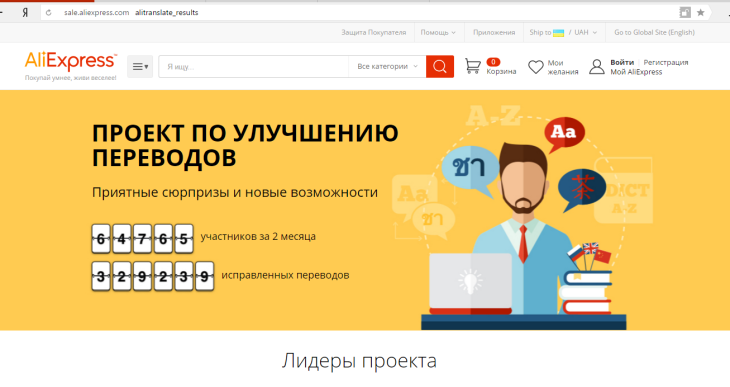
This is a trial project From Aliexpress, but in the future, it will solve any problems with the corruption and the inaccuracy of the system translation, making it better and clearer for the Russian-speaking user. Almost all the information on the site has been translated by bots, automatic translate systems, but those perfection translated that we are currently observing are a consequence of the work of professional translators who adapt Aliexpress language for more convenient use of the site. Each user Aliaxpress may take part in the project.
Communication with the seller for Aliexpress
Nalixpress provides for the communication of the buyer and the seller directly through the messenger and online chat. If you want to ask about the quality of the goods or ask you to send additional photos, you need to go to the page with it and go down to the "Description" parameters. On the left there is a window "write to the seller". With this button, you can conduct a dialogue with the seller. Communication with sellers on Aliexpress conducted in English.
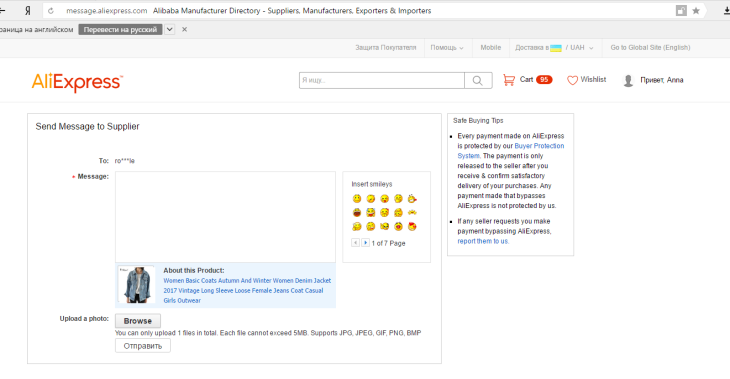
You can write text in Russian, and then translate it in an online translator if you do not speak English well enough to formulate a specific question. If you want to contact the seller via online chat, then find the Chatnow window, where you also need to enter a message in English. In fact, you can write a message in Russian and then the seller will use the translate translation system, but then your message can lose informativeness and will be interpreted differently, so it is better to spend your time and translate the message yourself. Use Yandex-Translate, because this system is one of the most accurate today.
Google translator for Aliexpress
Google Translator enters the Aliexpress Affiliate Program, that is, all translations are automatically performed through Google-Translate. Inaccuracy of translation is a consequence of the program itself, since it is not the most reliable and reliable to use, however, it is Google-Translate that is now applied to sections with sections with goods, information on pages and all posts on the site. Google translator for aliexpress Adapted not bad, so even if you do not speak English very well, then the translation will be clear what is written. The inaccuracy of the translation may be a problem if you opened the dispute, and the seller wrote you a message where he proposed an alternative solution to the issue, and you could not understand the essence of his reports due to problems with the translation. Google translator for aliexpress Used to secondary sections and sites, but the basic information on the site and category menu is an enhanced version of Aliexpress with which translators worked to create a convenient version and enhance usability.
How to write an address in English to Aliexpress?
In many ways, the accuracy of writing the address of the recipient determines the delivery time of the order and its receipt, in principle. Entering information, many buyers make a big mistake - introduce data in Russian, and then translate them in a translator. Subsequently, the information becomes inaccurate, because the names of settlements should be missed not in English, but by translite. Before you write an address in English on Aliexpress, Move all data by English letters while retaining the content.
Despite the fact that international delivery is performed with Aliexpress, the address must be specified by the adapted language. The country / region is selected from the list of admissible. The city is also chosen in this way. But the address should be introduced by translite, for example, if you live on Chekhov Street, then in the appropriate column you need to specify Chekhovastreet or just the name of the CHEKHOVA Street. Try to fit the address, focusing not on the rules of grammar, but on the consonance of data. Thus, you will increase the chances that the parcel comes to, and not getting lost somewhere on the road. In general, there will be no problems with the address in English, because it is enough to simply select the desired parameters in the list, but still be careful when the address field is filling.
Translator on aliexpress video
The inaccuracy of the translation of information on Aliexpress, creates many problems in making purchases, and despite the fact that all kinds of measures to improve the quality of translation are now being taken, there are still flaws and inaccuracies that are striking. Despite all the problems with the translation to Aliexpress, the developers have created separate versions of the site in different languages \u200b\u200bin order to increase usability and provide a more understandable interface. If you have questions about how to change the language of the aliexpress basic site and, what options can be used for this, we recommend watching video, how to use the translator to Aliexpress and how to participate in the project to improve the quality of translations on the Chinese website:
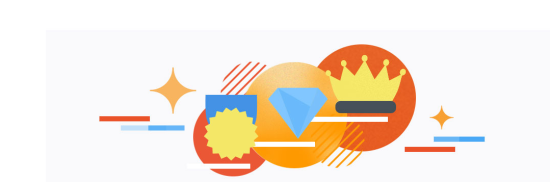
Comments.