Website Aliexpress - automated marketplace, where all transitions to the internal sections of the site are carried out according to the links, which makes navigation simple and understandable. In order to make purchases on Aliexpress, you need to pass a simple registration and create a personal account, through which to manage orders, pay for purchases and access all the capabilities of the site. All users can install the Aliexpress mobile application on the smartphone, and it is synchronized with an extended version, providing access to a personal page from any device. Constant updates and improving the site interface made Aliexpress Convenient and understandable to users. To register on the site, the user needs to fill out a simple form, enter the login and password, as well as the confirmation code. After that, an account is created, where in the profile you need to add information about buyers, including the shipping address and details. All data is saved by the template, so when making the next order, the default will be used. But sometimes there are problems with authorization, and users cannot log in your personal account. There may be several reasons for this, as well as ways to solve this problem. About what to do if it does not work log in "Personal Account" On Aliexpress, we will tell further.
The content of the article
- What are the reasons closed access to the "personal account" on "Aliexpress" when entering the password and login?
- "Aliexpress" blocked my account. What to do?
- The reasons for which the user cannot enter the "Personal Account" on "Aliexpress" from the phone
- I can not enter my profile on "Aliexpress" in Russian, because I forgot the password
- Video: If Aliexpress blocked the account. What to do?
What are the reasons closed access to the "personal account" on "Aliexpress" when entering the password and login?
Login Aliexpress is performed through the official form " Log in »On the main page of the site. During registration, the user enters the email address and password, which are later used as login and password, respectively. When there is a problem with authorization, the reasons are usually extremely banal. The most common reason for which users cannot log in your personal account - This is incorrectly selected layout language. During registration, English is used. Before you enter a login and password, make sure the layout language is selected correctly. Also, you need to check whether CAPS LOCK is enabled. If it is enabled, the data will be fitted with capital letters. If a complex password consisting of characters and letters was used during registration, make sure that they are correctly entered, that is, the capital letters are present in the password, they must be written by a caps. Sometimes, users are confused by symbols, and those that must be written by a caps are written with lowercase letters, and vice versa. Such a password is incorrect and will be considered a system as incorrectly entered. Make sure the layout language and alternation of the characters are entered correctly. To do this, open any text document and pre-dial the login and password as it was used during registration. Then, press Ctrl + C to copy and Ctrl + V to insert the login and password to the corresponding lines of the authorization form.
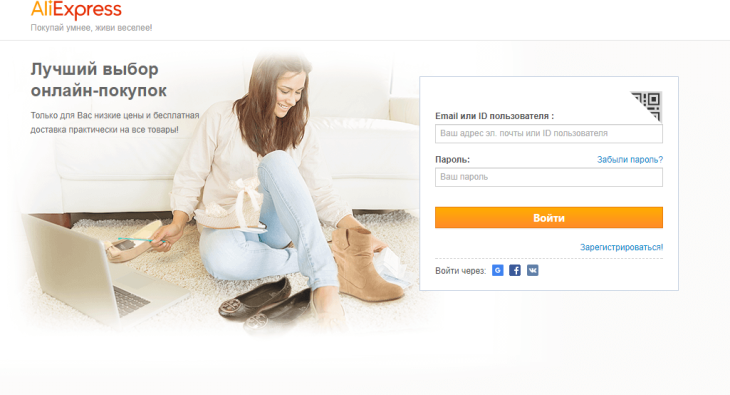
If when entering personal data into the form entrance aliexpressThe system issued an error that your account name or password is incorrect, make sure that you enter correct data. If it knocks out a similar error, then the username or password are incorrect and does not correspond to the data that was used to register. Frequent delusion is that you need to put a space between characters. Do not do this. All passwords and login are entered into a punch. If the lower underscore is provided, then make sure it is delivered. Also, the error will replace the letters of the English alphabet to the Russians, because even though they look the same, but these are different characters and the system will appear as incorrectly entered data. Check the information you enter several times. Ensure that the layout language is specified correctly, the caps is turned on or off, and the characters are entered correctly. If anyway attempts log in Not crowned with success, there are several reasons that can impede it.
| Possible reasons | What to do? |
| Connection error | Check for Internet connection, disable and connect again. Make sure the Internet is turned on and works correctly. Sometimes proxy failures may prevent the introduction of personal data on the site. |
| Technical work on the site | Aliexpress - online playground, so outdoor databases require updates. Several times a year, technical works are carried out on the site, server errors are eliminated and other problems. Usually, they are held at night, but due to the time difference, the system update can be carried out in the morning or day. Wait a few hours and try to enter again. |
| Browser blocks input | If the Protect extension is installed in the browser, it can block the input, thereby protecting personal data. Since on Aliexpress Bank details are used, this extension can block login and password entry, especially if the same login and password are used for another account, such as social networks. In this case, you need to turn off the function or log in through another browser. |
| Browser blocks input | Another reason why it is impossible log in your personal account - This is a cookies or a browser cache. If it is filled with all garbage, then there is simply no place for new information. Enter the browser settings and clean the cache. Try to enter another browser. If the low Internet connection, turn on the "Turbo" function to accelerate. |
| Antivirus blocks input | If antivirus is installed on your PC, then login and password enter Aliexpress It can be blocked, especially if the same data is used to enter other accounts. Check in the settings of the antivirus settings of the locked sites and disconnect the lock. |
| Failure to enter your region | Due to the fact that Aliexpress All categories of goods, including intimate character, are sold, and each child can access them, in some countries the site itself has begun. In order to enter AliexpressIf the provider is blocking it, set the VPN extension to shift the IP address and access point. |
Sometimes, problems with the input to the site and locking authorization in the Personal Account are caused by third-party programs that are installed on PC or browser extensions. We will optionally check the authorization settings once again to make sure that nothing blocks the request. Also, be sure to check whether the caps is not enabled, which layout language is used and rightly entered the data is specified correctly. If it still does not work log in your personal account Aliexpress, contact the site support service to solve the problem.
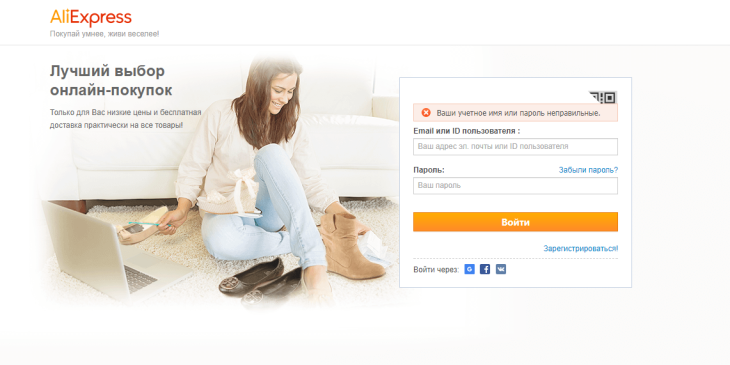
"Aliexpress" blocked my account. What to do?
Account Blocking Aliexpress - A rare phenomenon that has two explanations: an error of the site administration or some dubious actions from the user who require interference Aliexpress. Account lock is most often caused by banal user carelessness. During registration, the login and password is introduced, and the account activation reference is sent to the specified email address. It is necessary to confirm the account, otherwise it is simply blocked, since it is impossible to check the authenticity of the information. During registration, be sure to go to the mail, open the letter from the administration and click on the Activation link. After that, the account will be confirmed.
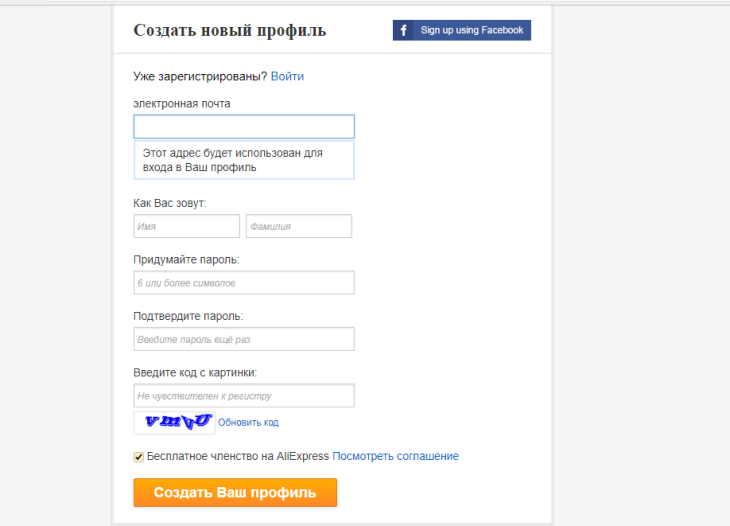
Also, there are other reasons why the account can be blocked Aliexpress. The most common reason - the user has not done orders for a long time on the site. Usually, if the account has not been used for a long time, it is blocked in a year. If for some reason you did not use your profile Aliexpress for a long time, the site administration could simply delete it. You can try to restore a blocked account or create a new one. Even minimal activity on the site will be able to use the account, therefore, so as not to lose access to your personal page, from time to time, carry out the minimum of operations, at least add goods to the basket. Also, make sure your profile is completely filled. If you do not specify some information in the delivery address, the account may be invalid and make an order will not be possible.
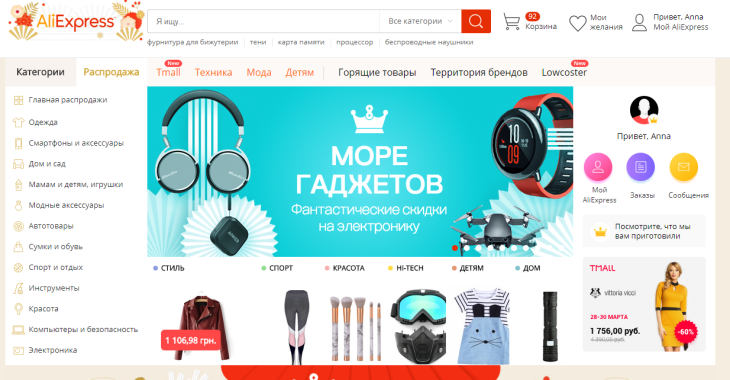
Users Aliexpress Also check for fraud, as well as sellers. Any actions that may be regarded by the administration for trying to deceive can lead to account blocking. These situations include cases:
- Multiple cancellation of orders. If the user often executes orders, pays or not, but then requests a cancellation from the seller, the account may be temporarily frozen to verify the user information. If you often do such manipulations, the administration will find it for trying fraud. Before placing an order, make sure that this product is really needed. If in a single order to cancel the order, then nothing terrible, but if it is systematically done, it will definitely attract the attention of the administration.
- Frequent change in payment methods. Aliexpress offers users a lot of payment methods therefore the buyer himself chooses how to use. You can set some of them, for example, a bank card, as the main thing that money is discharged by default. If necessary, the payment method can always be changed. But if you do it constantly or use other people's cards to pay orders, then Aliexpress It may consider it fraud and temporarily freeze account before setting the causes of such actions. Use some details, if possible, or at least do not change them too often.
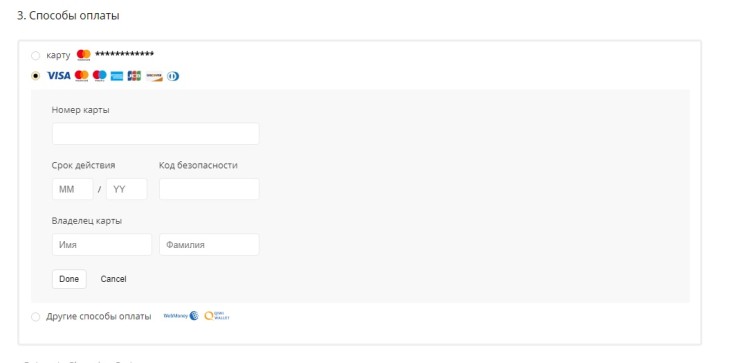
- Systematic opening of disputes. The dispute or dispute is a form of settlement of transactions if the conflict of the interests of the buyer and the seller arose. Each buyer can open the dispute, if not satisfied with the goods, delivery time, service, etc. But if, each transaction ends with a dispute, it can cause suspicion of the administration in fraud. Before opening the dispute, make sure that the delivery time expires and you have evidence to win it. Otherwise, frequent opening of the dispute may cause temporary freezing or blocking the account.
- Check information. If conflict arose between the user and the seller, the seller may complain to the buyer just like the buyer. If the seller filed a complaint, the administration should consider the cause and solve the situation. At the time of checking the profile, the account may be temporarily frozen. If it is established that the buyer tried to deceive the seller, then the account can be locked forever.
Buyers like sellers have duties on Aliexpress. To avoid blocking a profile, you need to place orders only if you are definitely sure about the need to make a deal, always pay orders in a timely manner and not to cancel them too often, and not to keep several disputes at the same time. This can cause suspicion of playground staff. Also, do not pay and execute orders outside the forms Aliexpress. First, you will not have guarantees of buyers' protection, secondly, for it can block, as for trying fraud. Check out all the rules and obligations of buyers in the section "Guide to Buyers" on Aliexpress.
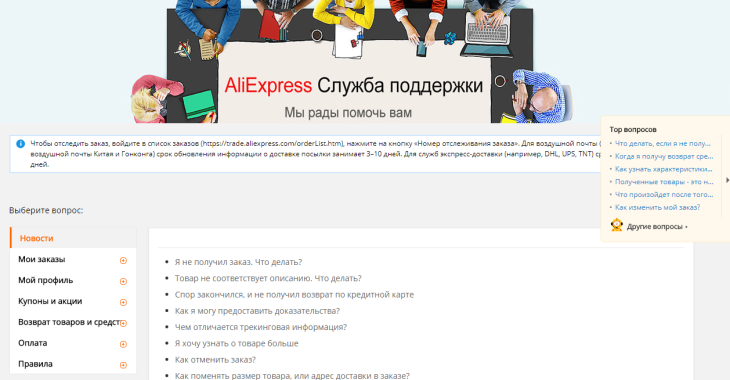
The reasons for which the user cannot enter the "Personal Account" on "Aliexpress" from the phone
Aliexpress mobile application has the same functions as the main version of the PC site. The application is synchronized with the official website, so all information, including personal data, is copied to the Aliexpress application for smartphones. Username and password that are used for entrance to aliexpress Through the PC, automatically become data for authorization in a mobile application. If the user can not log in "Personal Account" On the "Aliexpress" from the phone, then it is necessary, first of all, check the data input language, as well as the correctness of the introduction of characters. To not be mistaken when entering a password, press the open button with the right and then you can see which characters are entered. Also, make sure that enter the data without spaces with the correct email address.
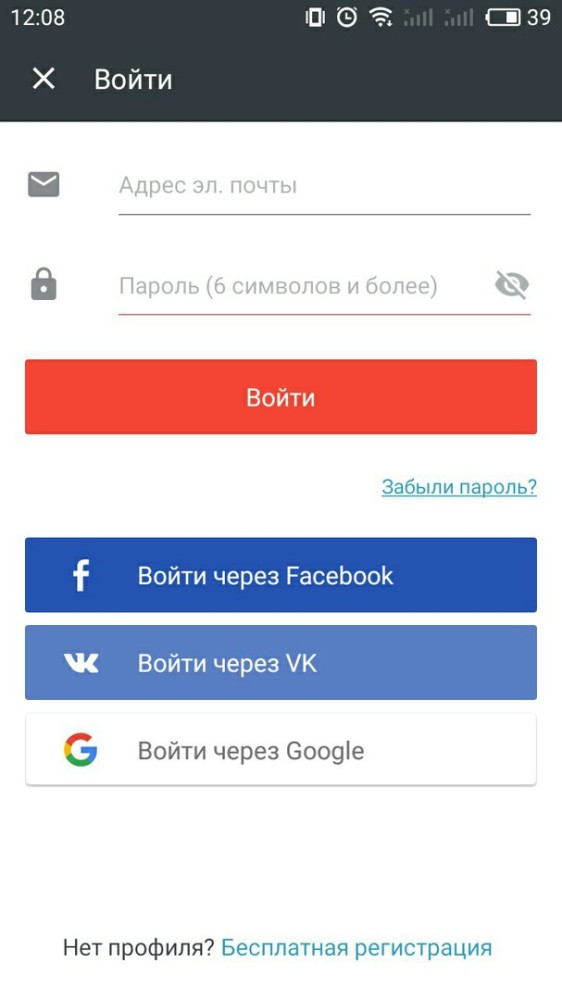
The main reasons for which the user cannot log in "Personal Account" The "Aliexpress" from the phone is due to the outdated version of the application. Update the application in Play Market to the latest version and try again. Also, make sure that there is a connection to the Internet and that no third-party applications block authorization. If it does not work log in your personal account Aliexpress from the phone Even after updating the application, a system error may occur. Delete the application, download again and try again.
I can not enter my profile on "Aliexpress" in Russian, because I forgot the password
If you can not log in your personal accountBecause do not remember the username or password, you can use the form of data recovery. To do this, click on the "Login" button in the upper right corner of the main page. Then click the "Forgot password" button and the form will display where you need to enter an email address to restore the password. Enter login (your email) to the corresponding field.
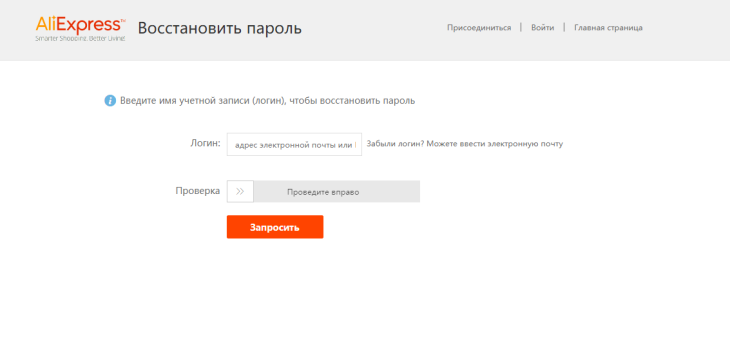
Then, spend the identification cursor to the right, until the line is lit by green "checked". Next, select one of the recovery methods. You can restore the password via email or through the technical support center. When recovering a password via mail, enter a new password and repeat it. After that, the old password will be reset, and the new one is saved for authorization.
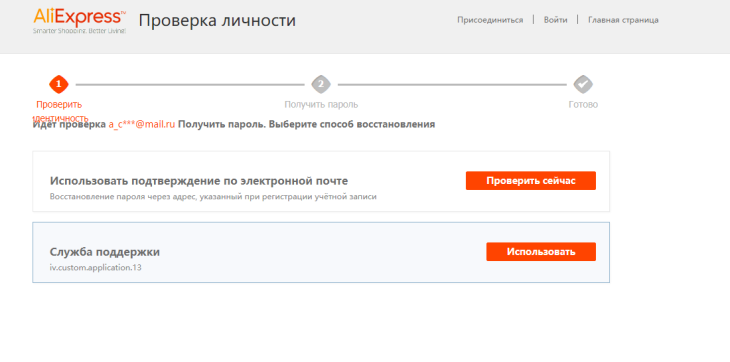
Now, in the "Login" form, enter the email address and the new password, after which login Aliexpress will be successfully completed. If you have problems recovering a password or you do not remember the email address, contact the support service for the Recovery Instructions inputs in profile.
Video: If Aliexpress blocked the account. What to do?
Account Blocking Aliexpress - A rare phenomenon, but it happens that the administration is randomly suspected of an account to verify actions or user data. Usually, users start panicing that they were blocked when, in fact, the login or password are simply introduced, it is not used if the layout language is not accidentally turned on the caps. If Aliexpress blocked the account, and you do not know what to do, we recommend watching the video - instructions on the topic:
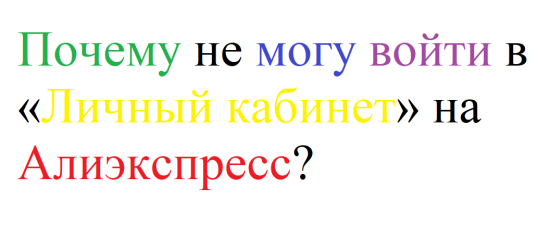
Comments